
I can’t believe I’m saying that.
When I first started making print books with Createspace I hated it.
- The site was hard to figure out;
- The templates were a pain in the butt;
- Getting page numbers to work sucked;
- And don’t even get me started on pictures!
Yes, using Createspace when you’re new is tough, but it’s like that with everything. I decided to stick with it, and now I have close to 20 of my books in print format. What’s more, some months my print book income exceeds my eBook income. Pretty cool!
So how can you get your eBooks into print format, and is it really worth it?
In this post we’ll discuss Createspace for print books and if it’s a good idea for you. I’ll talk about some of my earnings, as well as some of the headaches I have. In the end, however, I think you’ll see that print is a good option for you, and using Createspace to get that option is a good fit.
To get the best fit, however, you need to maximize your Createspace earnings. That’s the real function of this post – to convince you to get your book in shape so it makes the most money it can for you. Let’s get started.
Whoa, maximize Createspace earnings? How do you do that?
One of the things I like to do is formatting. I wrote about formatting my Montana print books awhile ago, and that posts shows you how I increased my royalties by around $1 on each title, just by reformatting. I encourage you to read that post to learn more.
The point is, there’s lots of little things you can catch when you do a proof review on Createspace. What’s good about this too is that you can get those proof copies sent to you in just a couple of days. It costs about $15 to $20 for shipping, but if you want to get a book out quickly, this is the way to go. I did that when I released Hustlers and Homesteaders last fall, and it was well worth it.
Here’s a look of what I did with my book English Rocks recently. This is one of my best sellers, and if it’s going to get 20 sales a month, I might as well get as much from that as I can, huh?
Here’s what it looked like before I reformatted it and after:
That’s what lowering your font size, changing your spacing, and decreasing image size can all do. It’s about getting that book to have fewer pages so it costs less to print and ship. That means you make more money as an author.
No, because it’ll turn off readers. Who’s going to pay $9.95 for an 80 page book…and I’m sure you’re charging more than that.
I’ll tell you who will pay, no one. I know this because I have books like that (Ale Quest & Black Walnut). The point is, you have to balance the page count of the book with your need to make a profit. I decreased my book English Rocks by about 50 pages, but people keep buying it because it’s useful. But if it was 101 lessons in fewer than 101 pages? Well…I don’t think I could charge $19.95 for it, do you?
So balancing price and profit is a key part of being a successful POD author on Createspace, especially when you’re doing all the work yourself. But if you do it right, Createspace books are the gifts that keep on giving. They really do require little maintenance after being published, and each month you’ll get a few paychecks depending on how many countries you sell to.
If you’re still on the fence about Createspace, you shouldn’t be. Get your book out there to a wider audience – go POD today!

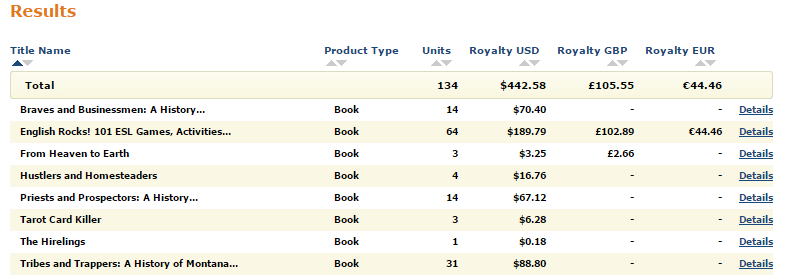
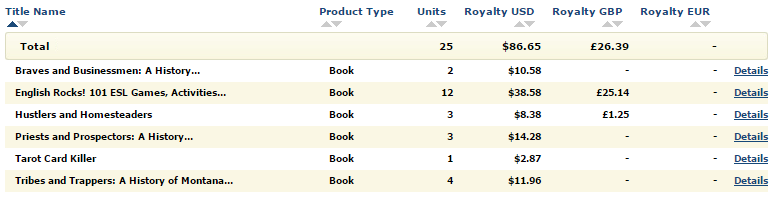
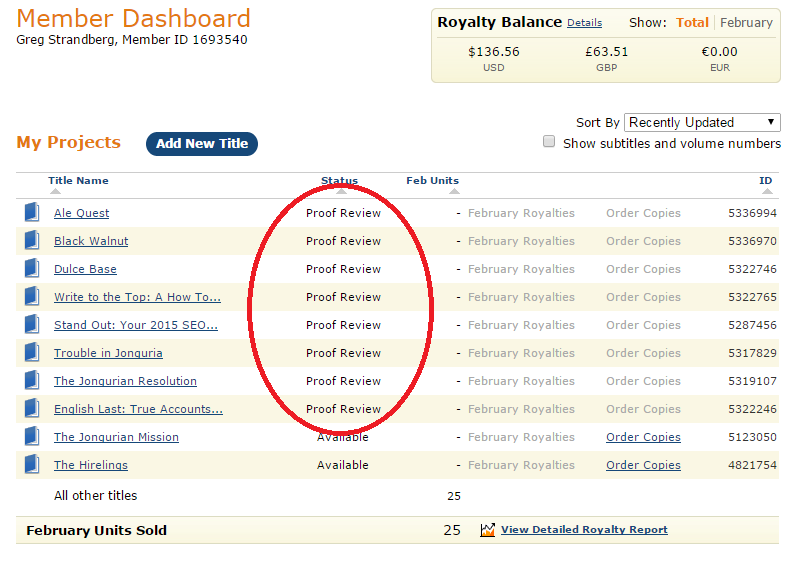
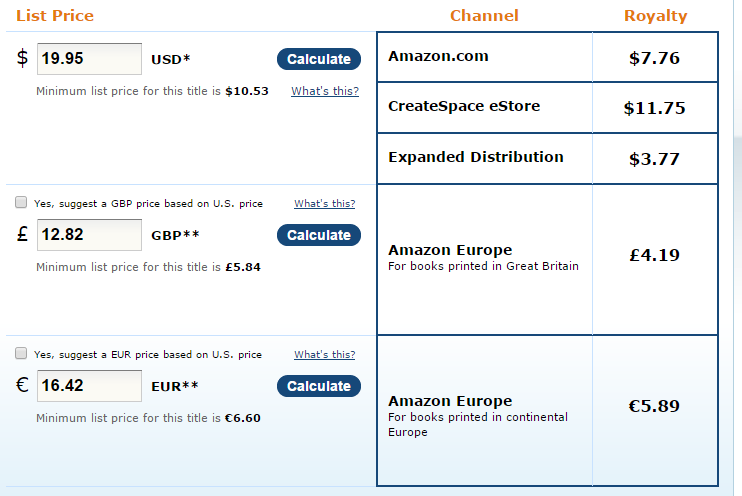


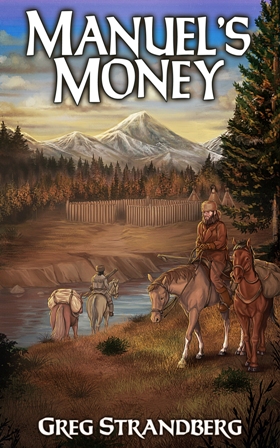
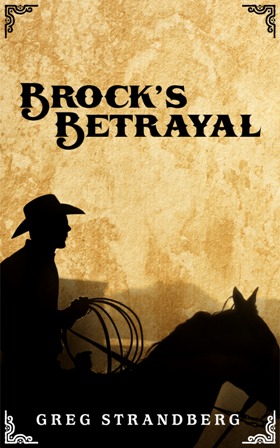
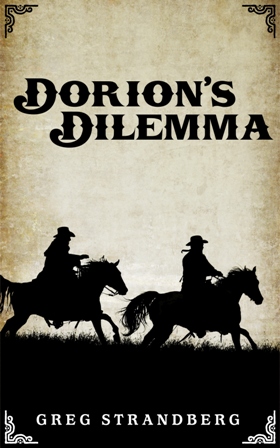
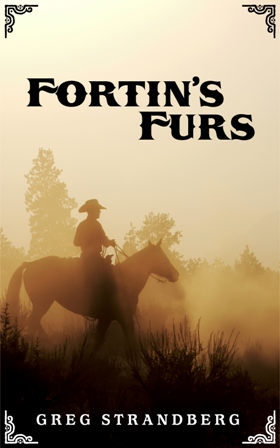
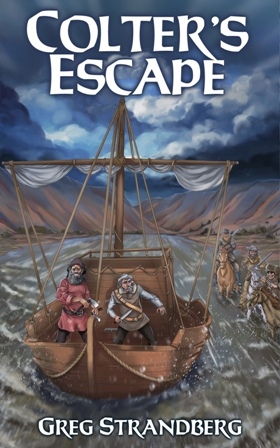
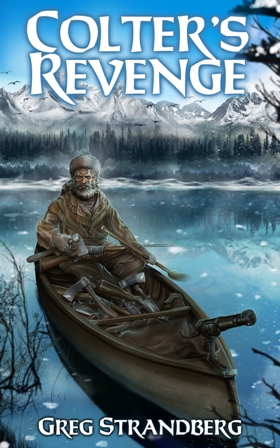
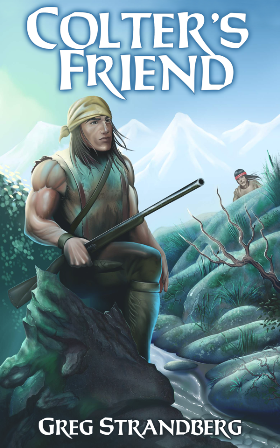
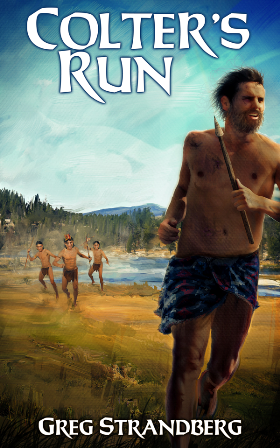
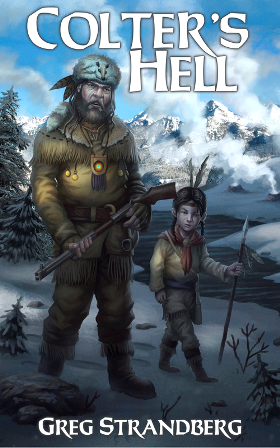
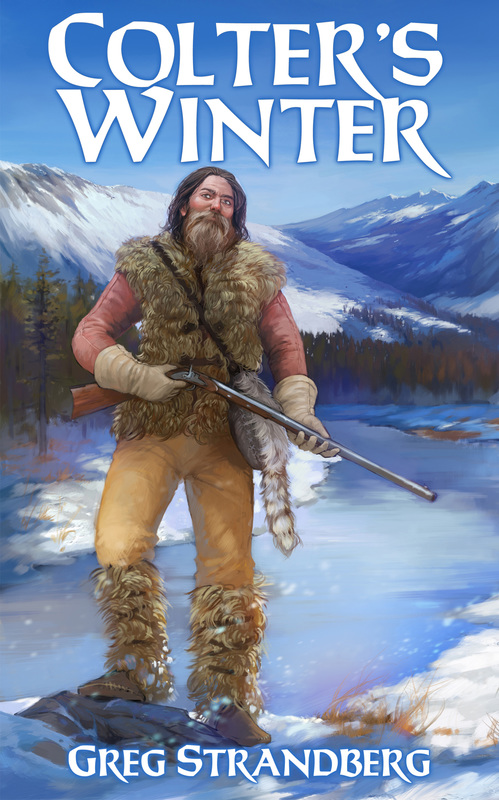
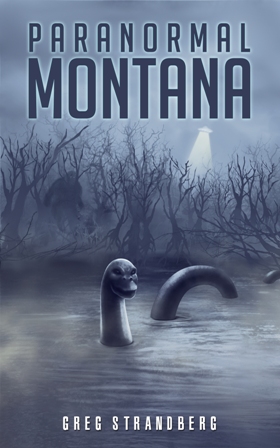

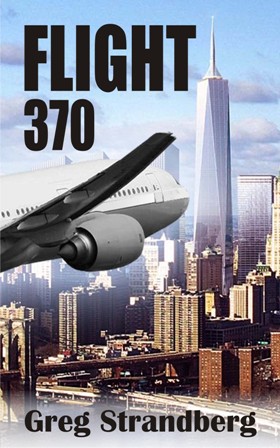
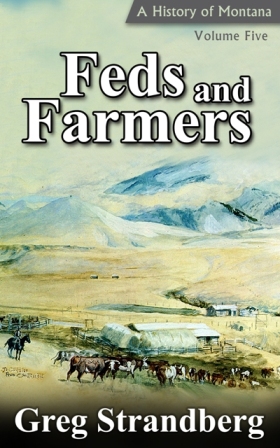
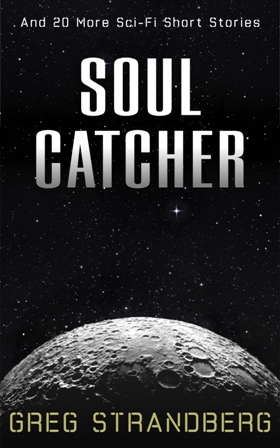
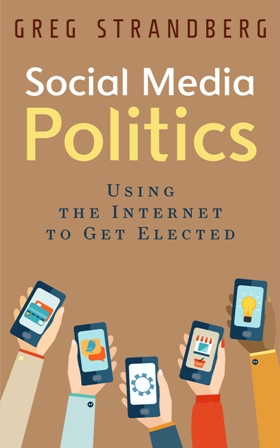
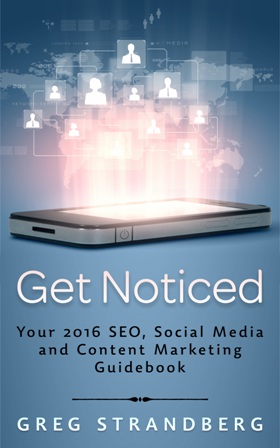
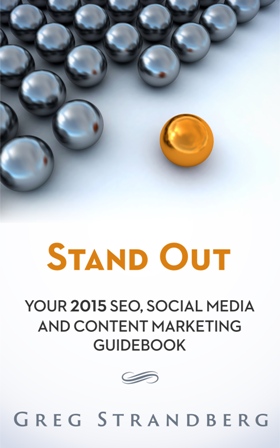


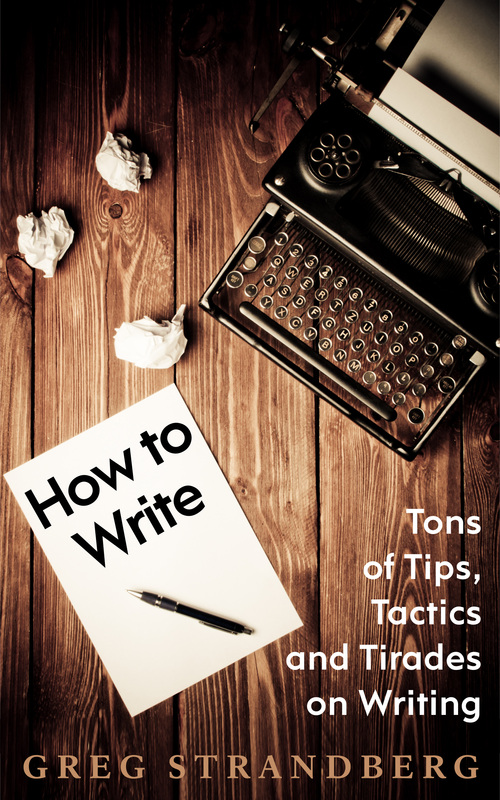
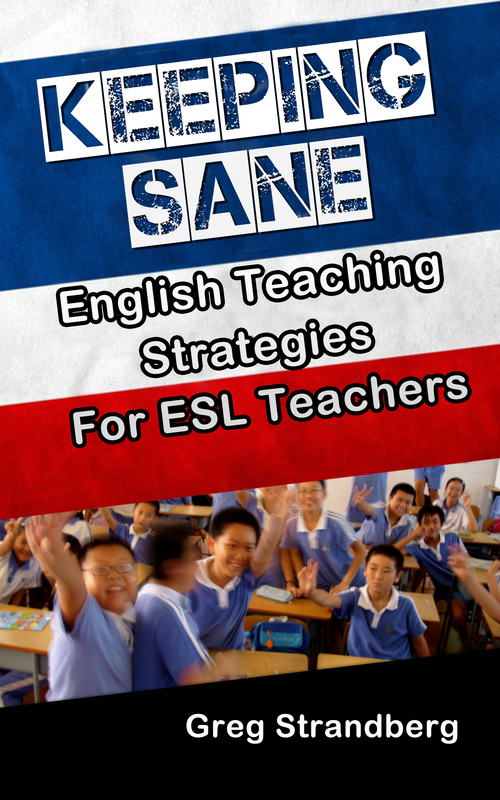
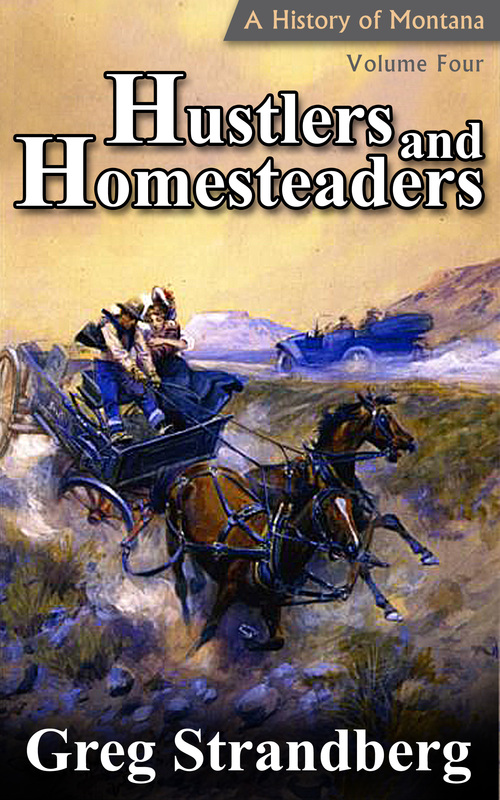
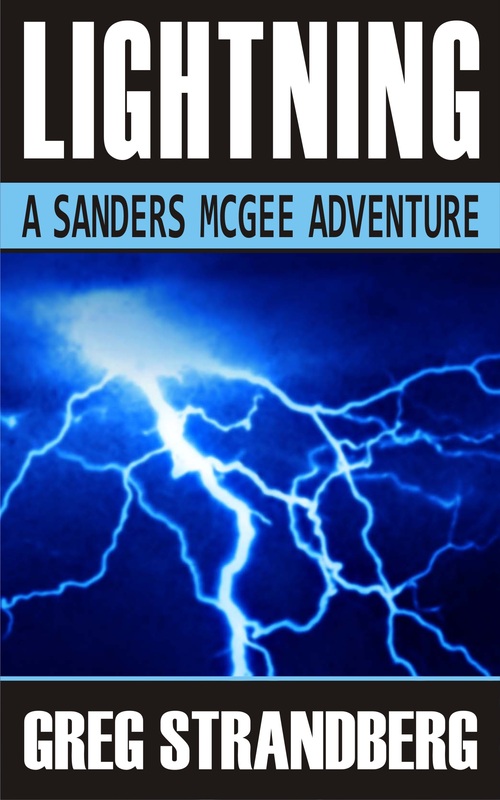
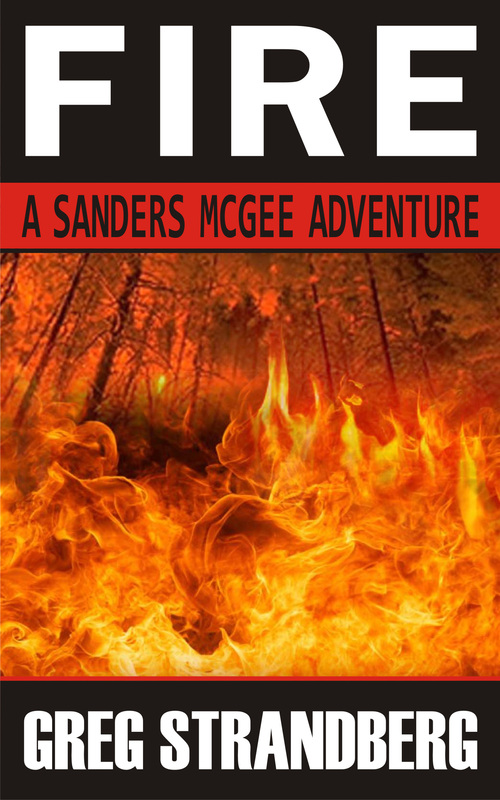
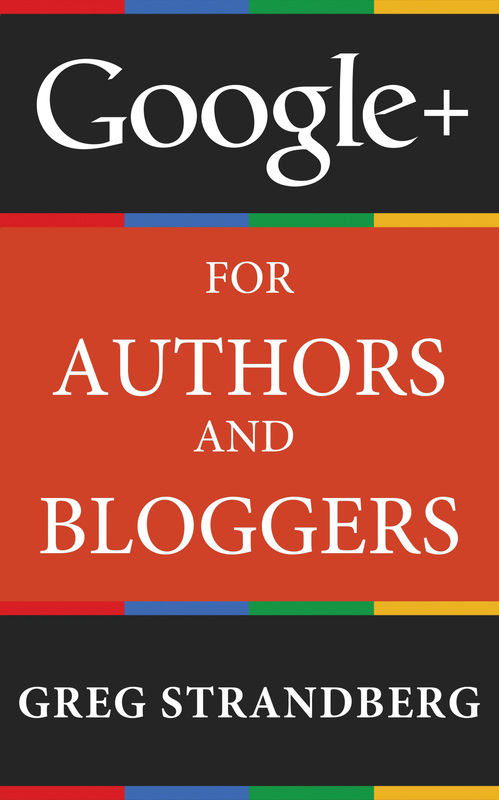

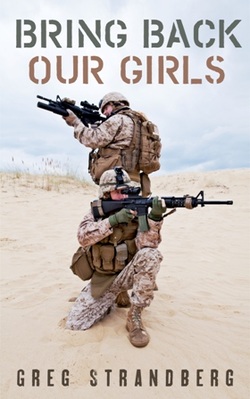
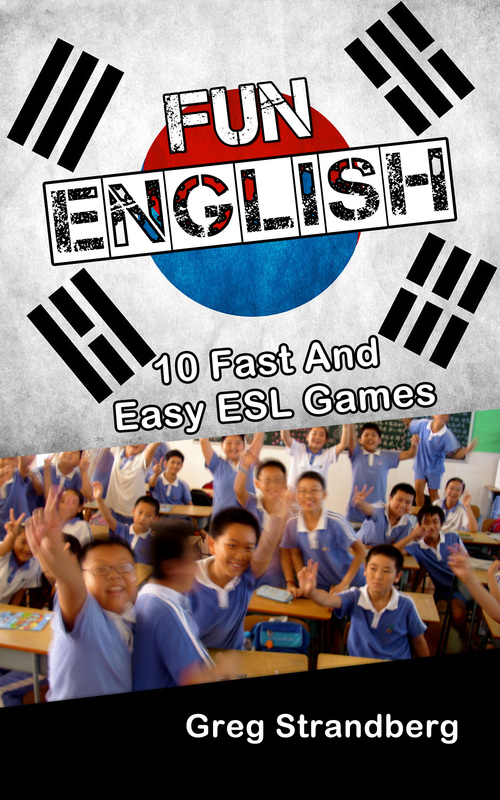
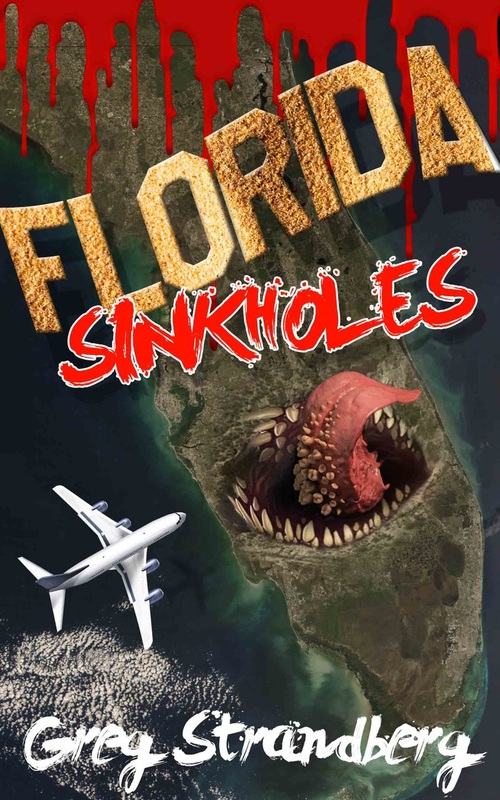
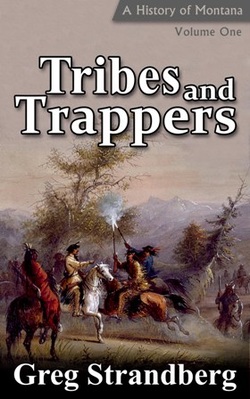
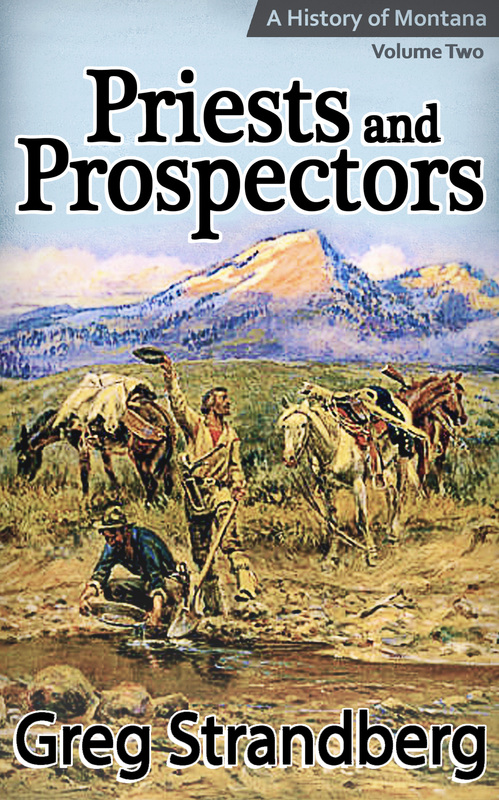
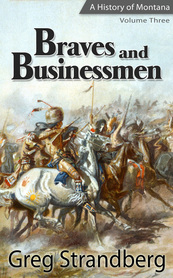
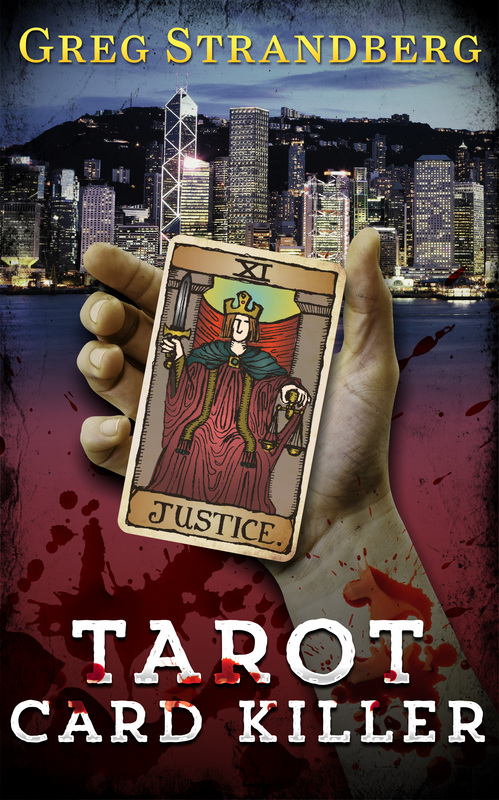
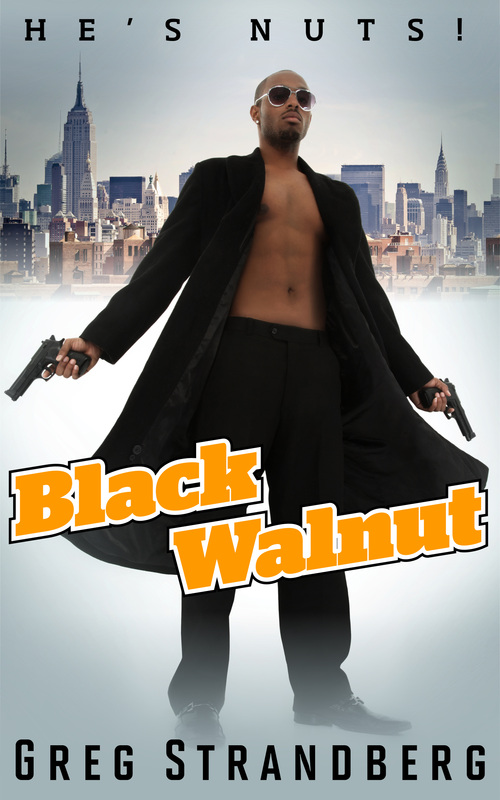
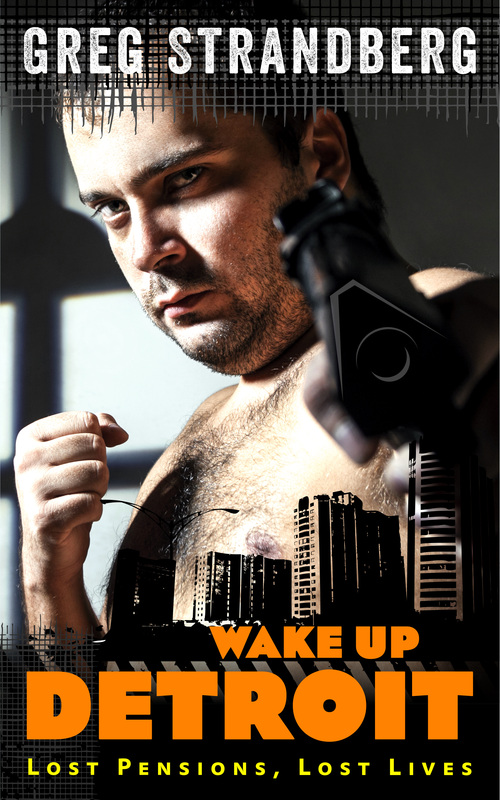
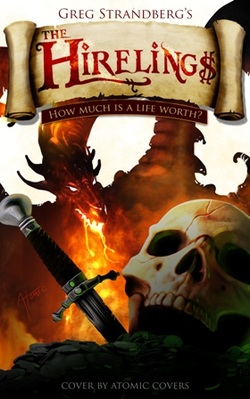
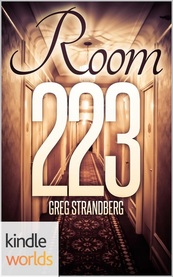
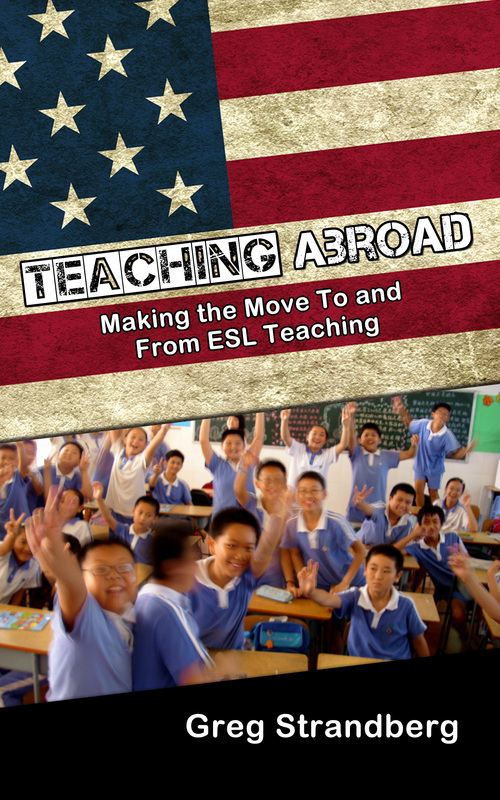
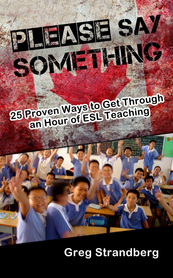
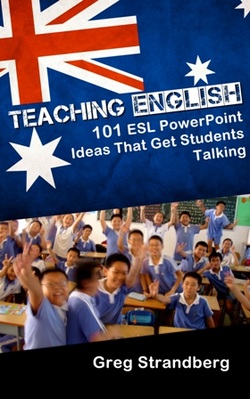
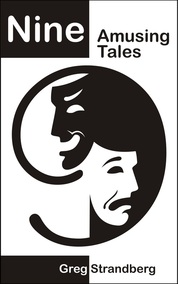
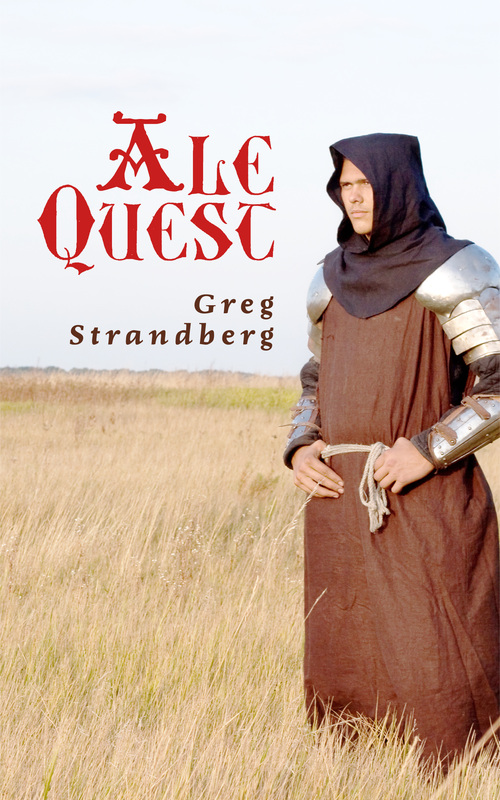
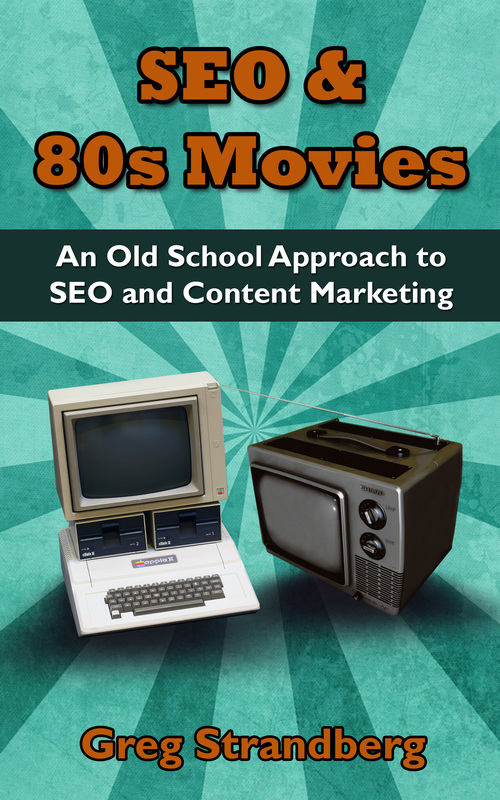
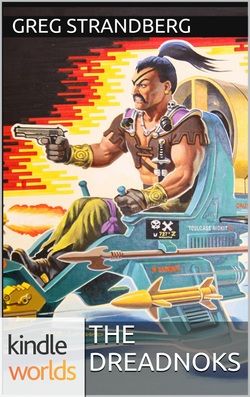
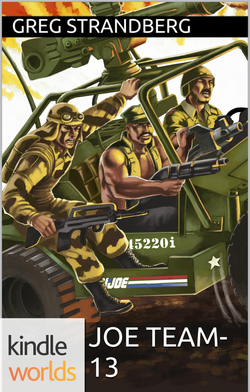
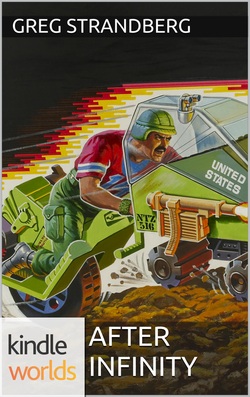
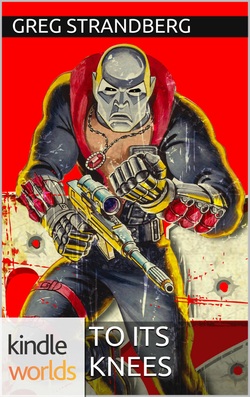

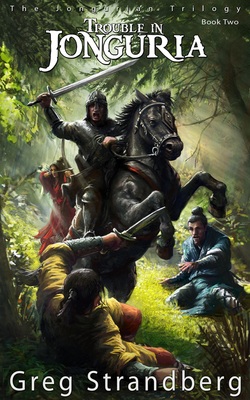
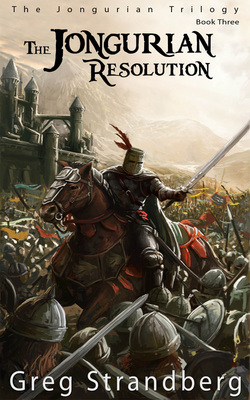
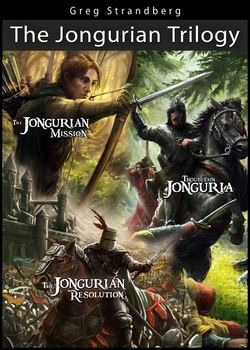
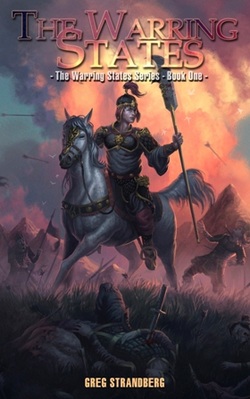
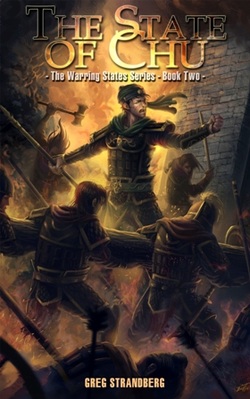
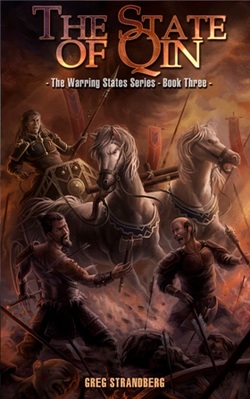
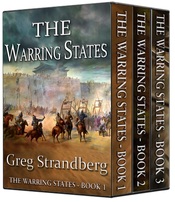
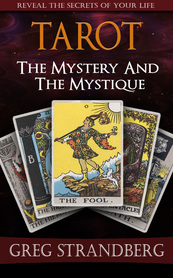
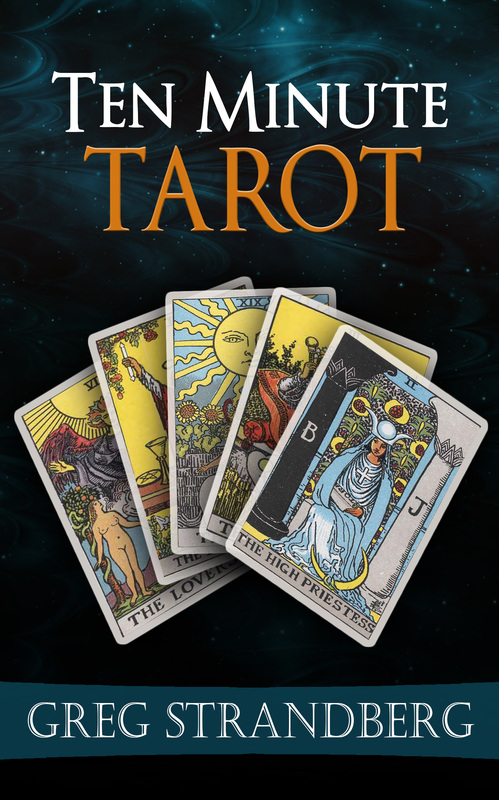
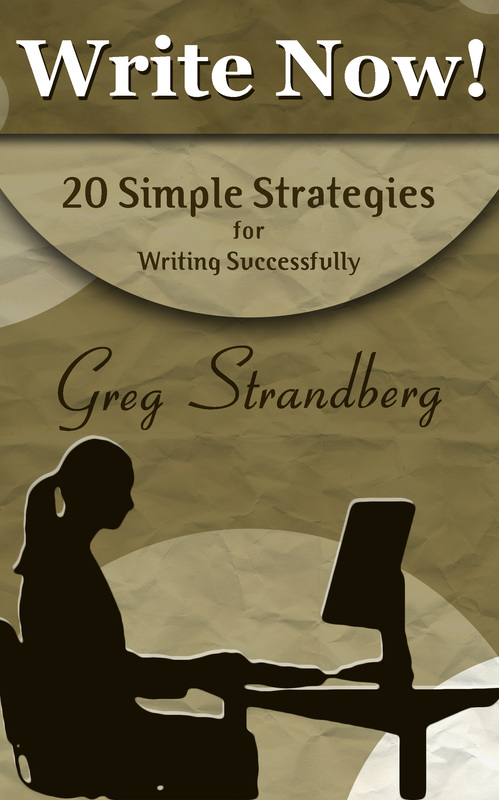

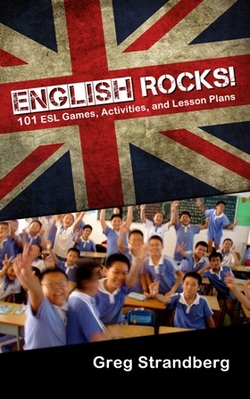
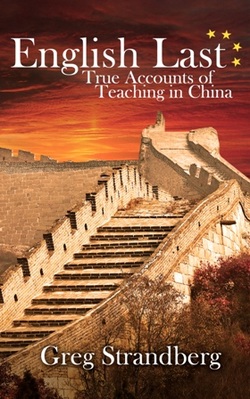

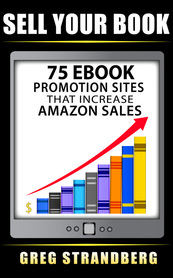
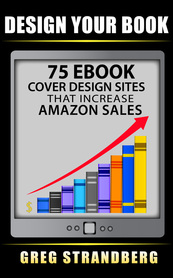
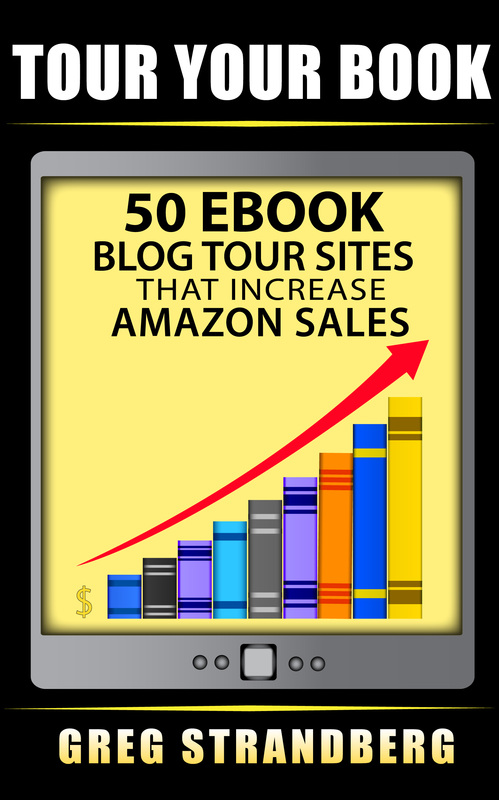
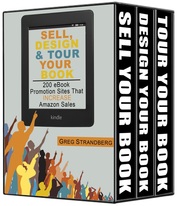


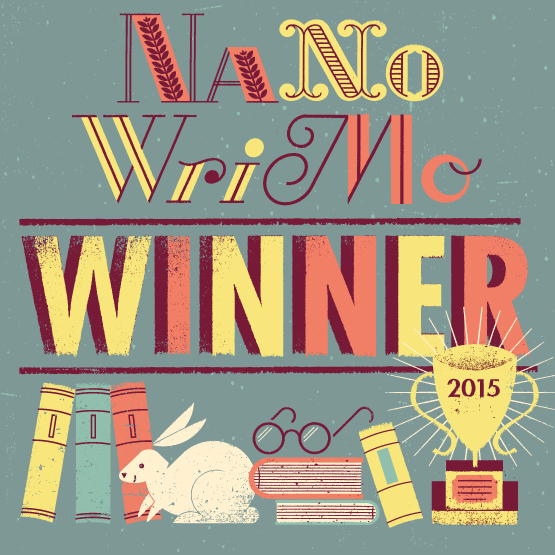
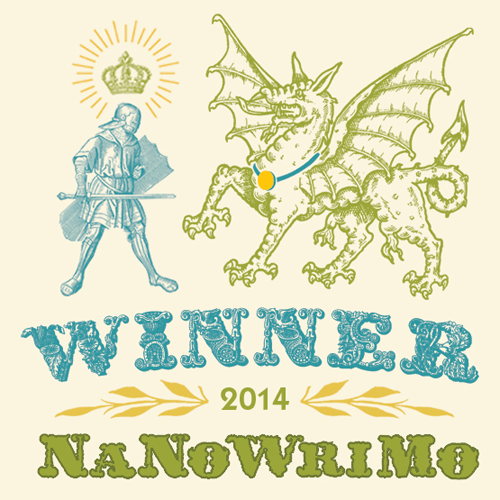

 RSS Feed
RSS Feed