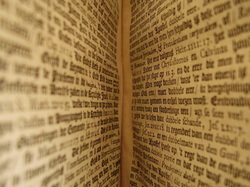
You can open a book and see how it looks. You can go to your ‘Look Inside’ on Amazon and see what potential readers are seeing. You can even use the ‘Online Reviewer’ with Createspace to figure out how your book will look in print.
You can do all of these things, but are you doing them right? Does your book look like shit?
We talk about this a lot with website content, the need for white space. Gosh, it sure seems like online readers like a lot of white space, at least from how much is written on it.
Do book readers want the same? Perhaps more importantly, has the book reading public’s wants and desires changed due to their online reading habits?
Today we’ll get a little more in-depth and talk about how you can go about creating some of great page looks with your formatting.
Take a look at this chapter page from one of my books on Amazon:
You want to do about the same with non-fiction books, as you can see with my latest:
This is what you want, and we’ll explain how to get it by showing what you don’t want to do. By now I’m sure you’ve perused ‘Look Insides’ on Amazon quite a bit. Chances are you’ve seen some crappy ones. We’ll be discussing those today.
Formatting Your Book for Amazon
Let’s take a look at indents more, perhaps with bullet points and a non-fiction book like my latest history book. Here you can see a page where I didn’t use bullets (they don’t work with Kindle) but instead used a dash. I do this all the time, and I’ll show you how it works.

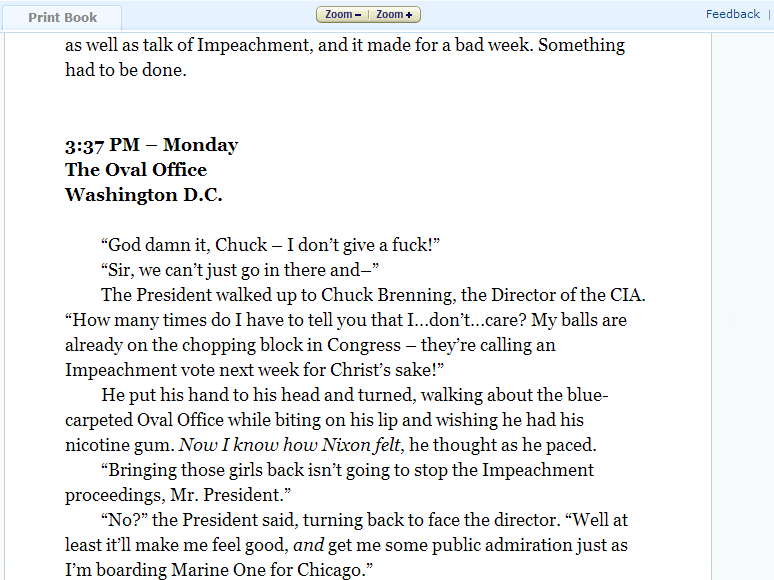
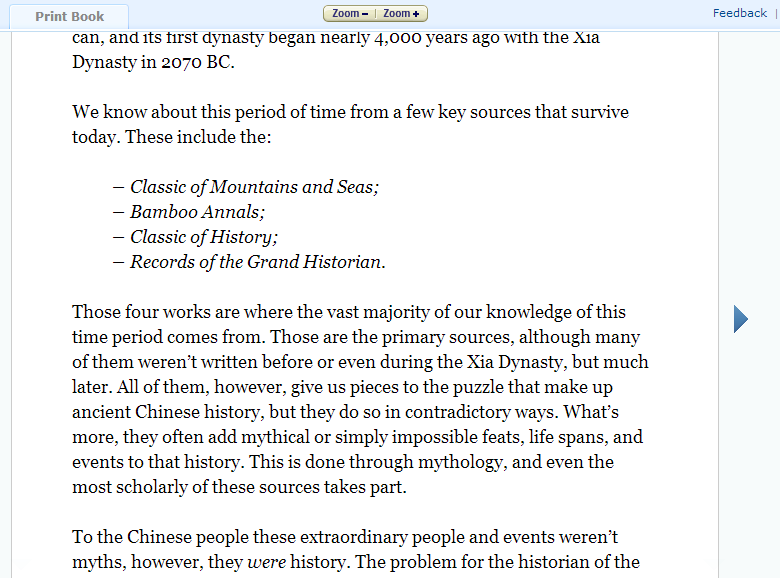
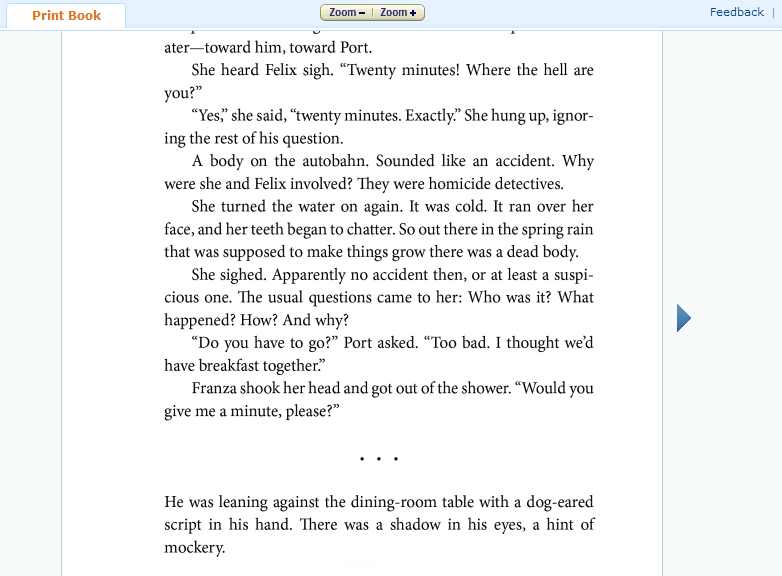
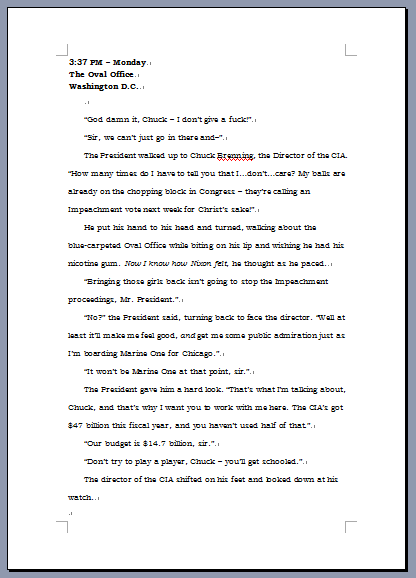
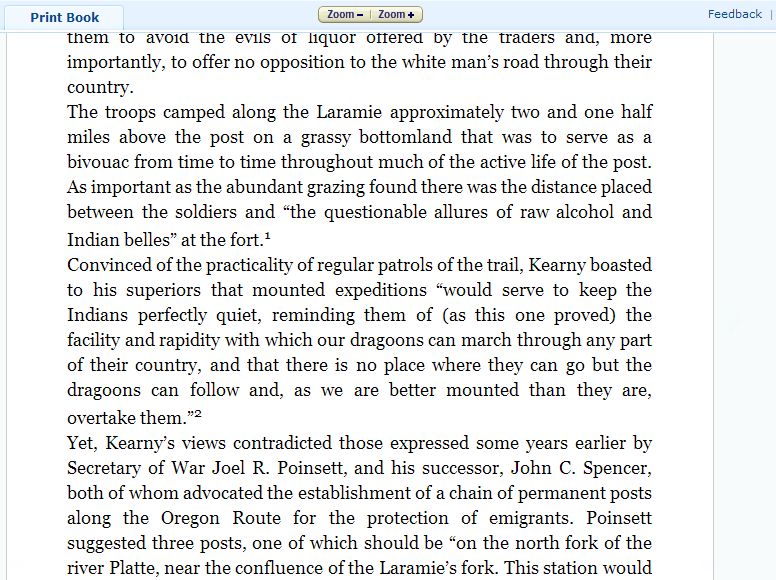
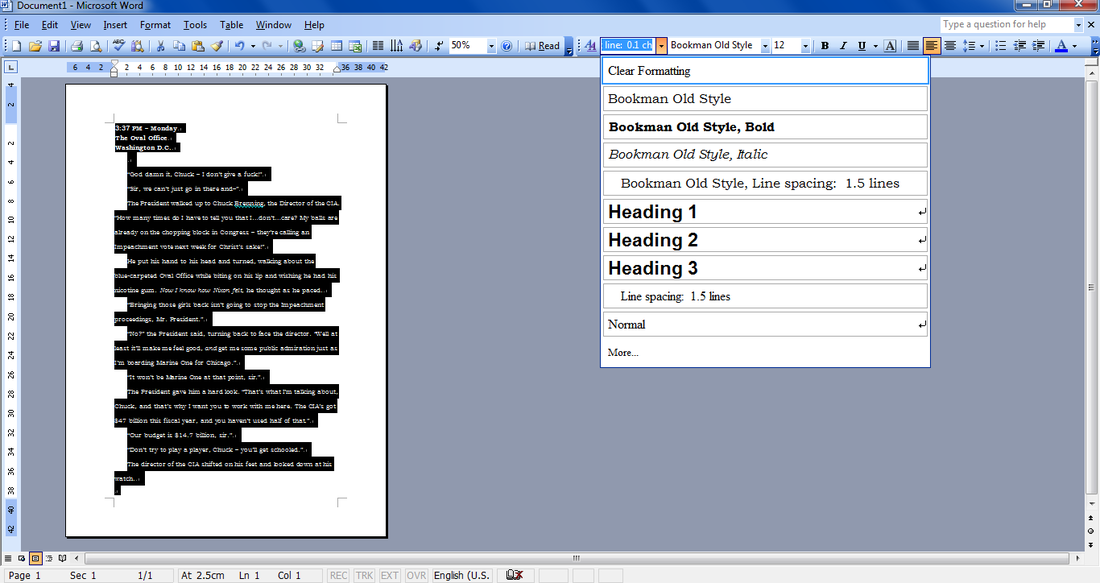
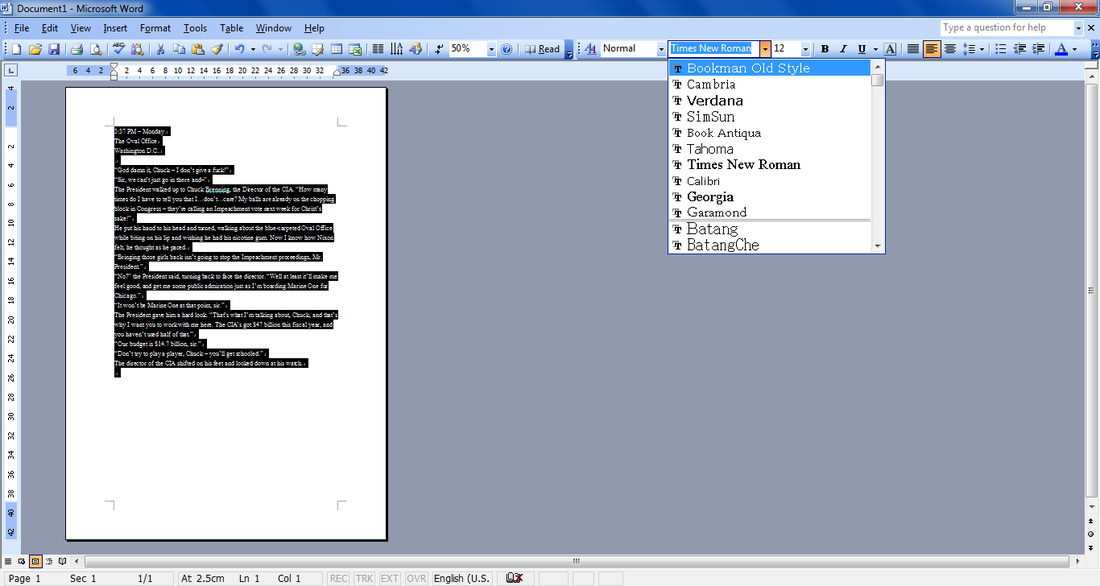
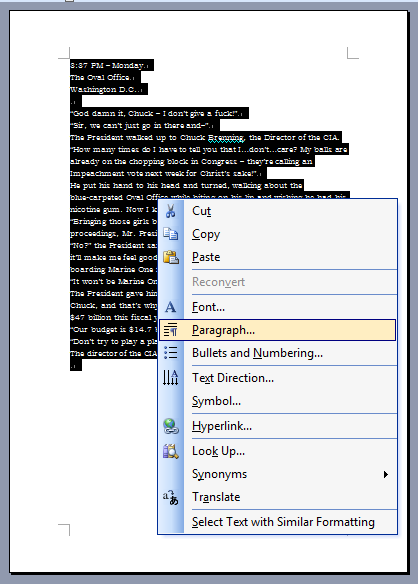
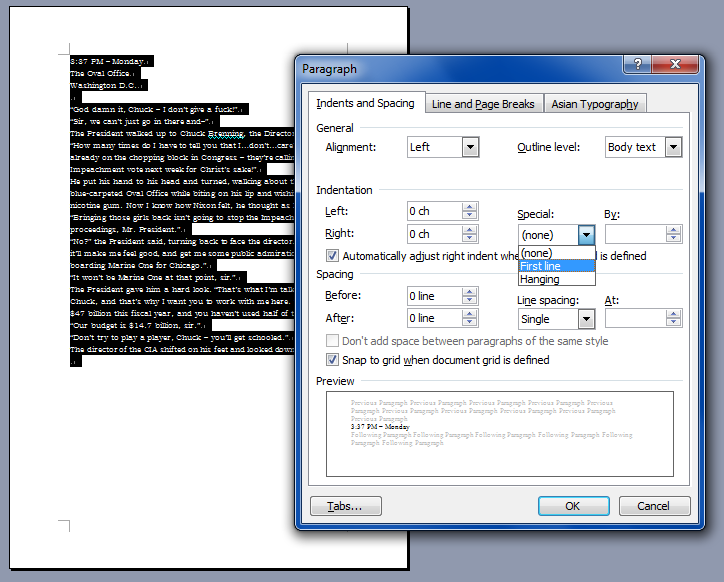
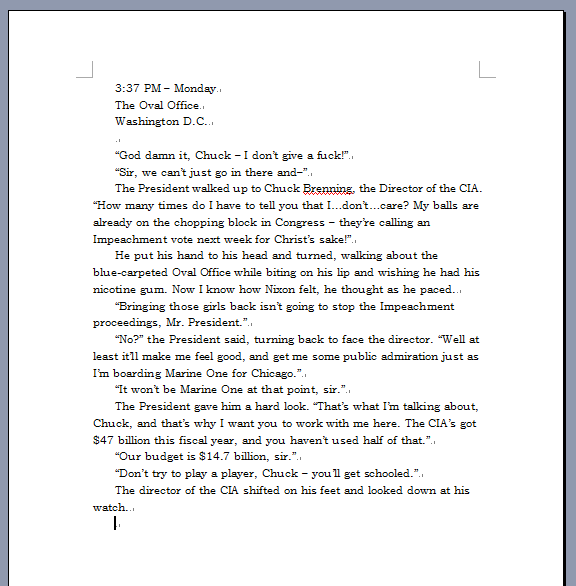
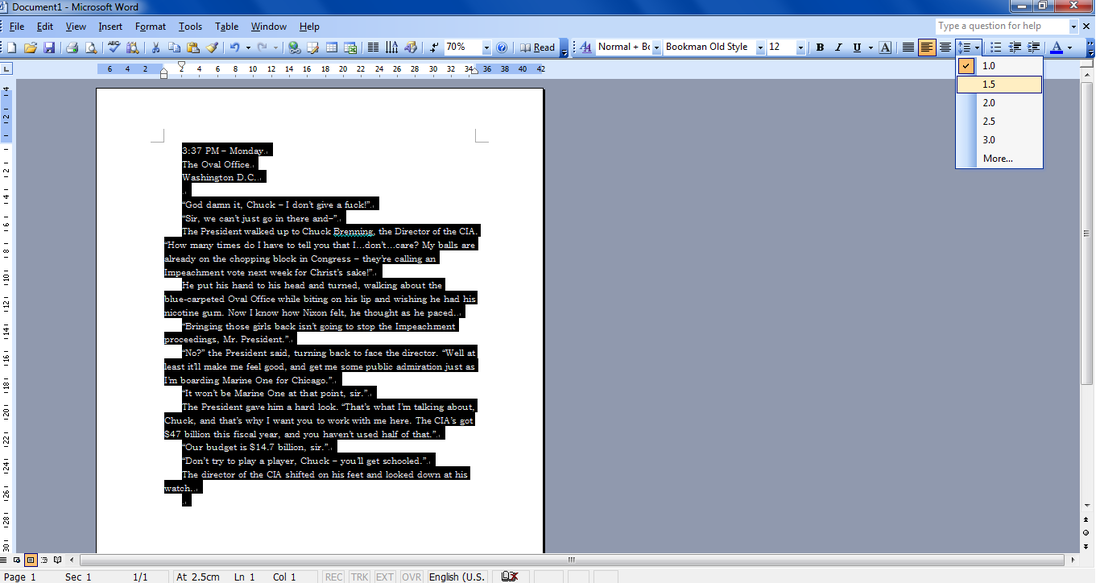
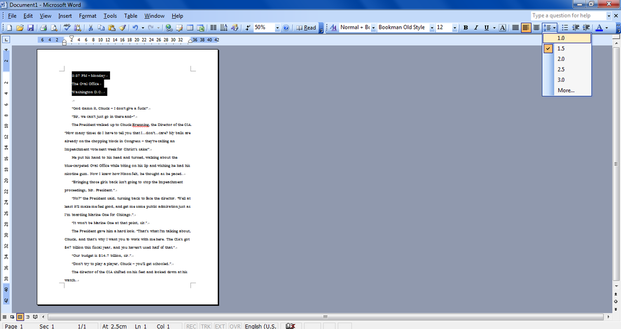
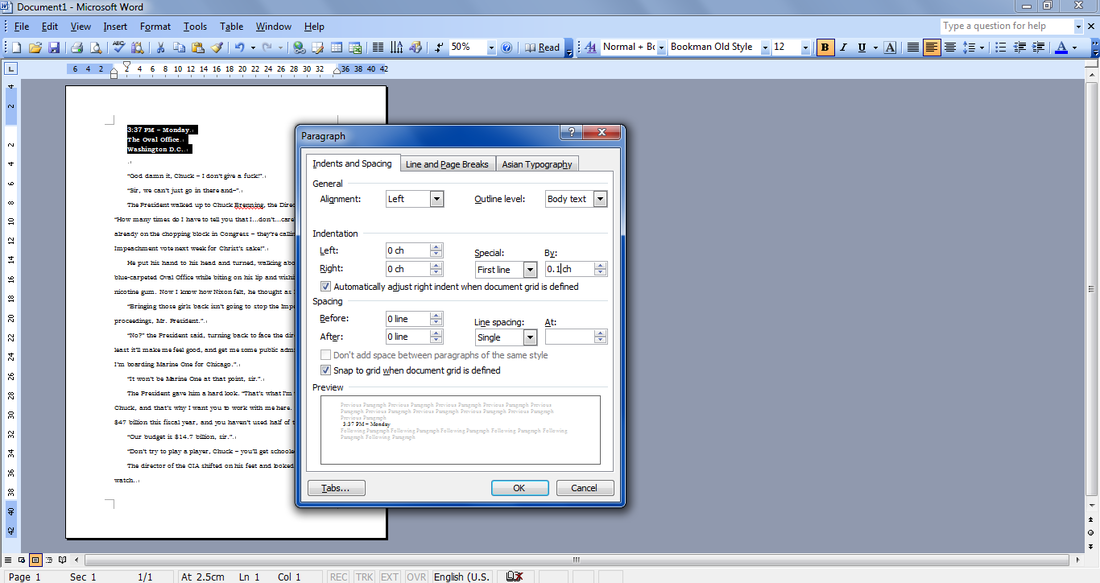
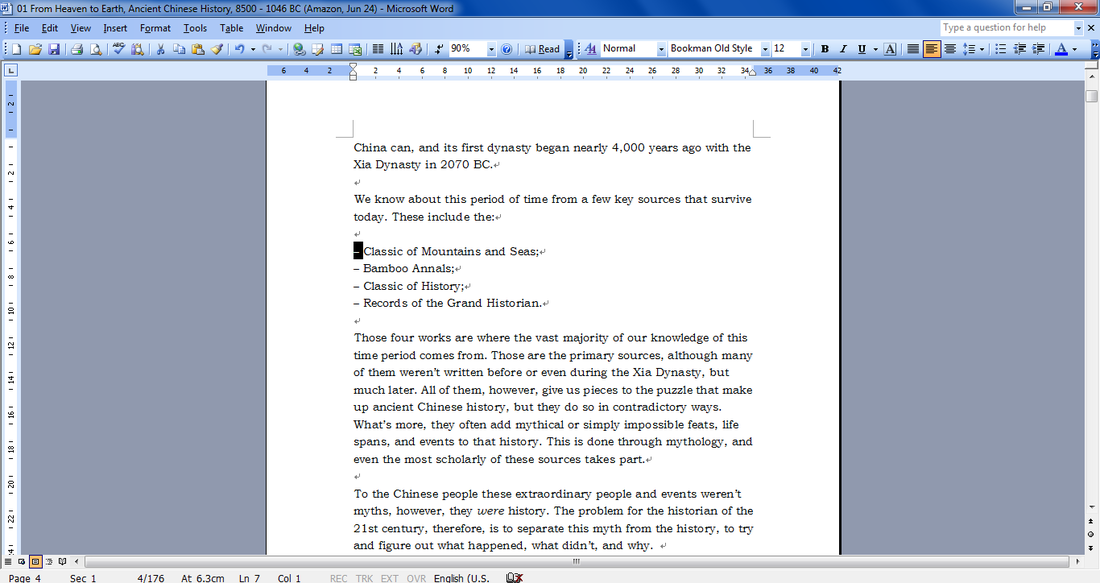
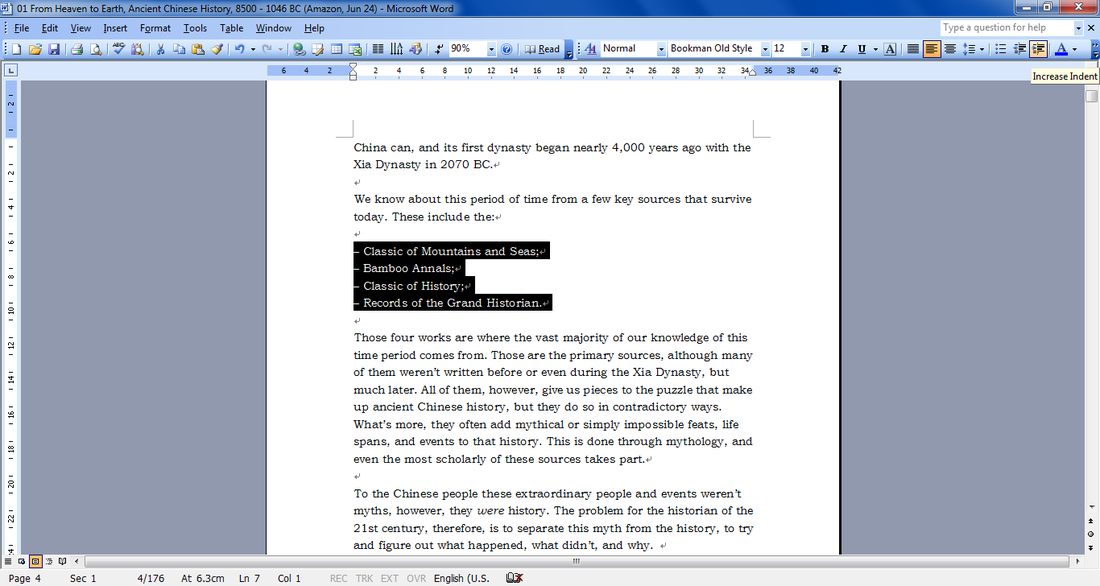
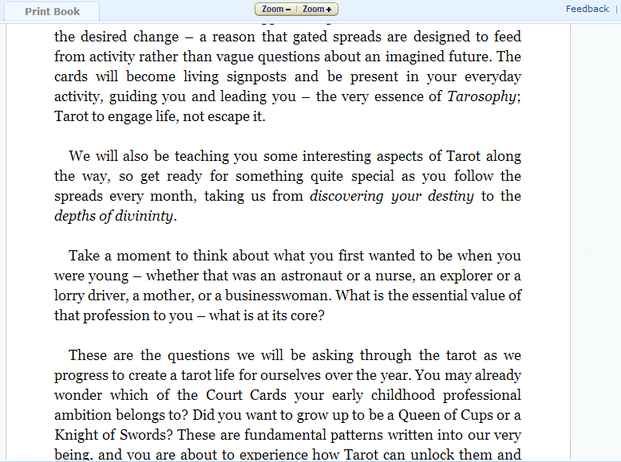

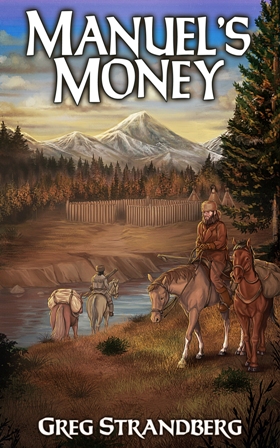
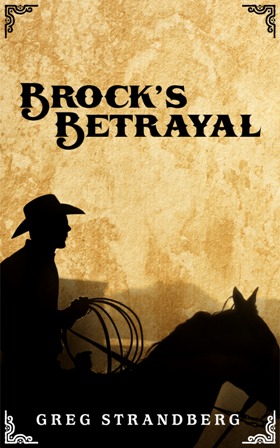
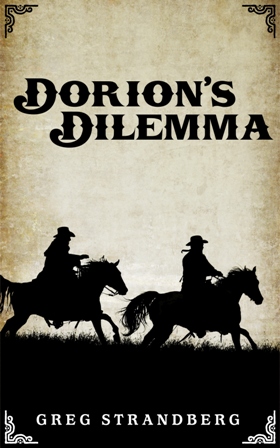
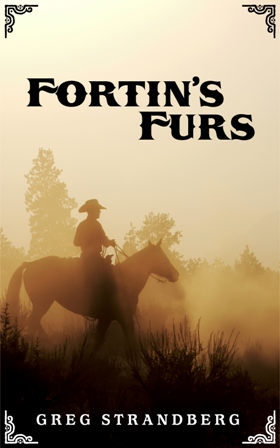
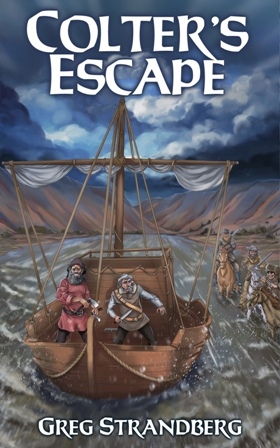
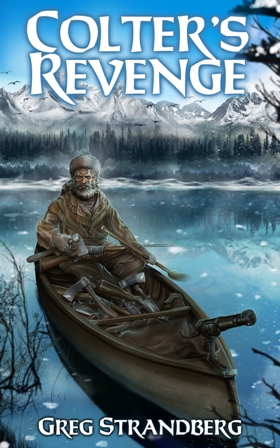
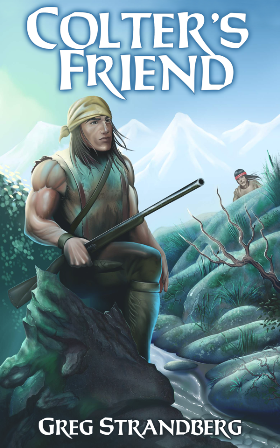
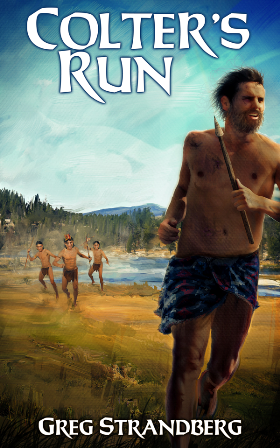
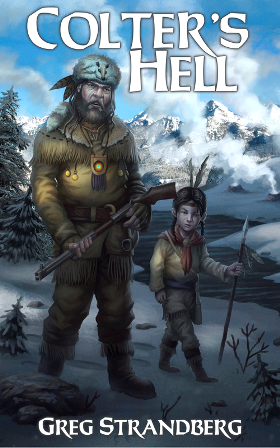
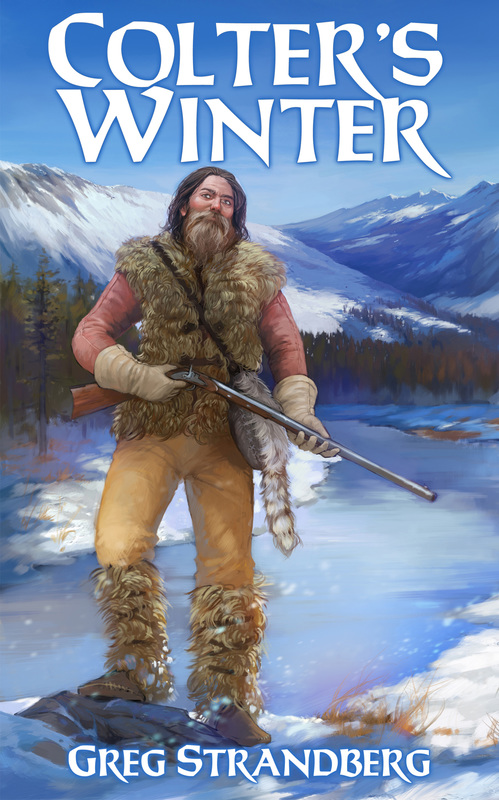
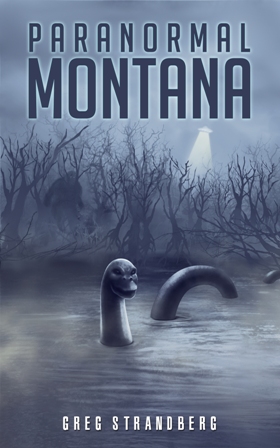

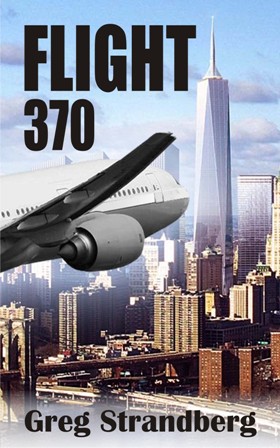
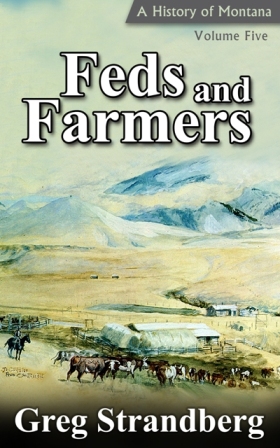
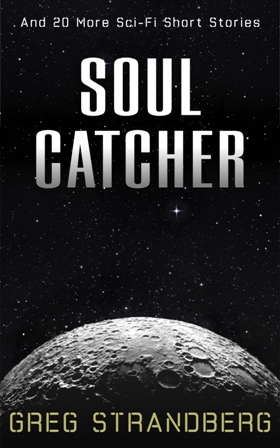
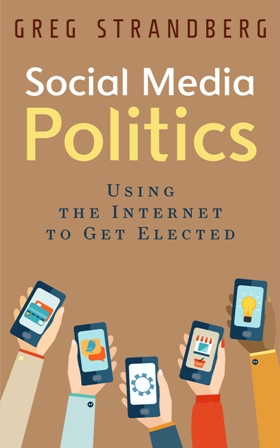
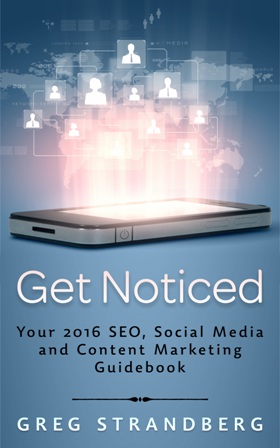
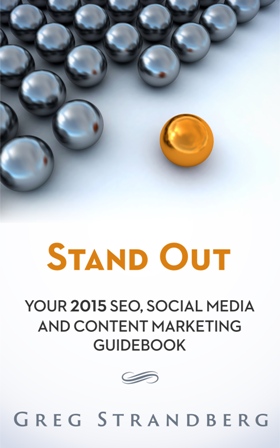


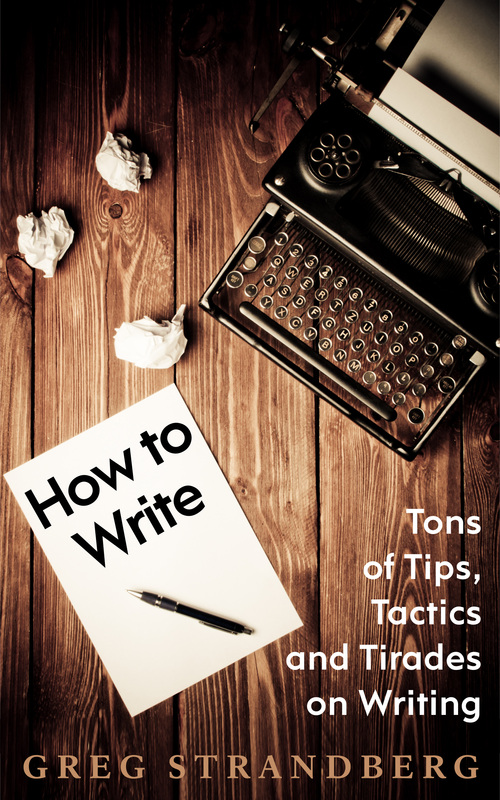
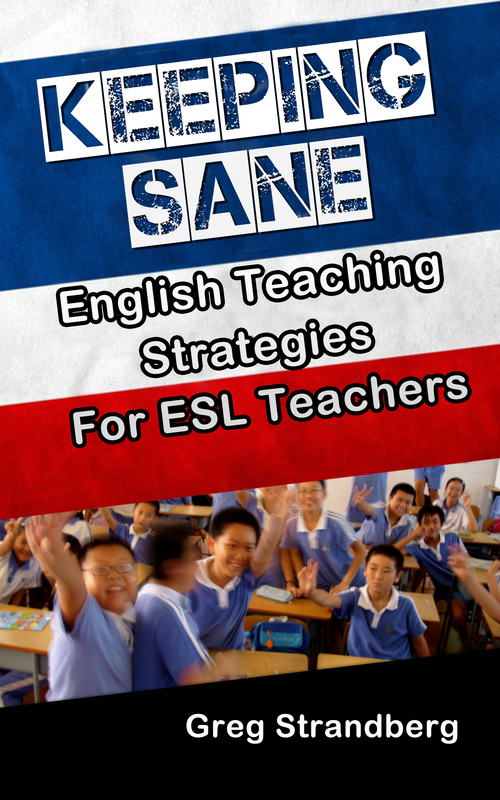
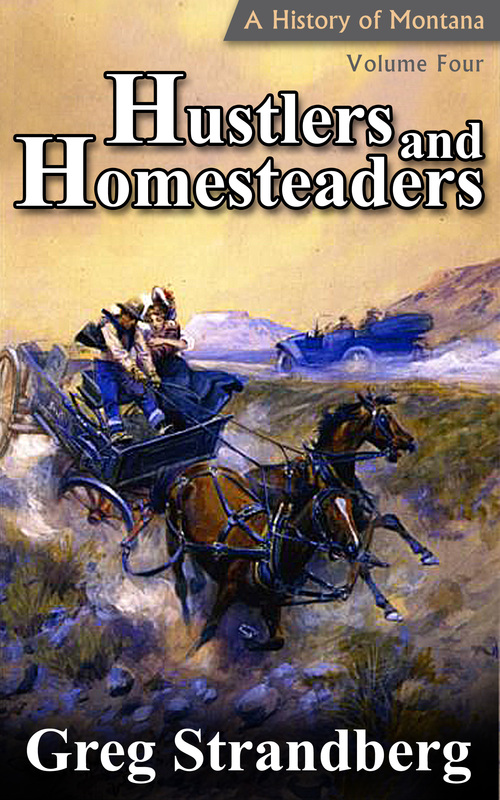
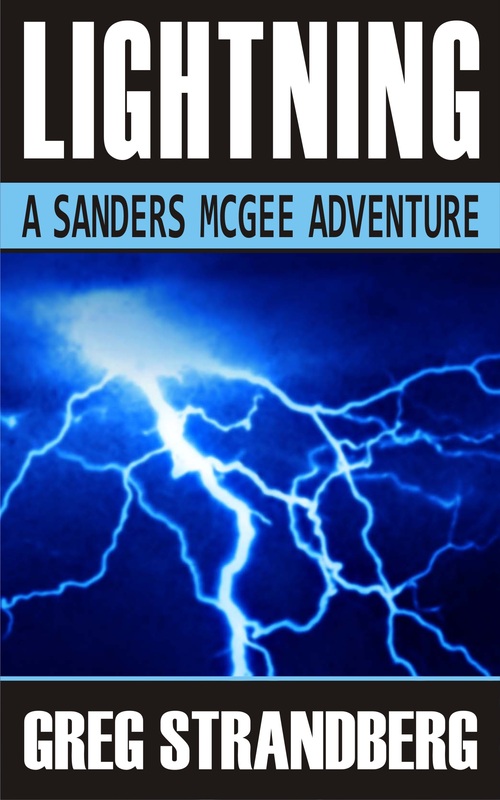
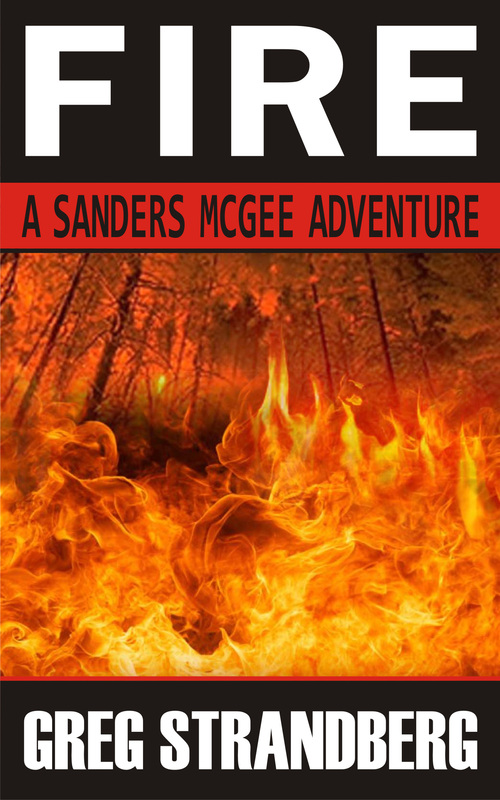
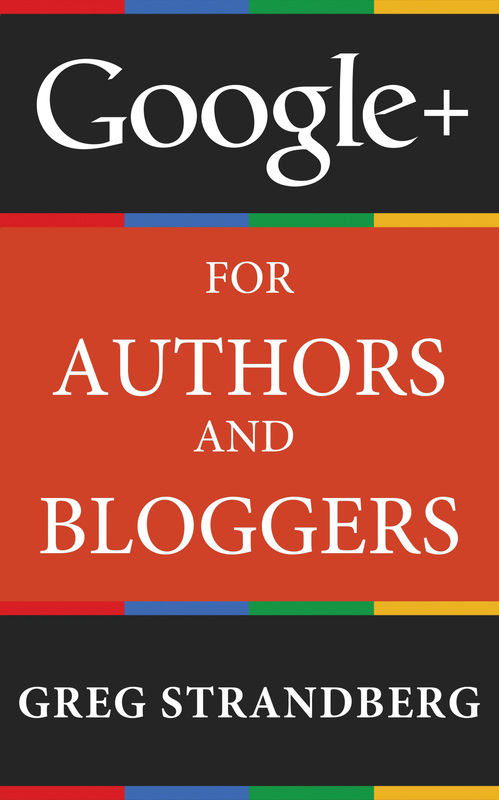

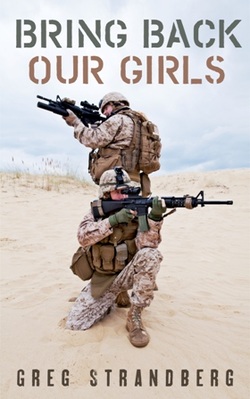
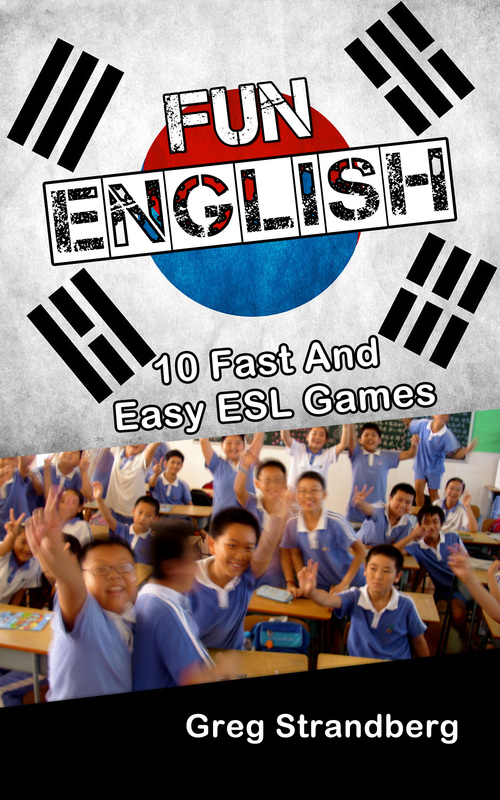
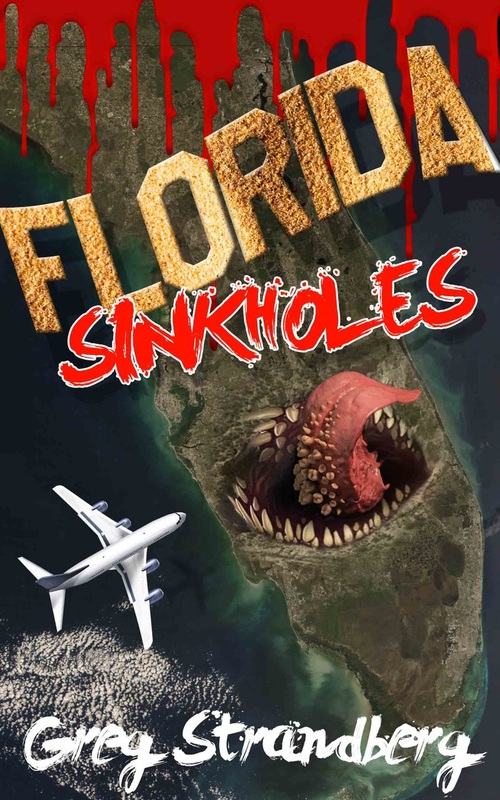
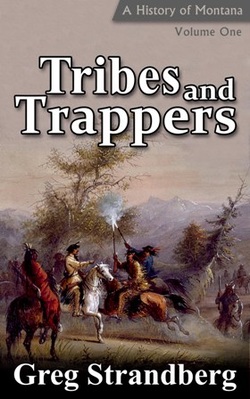
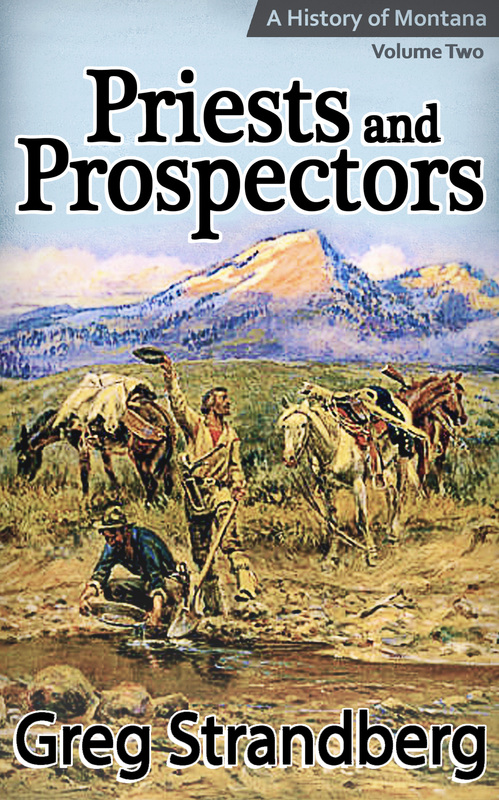
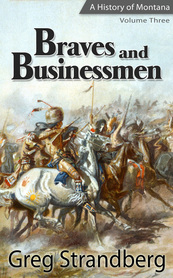
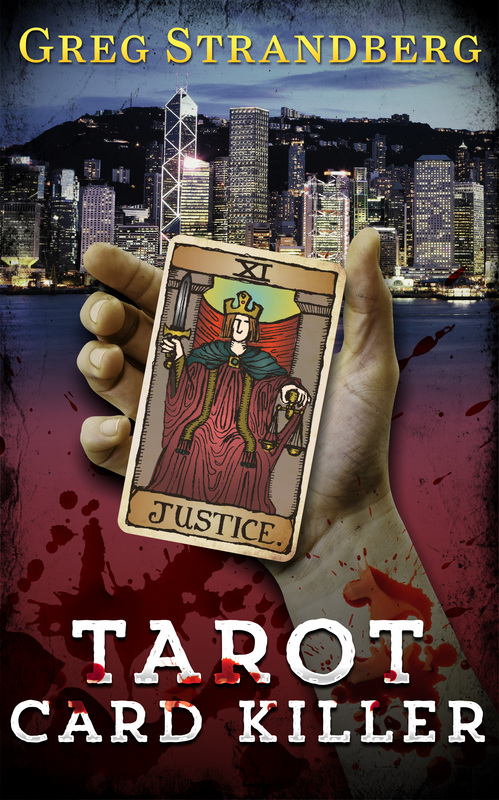
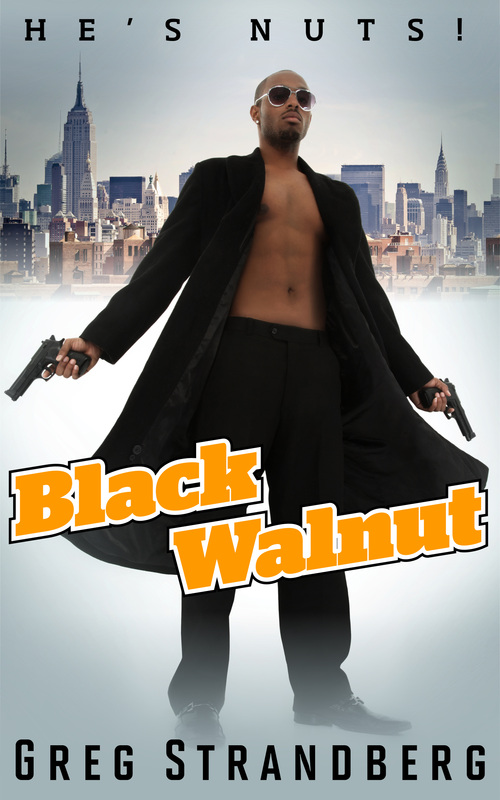
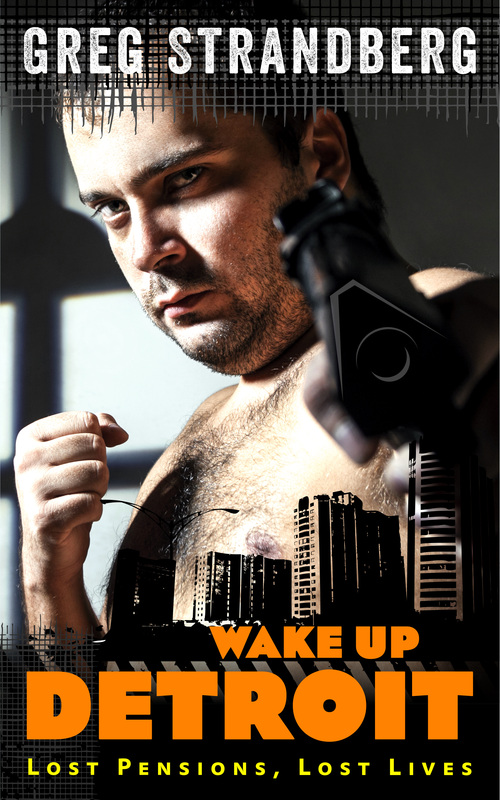
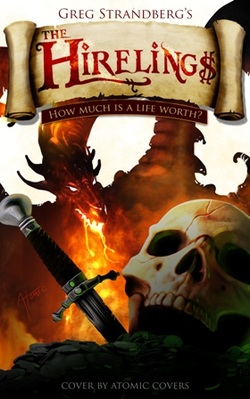
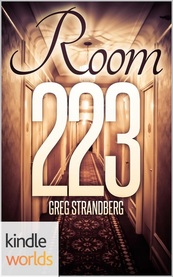
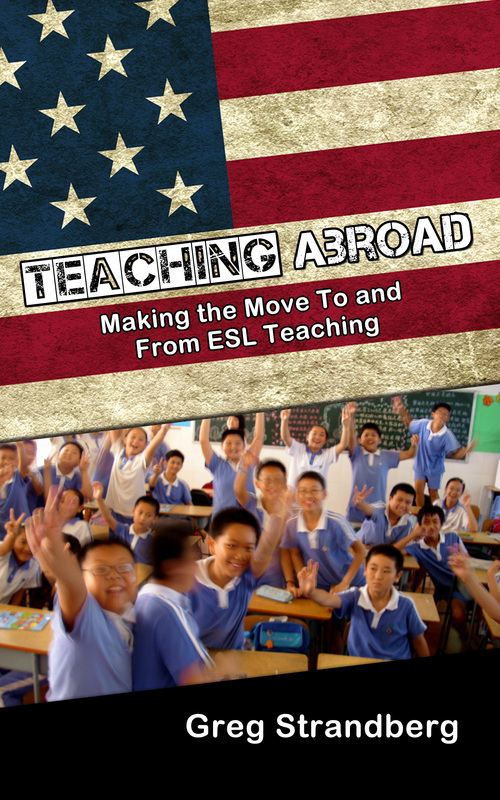
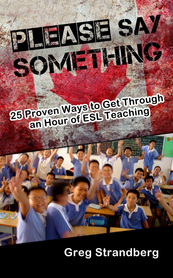
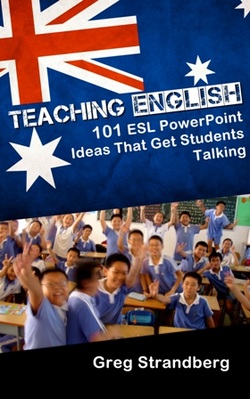
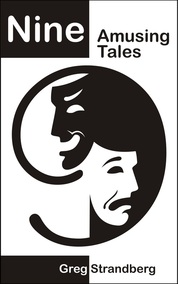
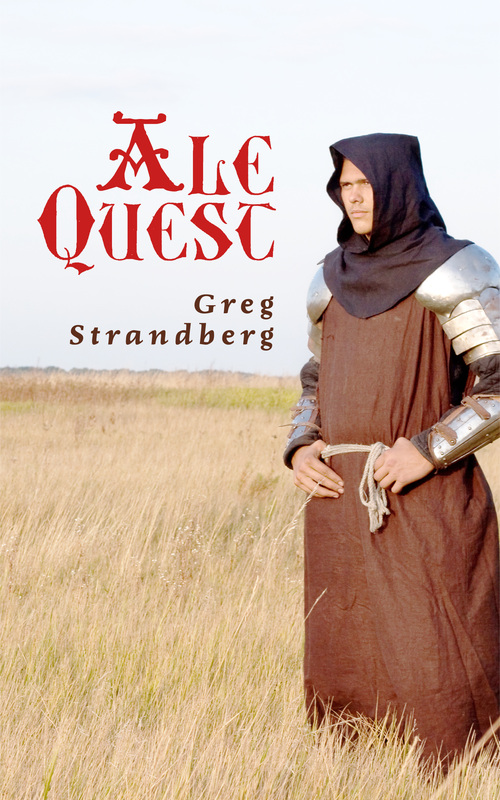
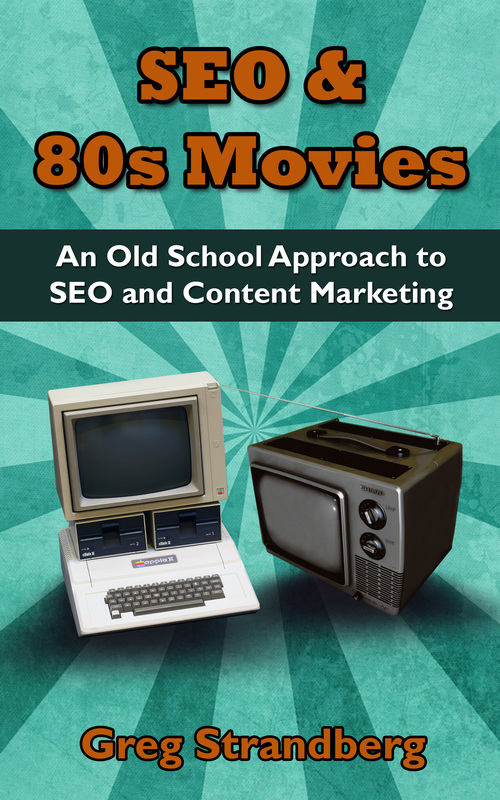
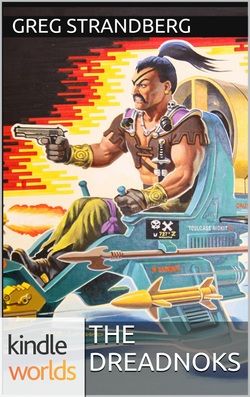
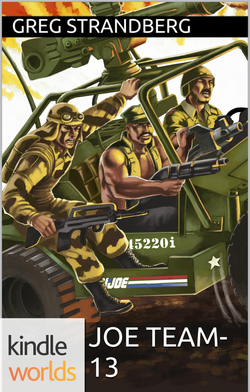
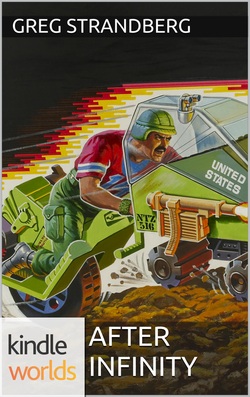
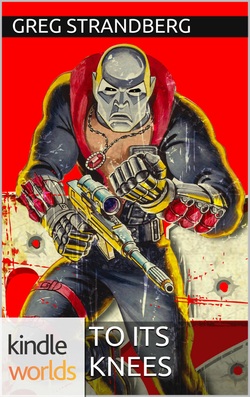

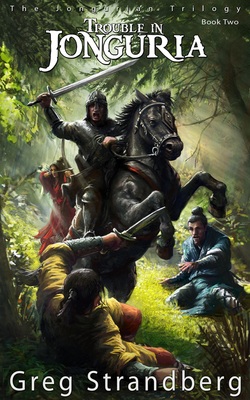
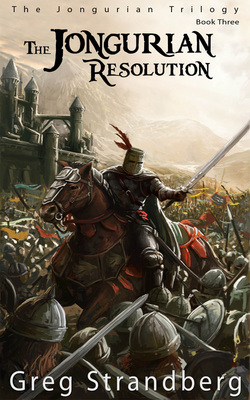
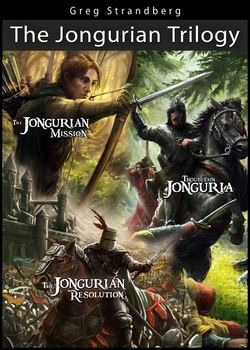
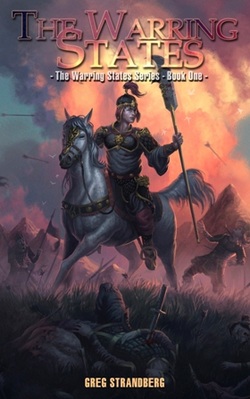
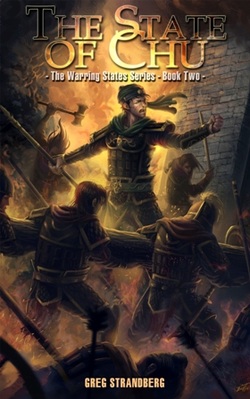
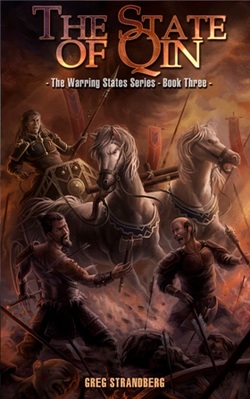
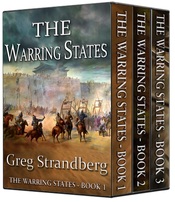
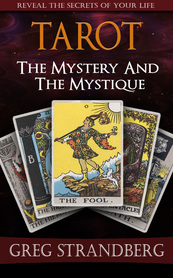
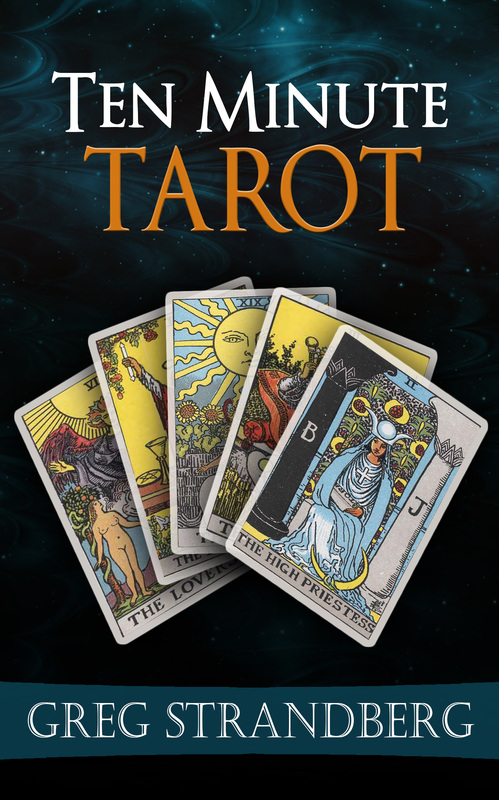
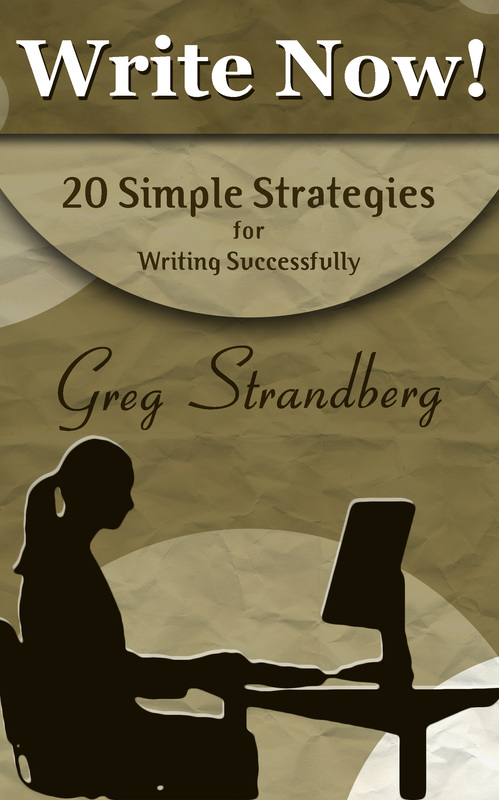

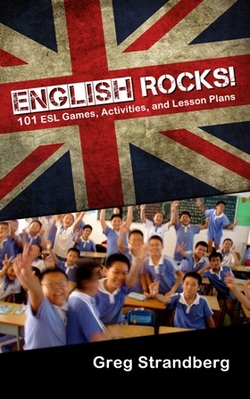
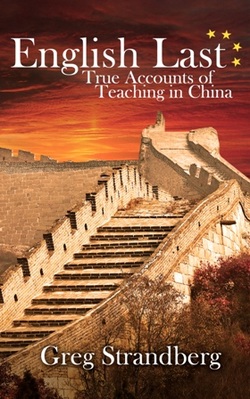

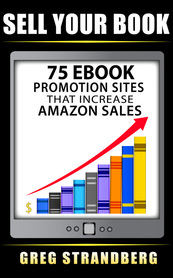
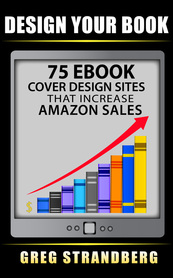
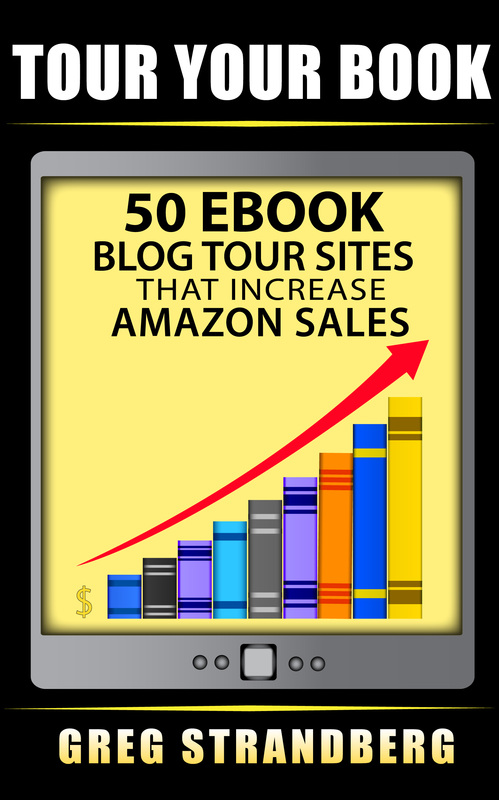
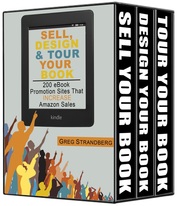


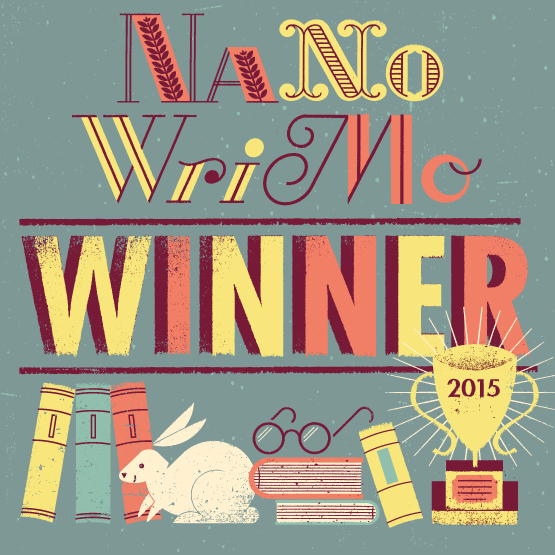
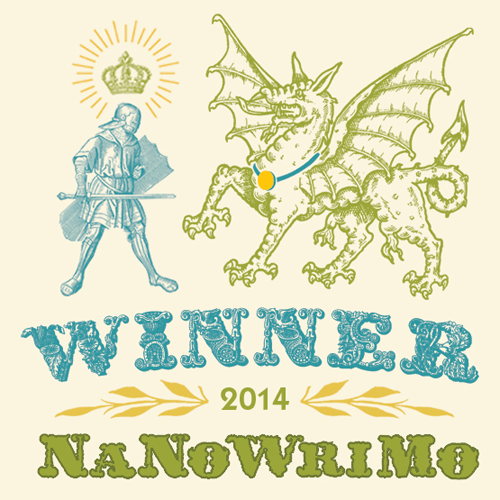

 RSS Feed
RSS Feed