
So how do I put out a title each month, and often more than one?
I don’t know if there’s much more to it than sitting down and typing, but a lot of people like to think there is. I think Muses have a lot to do with it, but most people don’t want to hear that.
So what do they want to hear? Probably what’ll allow them to write a book faster, and especially one that’ll sell a lot of copies on Amazon.
Sorry, I can’t really help you with that. But I can show you what I do to use my writing folders in such a way that I’m motivated and organized enough to finish what I start.
Working With Your Folders
This is what my writing folder looks like:
I have all of my published eBooks in a separate folder so they’re easier to keep track of. Typically the goal is to have a book go here and then not get touched again.
It’s also nice to see all those drafts lined up like that. It makes it feel like you’ve done something, and opening an older one will show you how far you’ve come when you just don’t feel like doing another word.
You’ll notice I have a folder called “Old” at the top. That’s where I put even older drafts, and some of those titled files that I use for even rougher drafts. Here’s what that folder looks like:
Take Ale Quest. This is a shorter novella that I just did a little on each day or every few days until it was done. I don’t even have an “Old” or “Drafts” folder for it. (I open a “Drafts” folder for published books and put old uploaded copies in that).
Anyways, that’s what my eBook writing folders look like and maybe they’ll give you an idea of what you need to do as well.

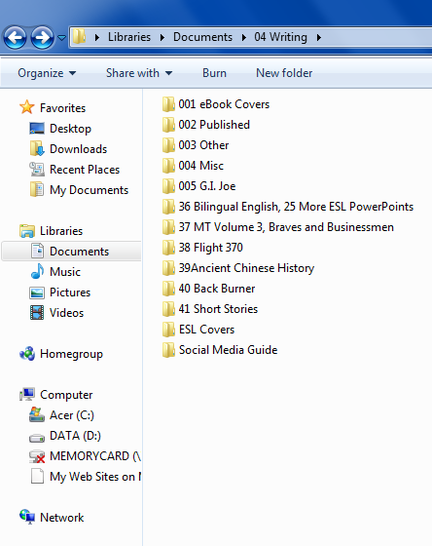
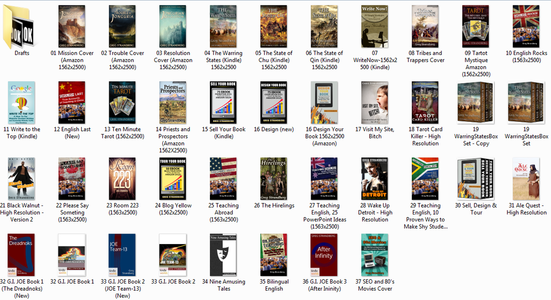
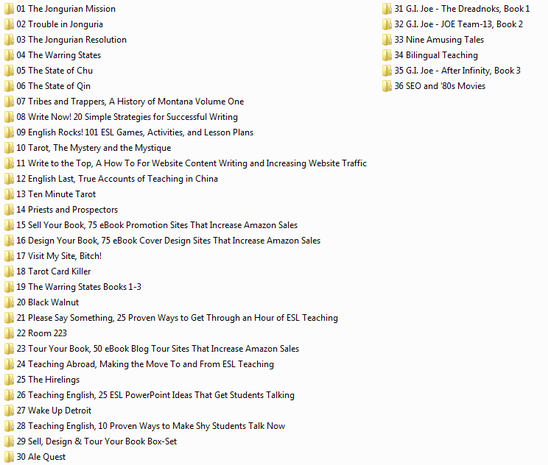
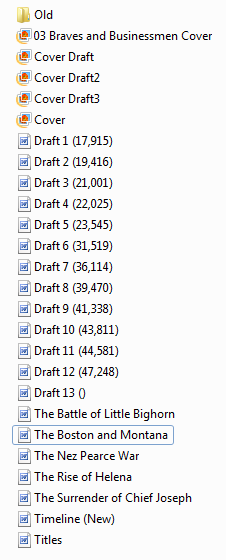
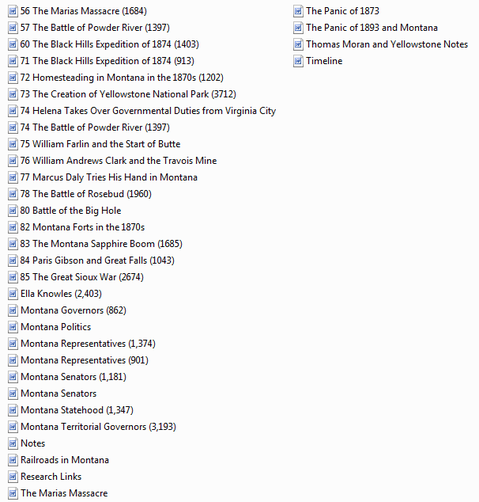
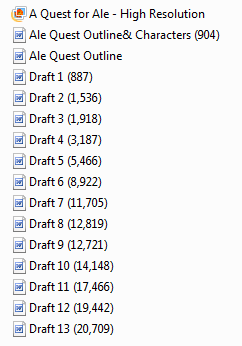
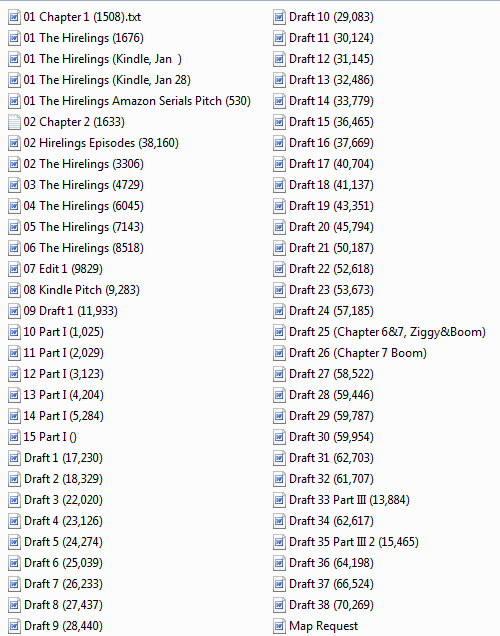

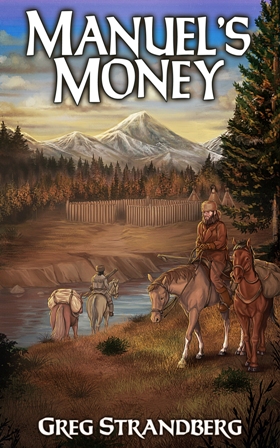
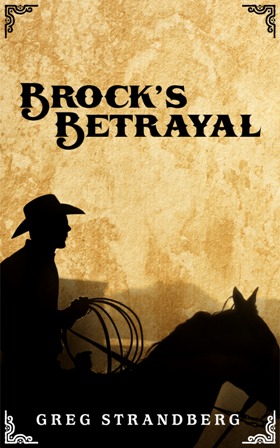
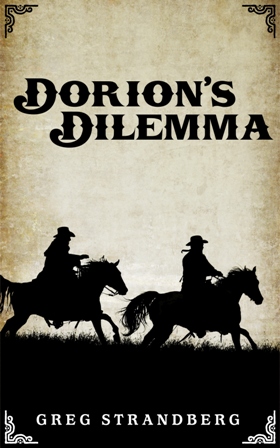
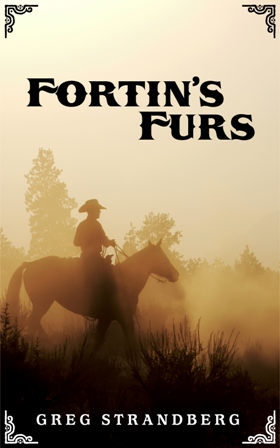
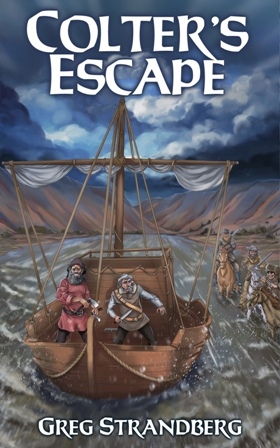
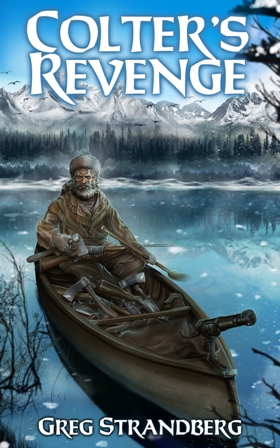
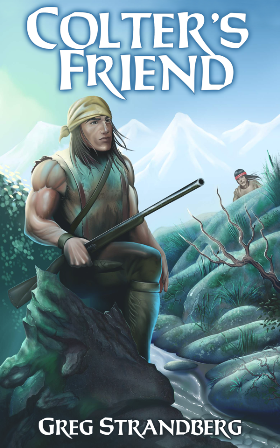
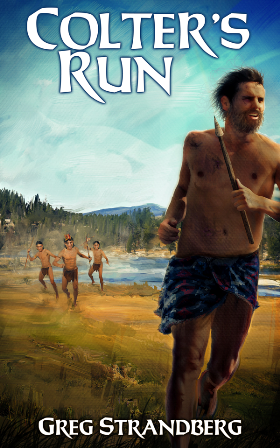
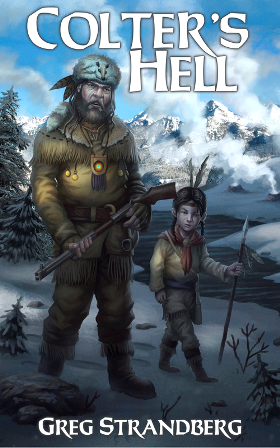
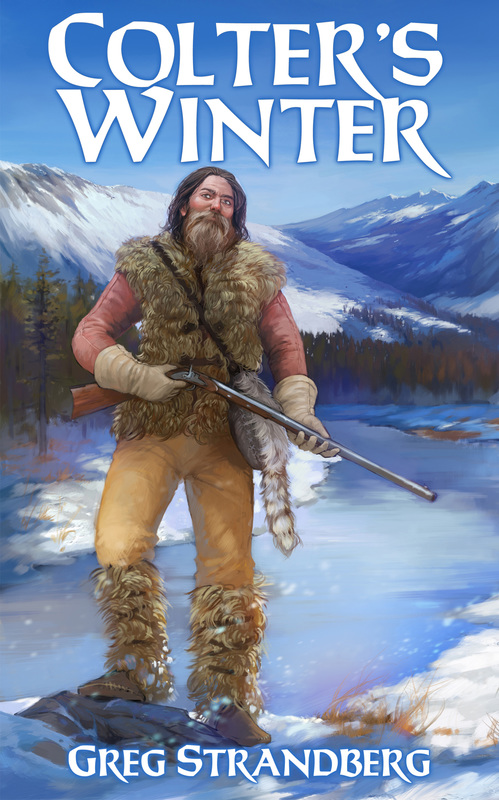
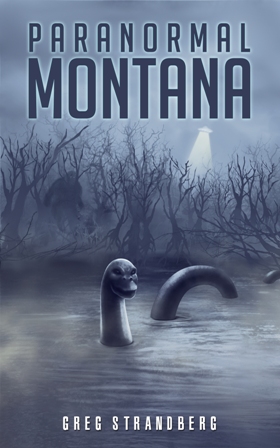

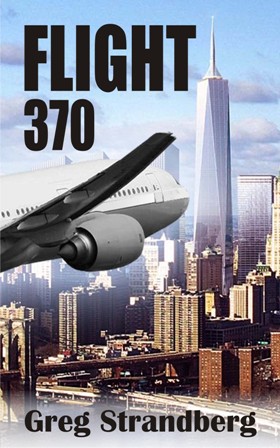
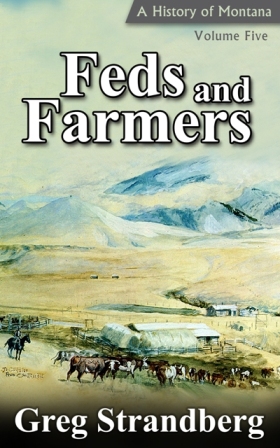
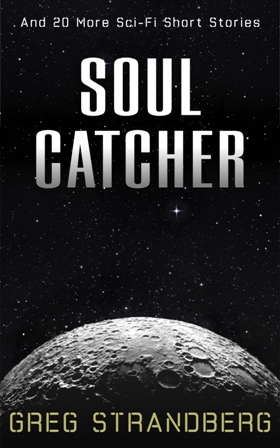
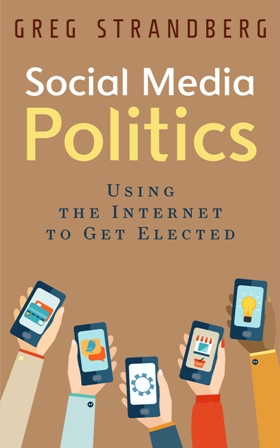
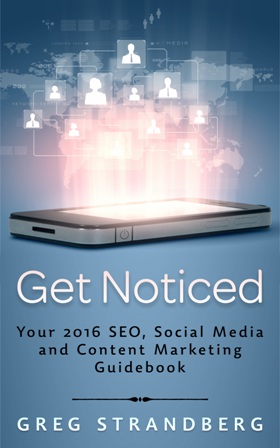
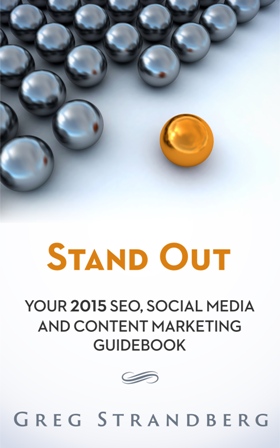


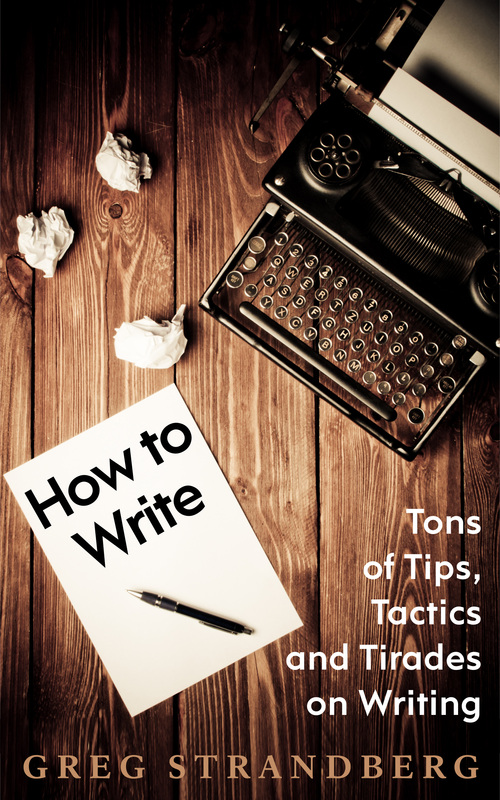
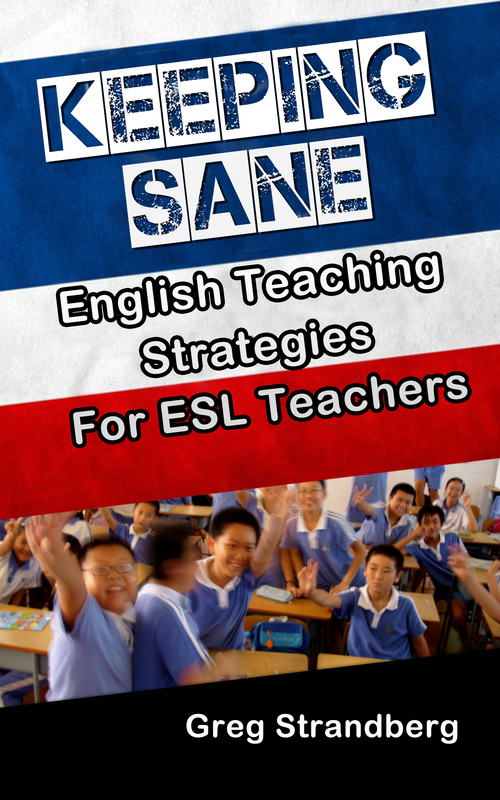
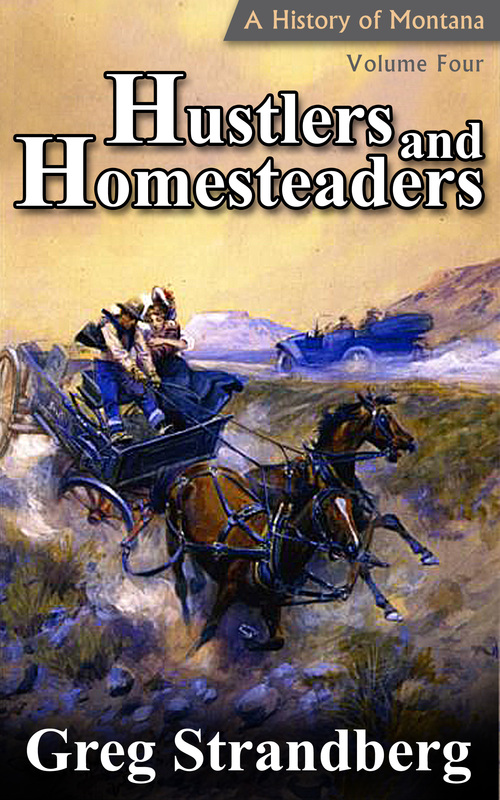
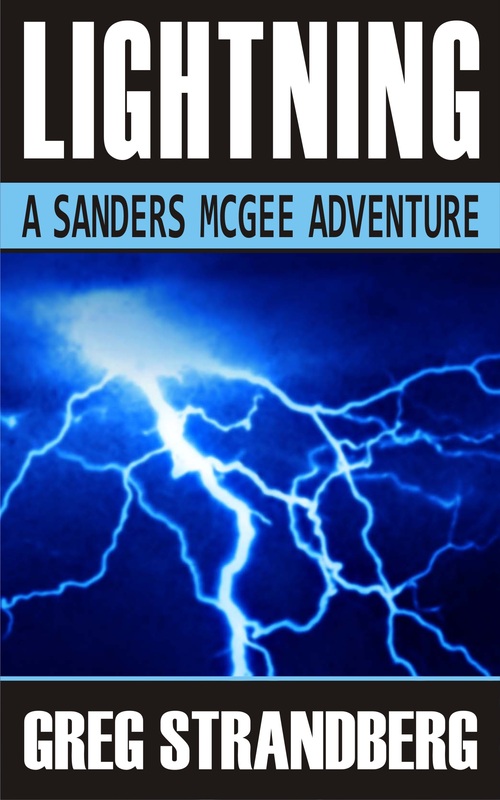
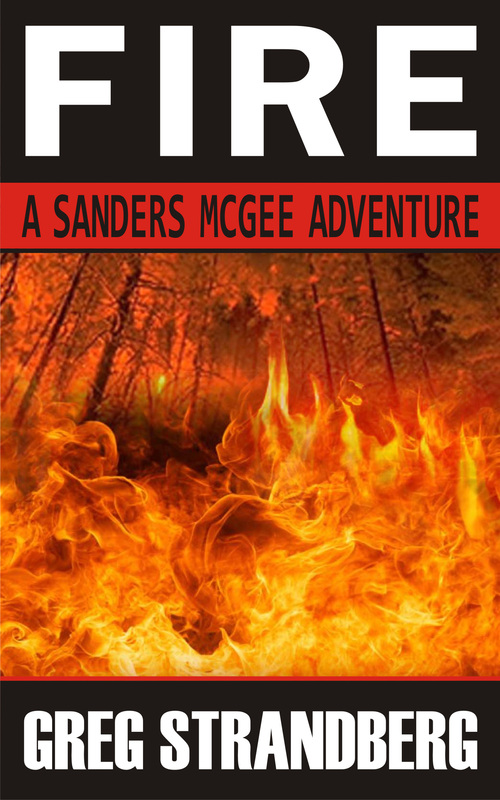
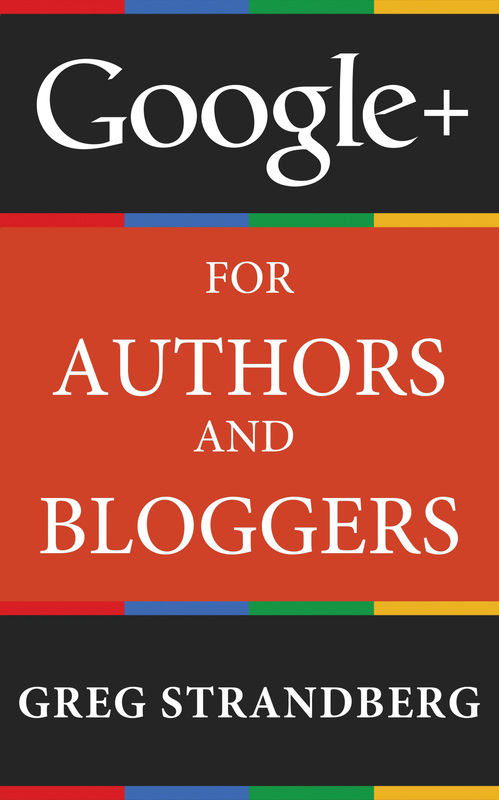

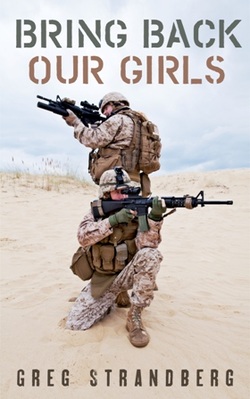
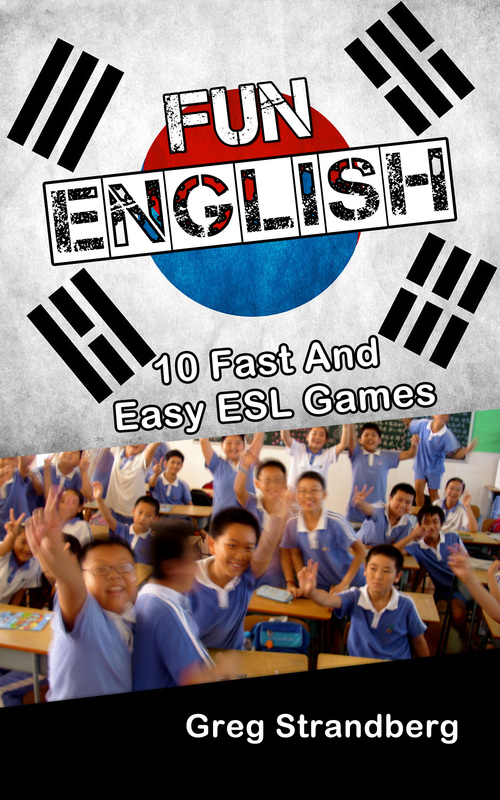
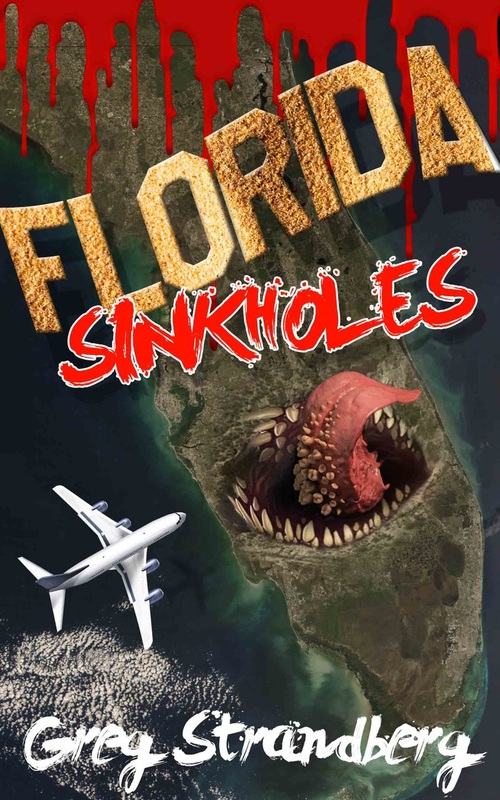
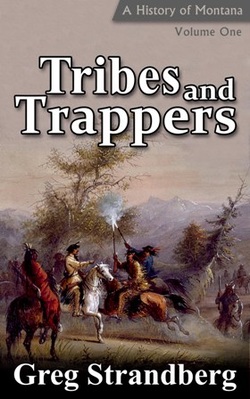
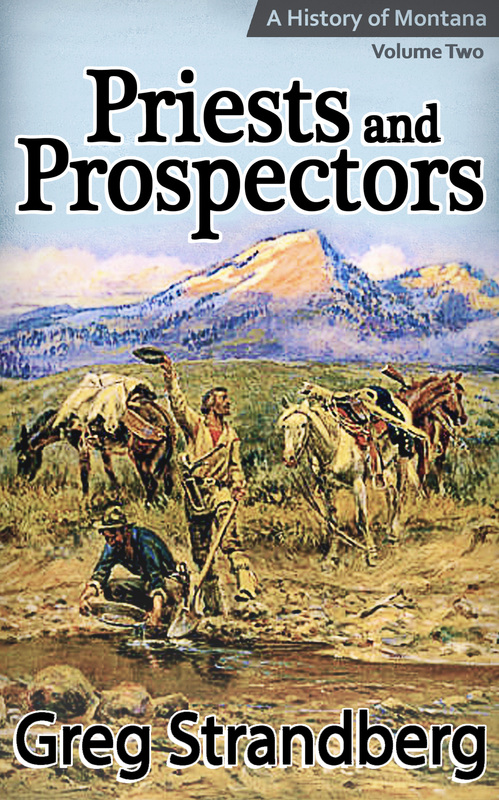
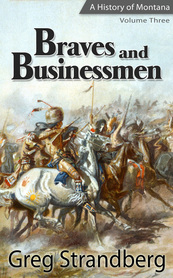
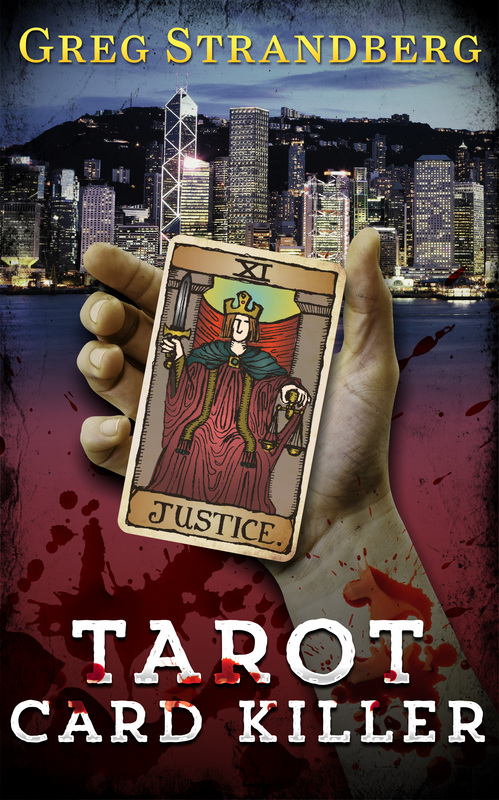
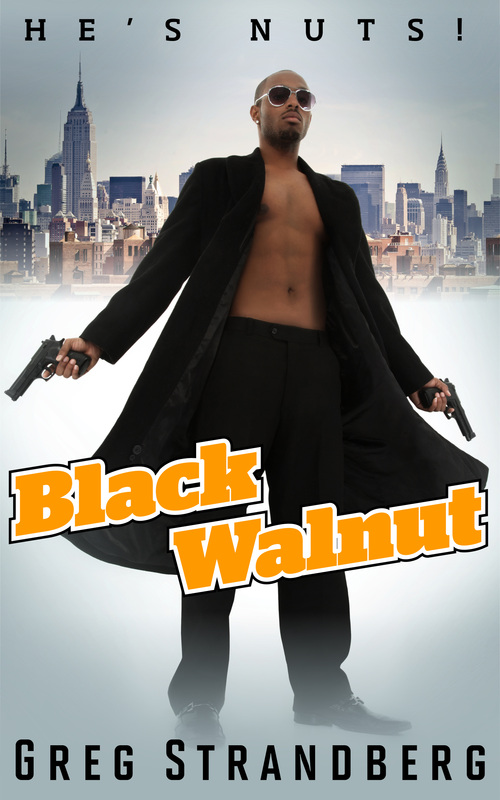
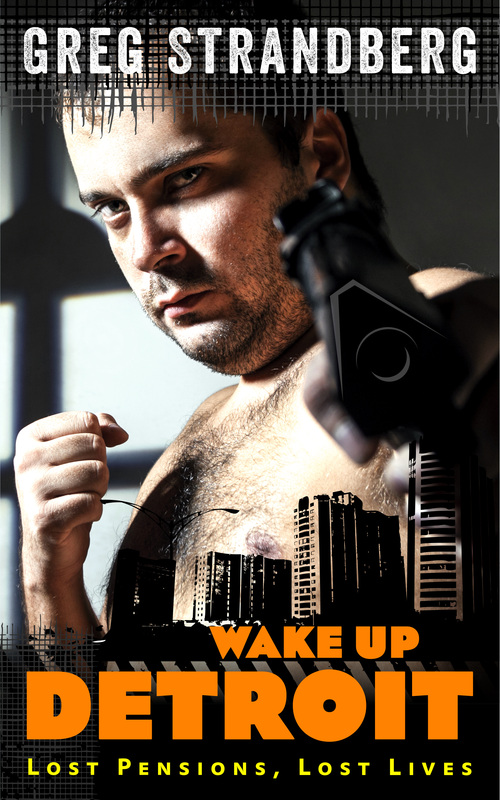
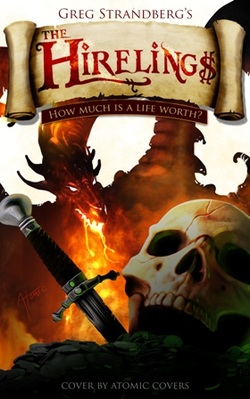
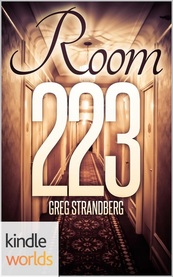
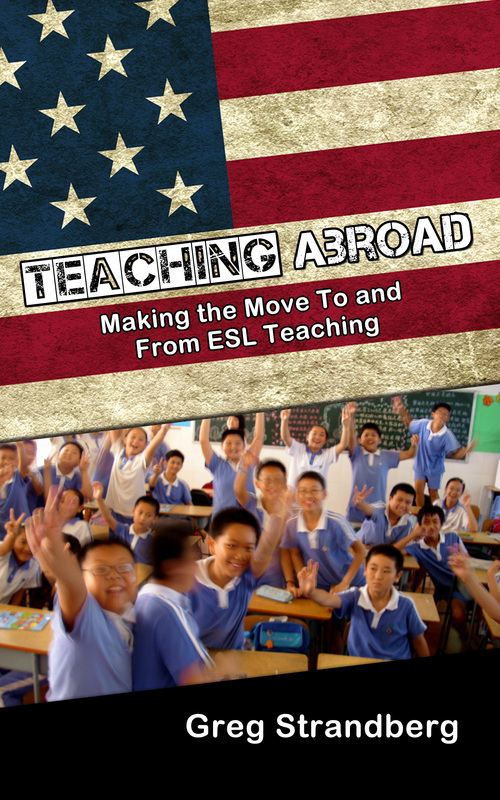
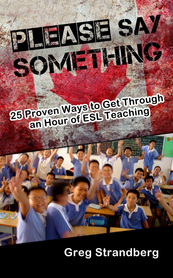
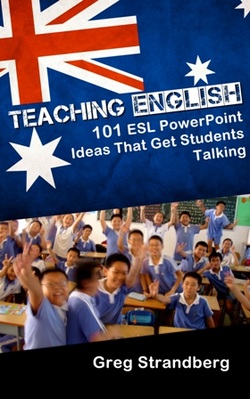
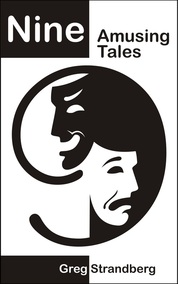
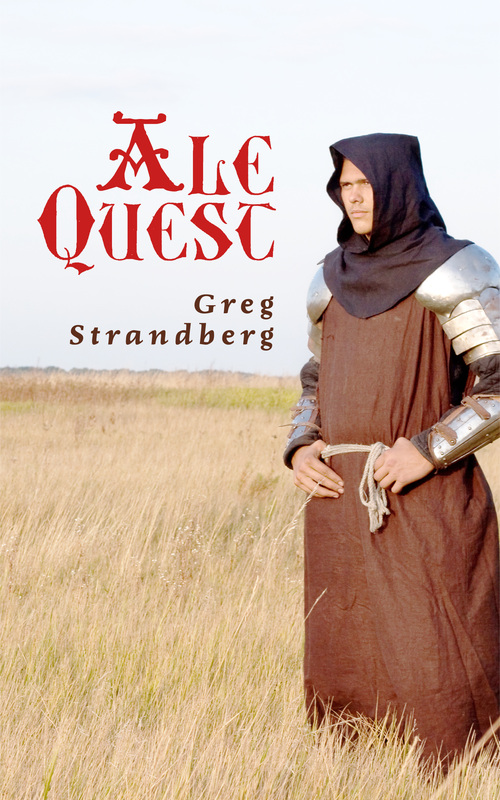
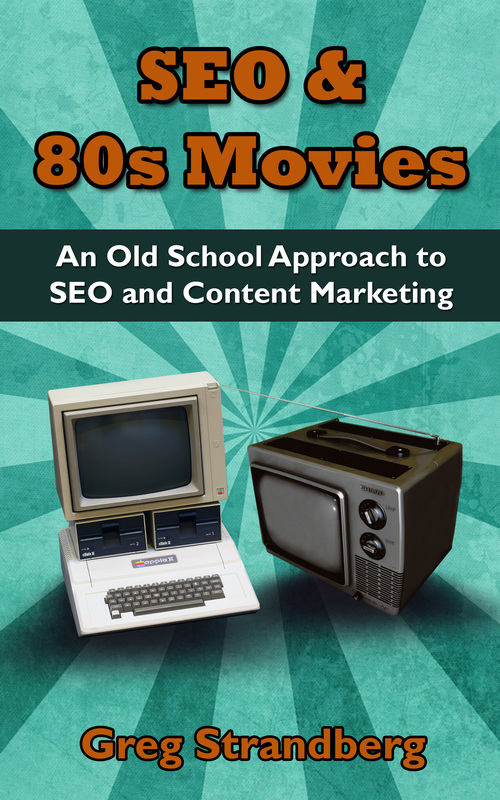
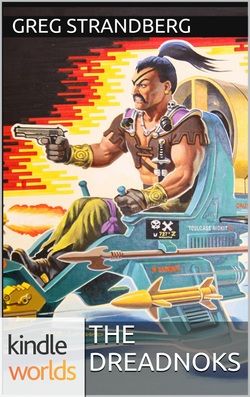
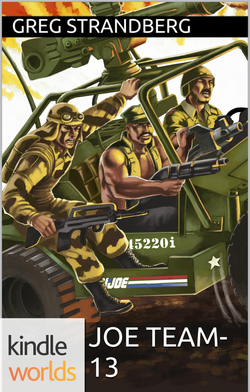
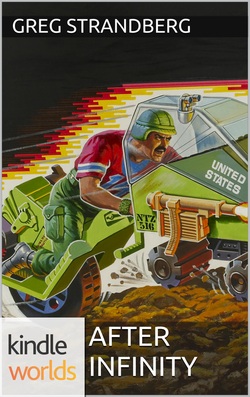
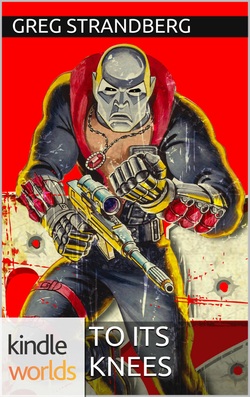

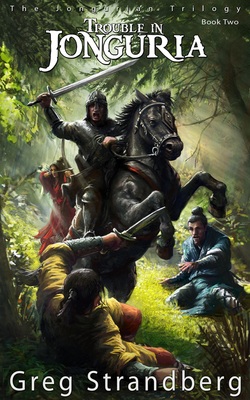
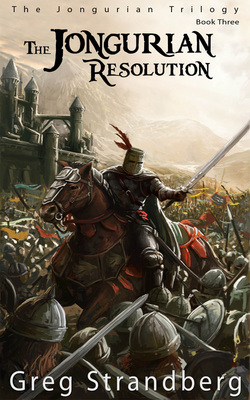
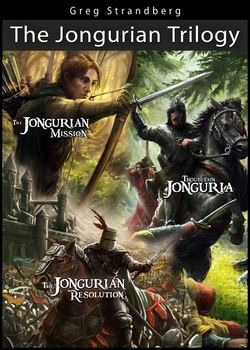
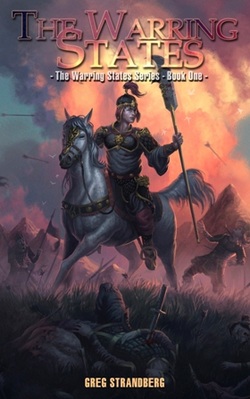
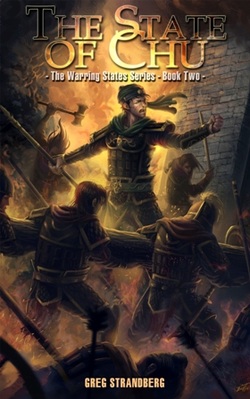
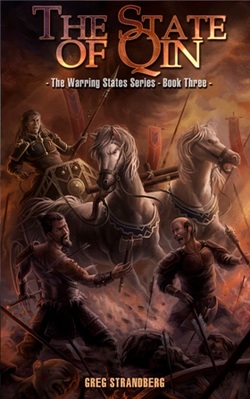
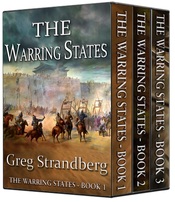
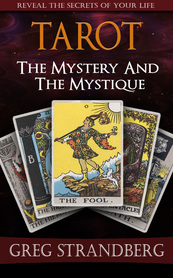
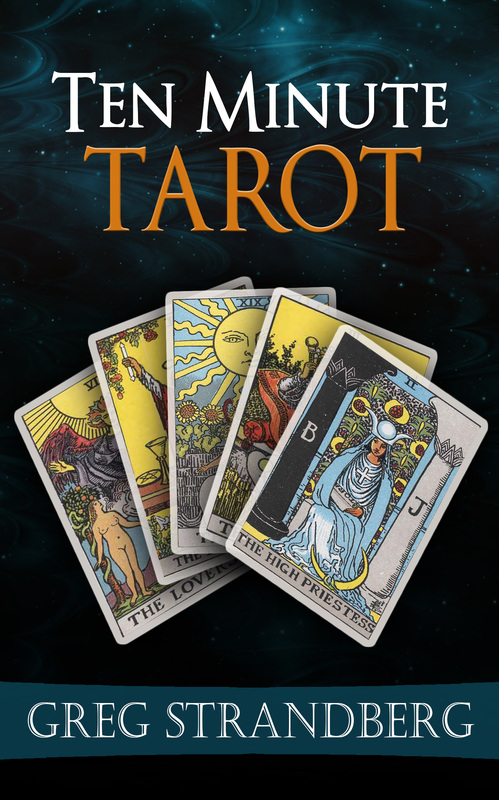
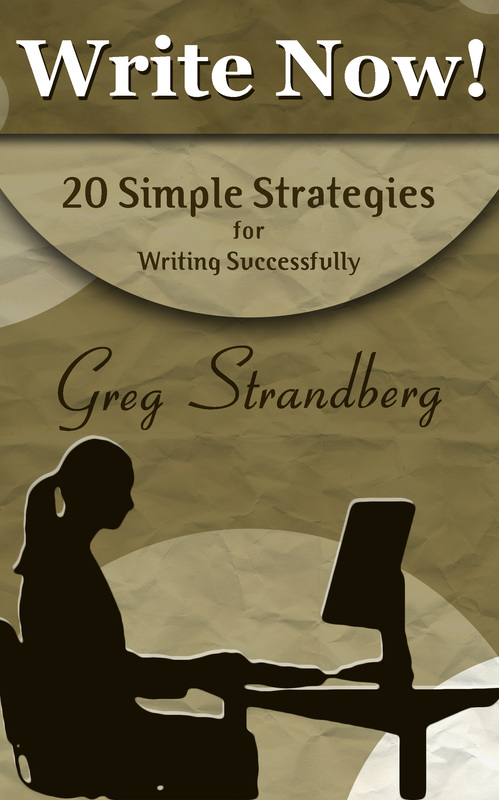

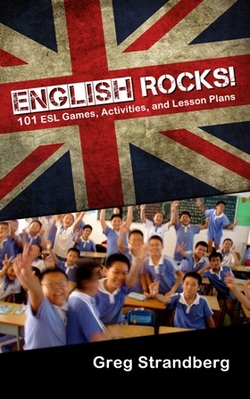
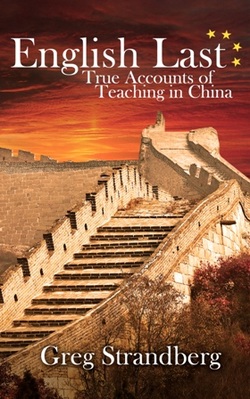

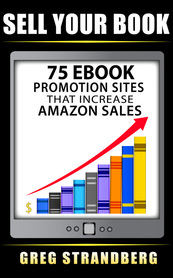
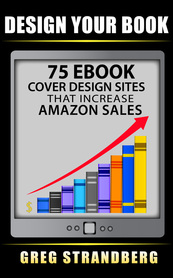
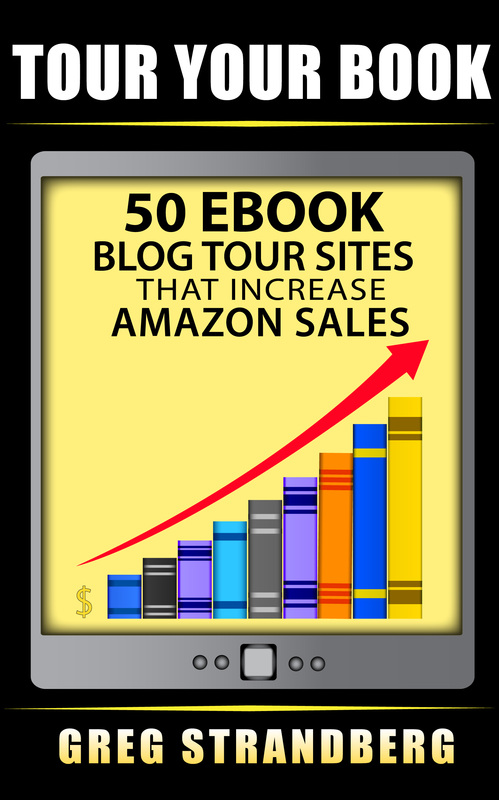
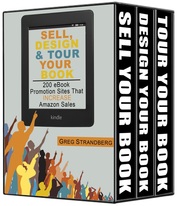


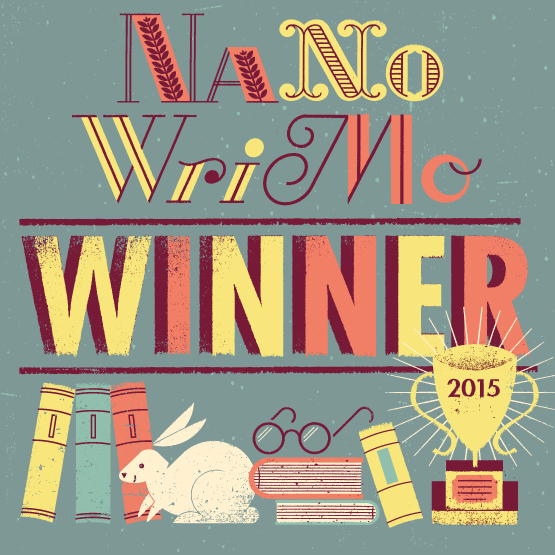
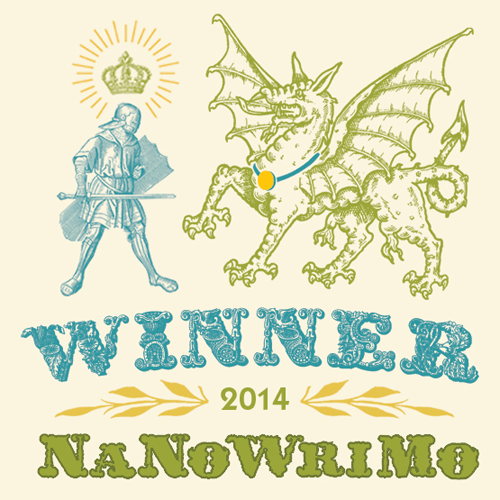

 RSS Feed
RSS Feed