
It’s hard to tell sometimes, especially if you’re just starting out as a self-published author, what Amazon will pay you. And that’s why I’d like to take a look at my Amazon spreadsheet today so you can get some tips and tricks for figuring out what Amazon pays you as an author.
First, you’ll need to go to this main screen of your Amazon KDP (Kindle Direct Publishing) Account:
A good thing to remember is that new reports come out on the 15th of each month, meaning you’ll be able to figure out your paycheck on that day.
Also, remember that the report you’re looking at tells you what you’ll be paid in 2 months, or 60 days from those sales. So for this September report I’m talking about today, that’s telling me what I’ll be getting paid on or around November 30.
Alright, here’s what that Amazon Excel spreadsheet looks like when you click on it:
But if you just do some column deleting and widening, you’ll get a spreadsheet that looks like this:
To make it easier to tell you what you need to know on when you get paid from Amazon, let’s look at these 4 areas of that spreadsheet:
- Title Area: This is just what you call your columns. All that’s really important in this case is the royalty column with the final dollar amount, but I also use this spreadsheet to tabulate my final monthly Amazon sales totals for that month.
- Royalty Amount: This is how much money Amazon will pay you. If you’re like most authors, you’ll just have Amazon US and it’ll be easy to figure out what you get paid…that one amount. Boom – you’re done!
- International Box: You’re going to need to convert your currencies into US dollars if you’re picking up a lot of international sales, like I do. I’m sure you’re probably picking up a few sales in the UK, so that’s a good place to start…just copy mine.
- File Tabs: Down below you’ll see that I have a lot of other pages in this main spreadsheet. See, I copy that Amazon spreadsheet into one I use for a full year. This current one allows me to compare 2013 sales to 2014, and also lets me track weekly sales so I get an idea of my earnings before the 15th of the month…or early Sunday morning each week.
So you’re going to need to convert those amounts into US dollars…where’s a good place to do that?
I use the simple Yahoo Currency Converter, and it looks like this:
Anyways, I hope you got some tips here, and if so, please share this article on Twitter, Facebook, or Google+. Thanks!

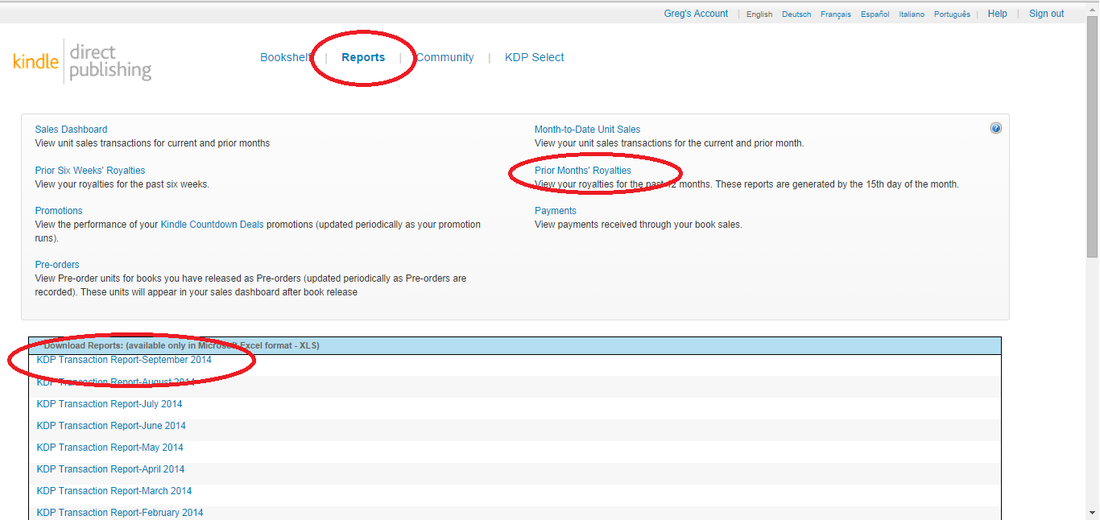
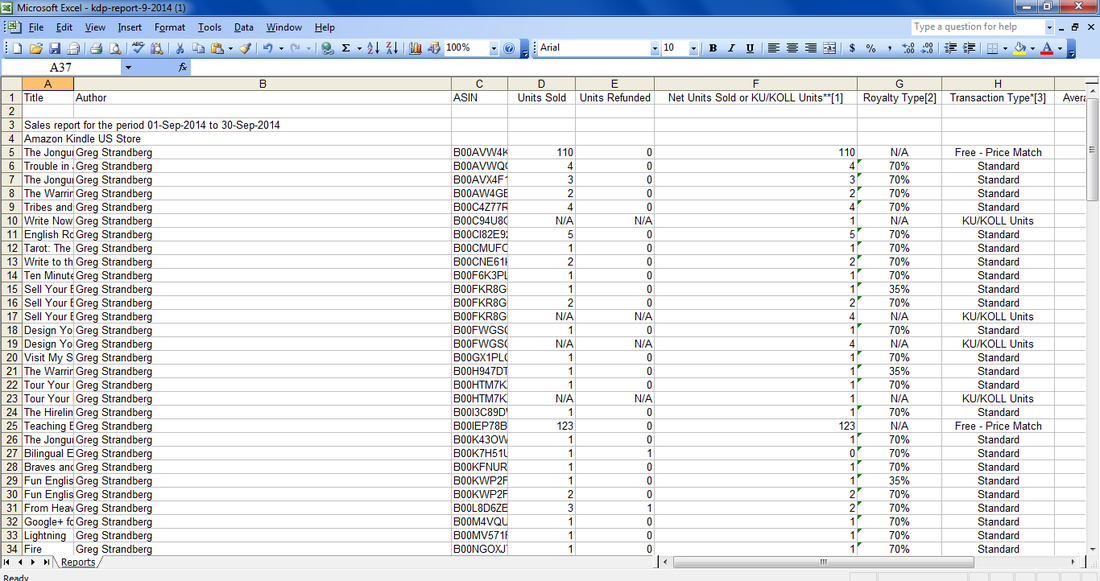
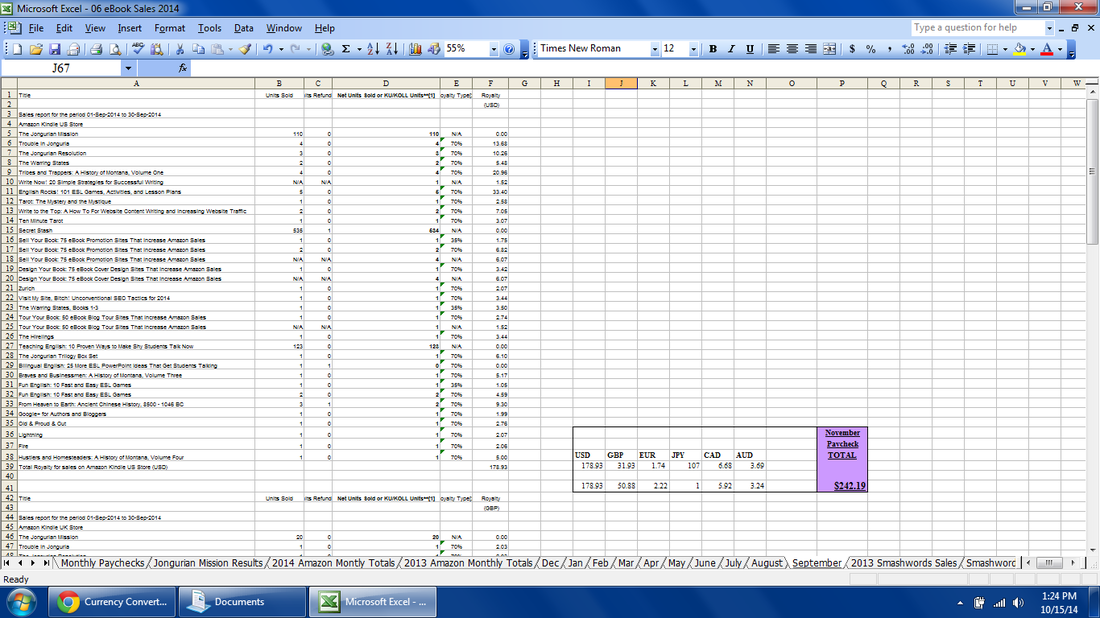
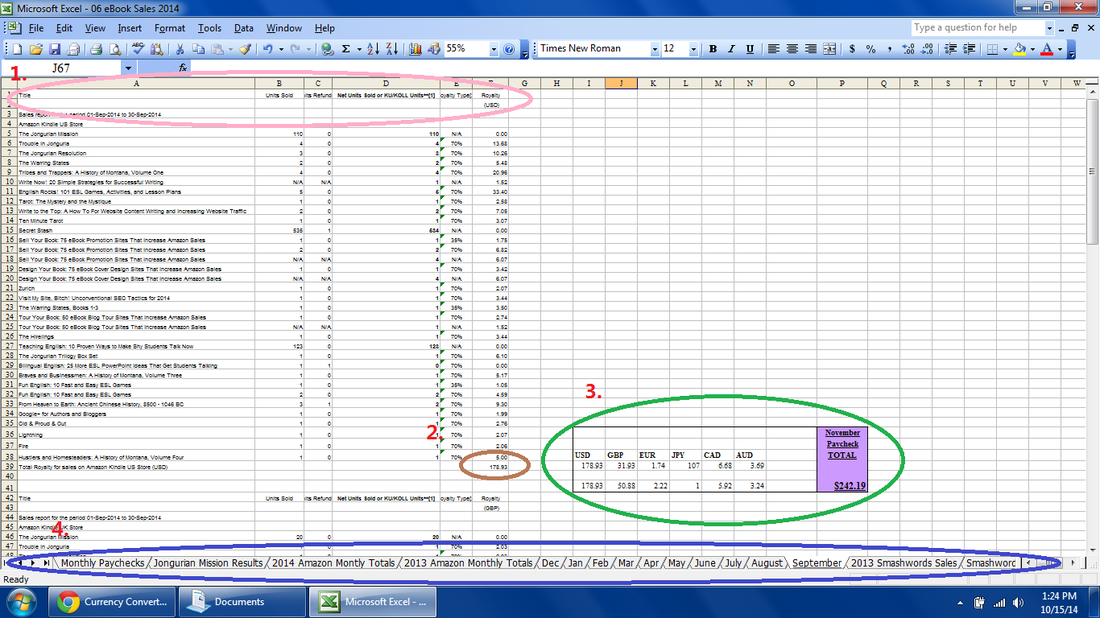
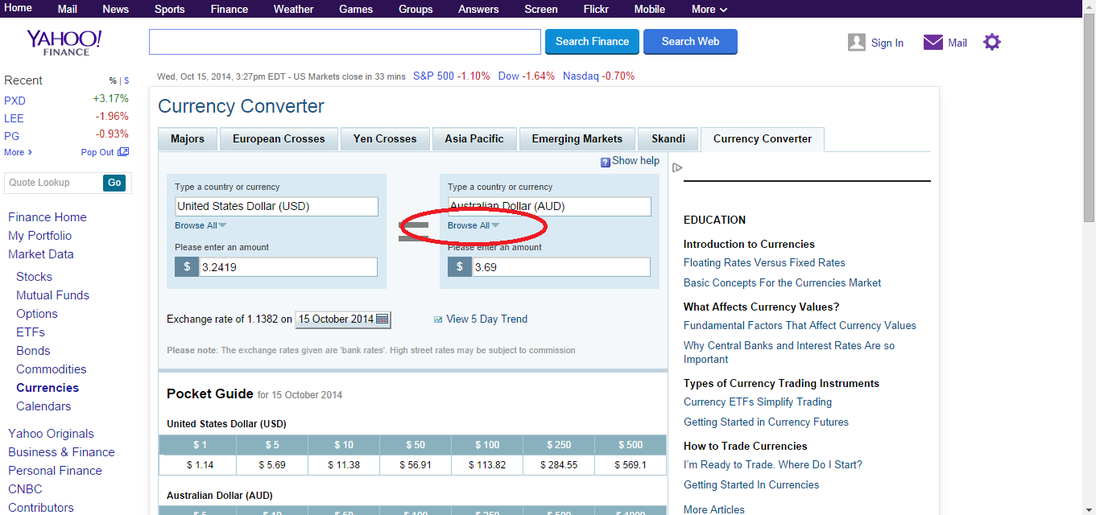
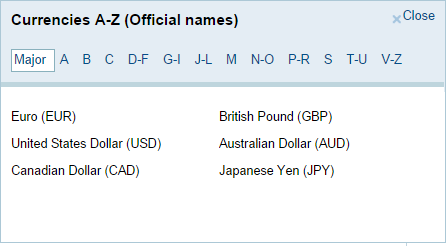

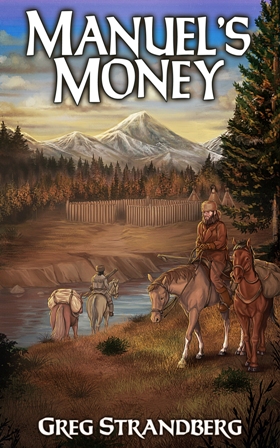
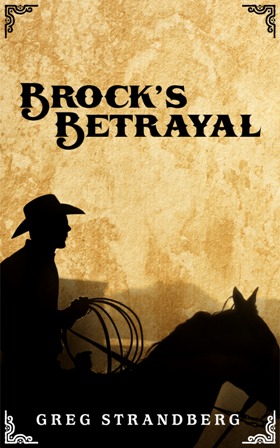
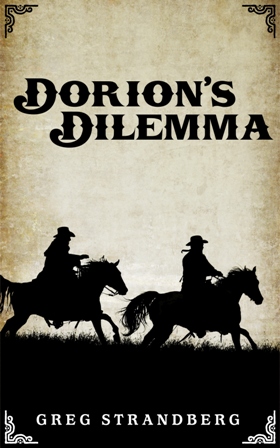
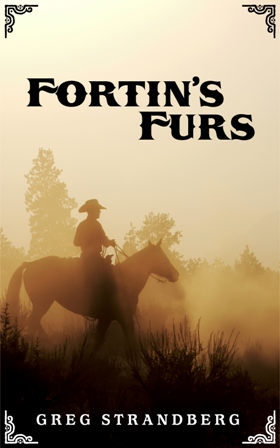
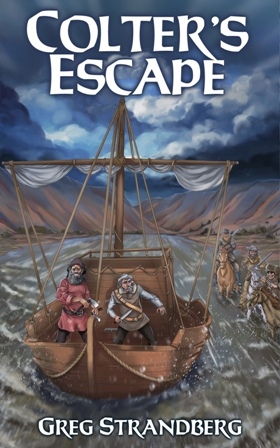
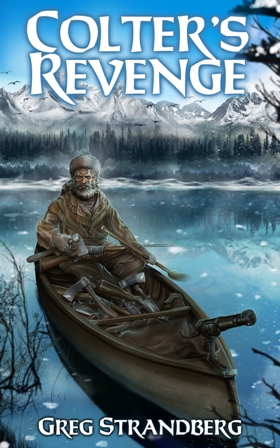
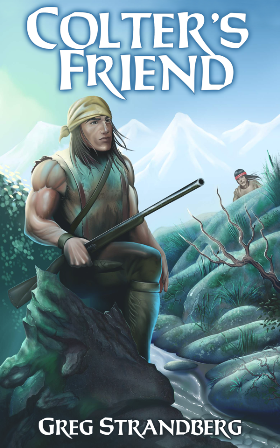
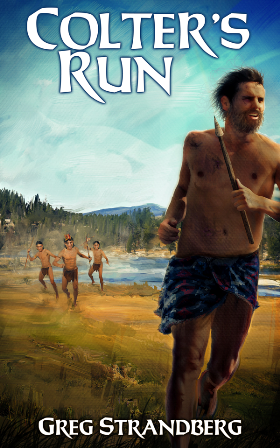
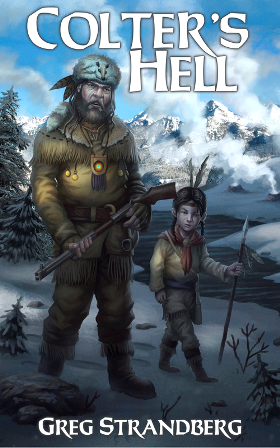
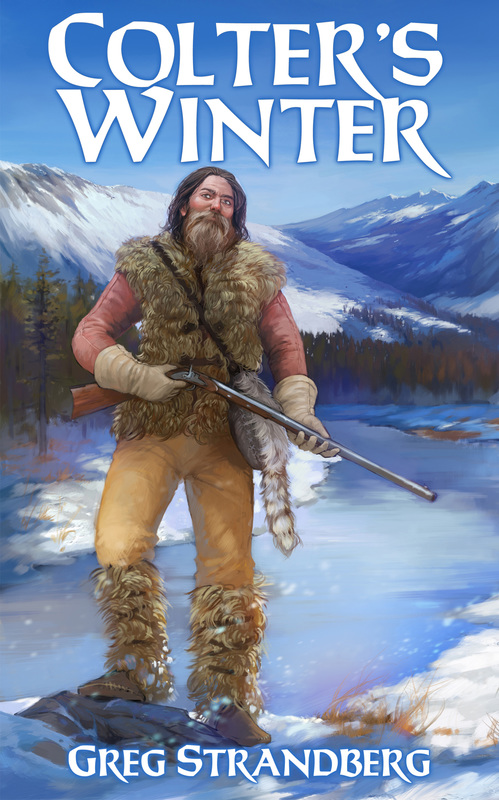
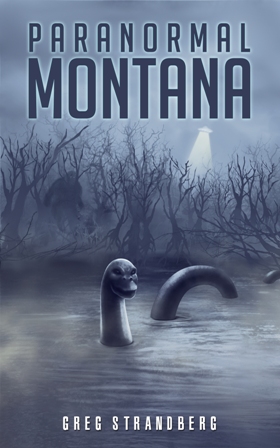

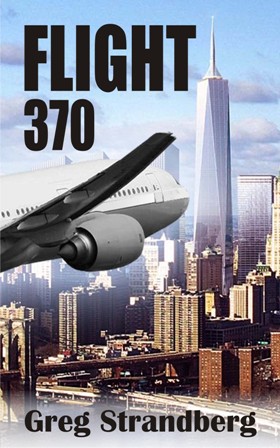
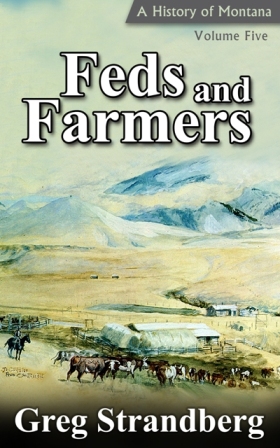
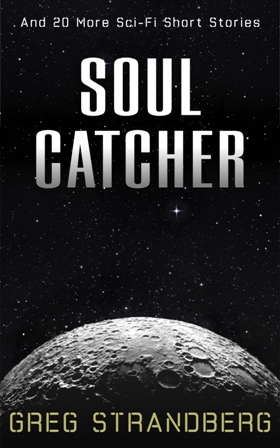
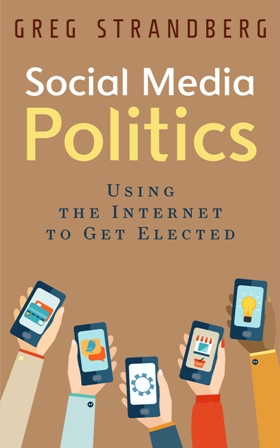
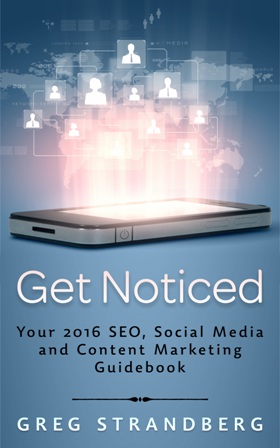
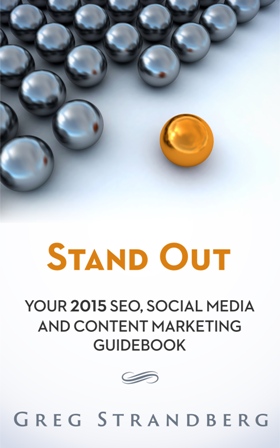


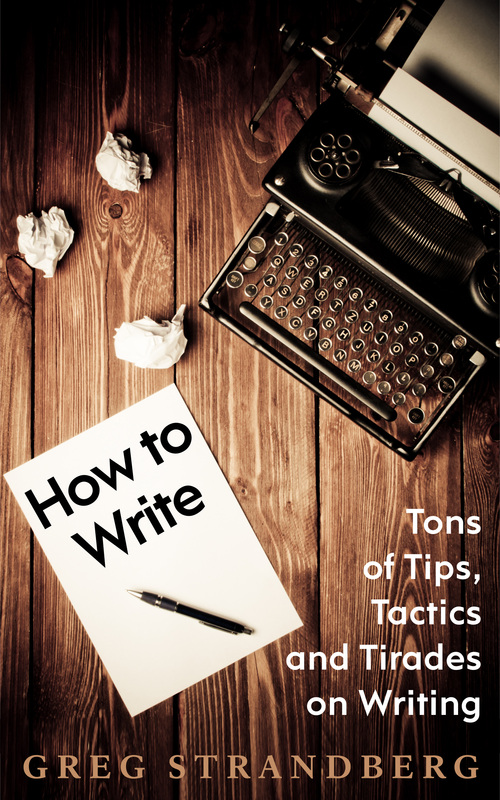
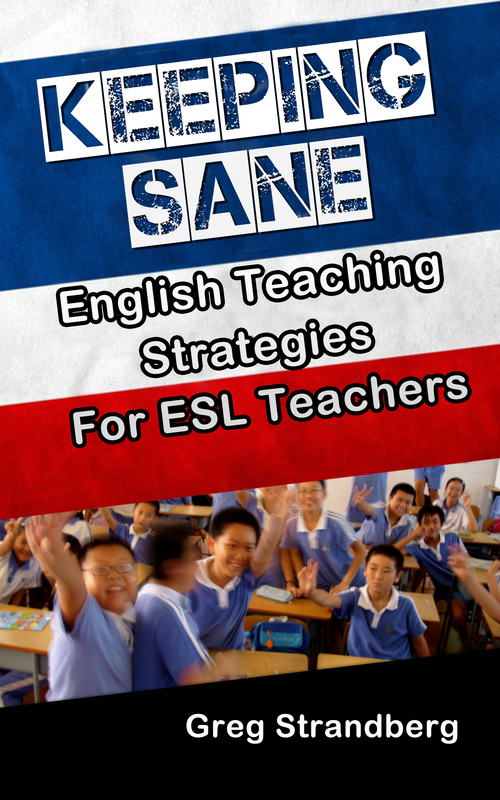
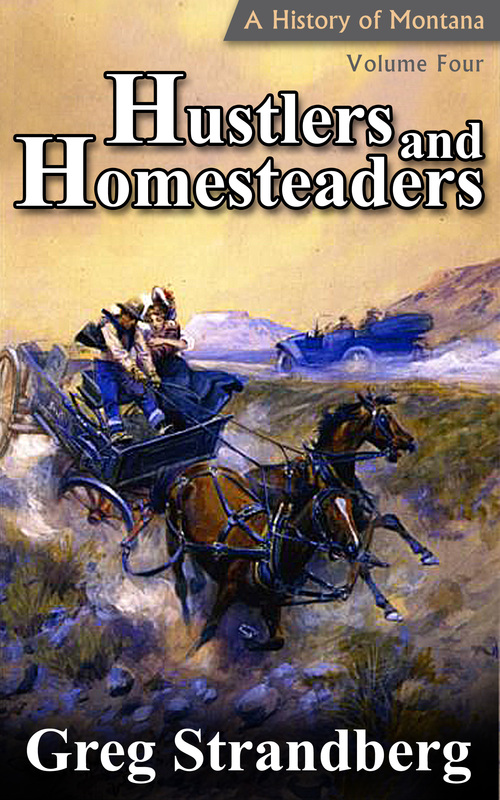
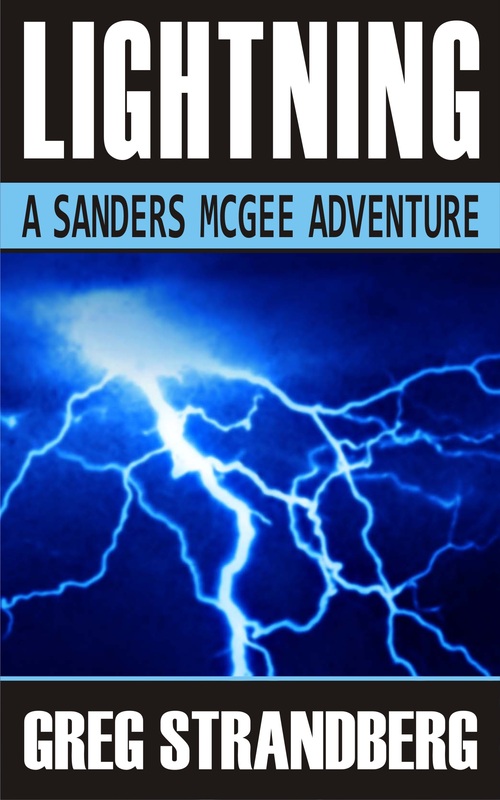
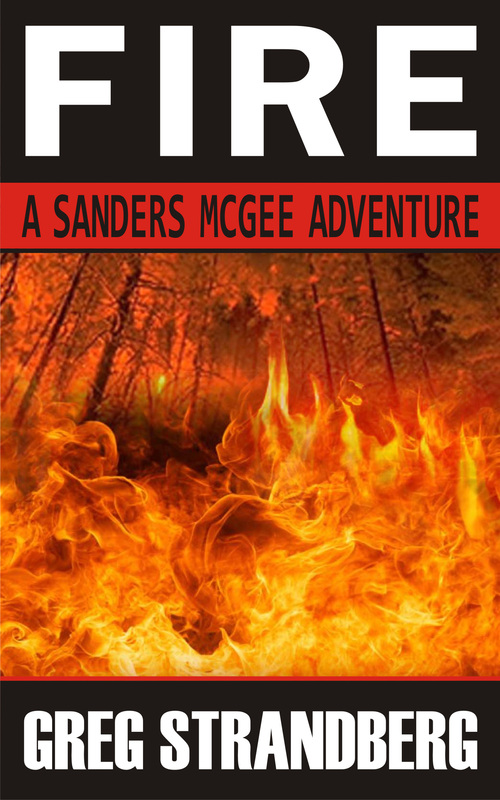
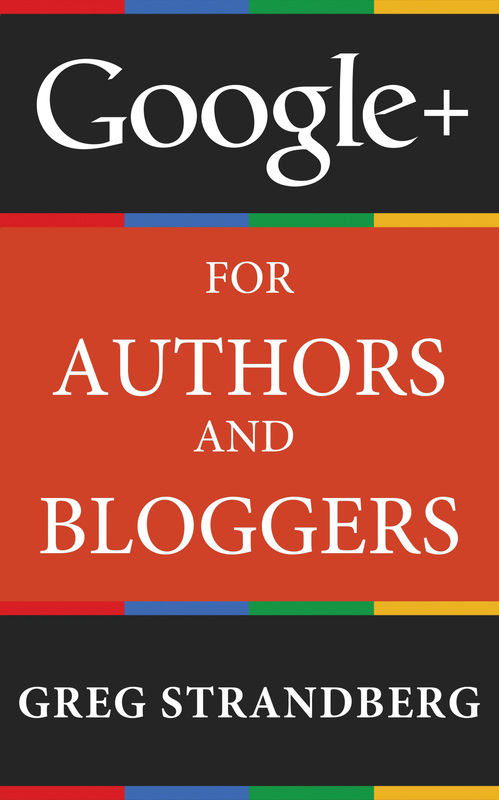

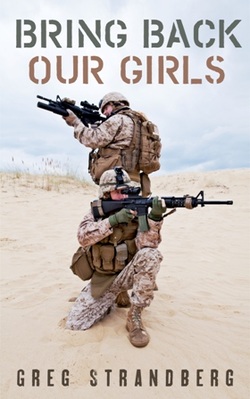
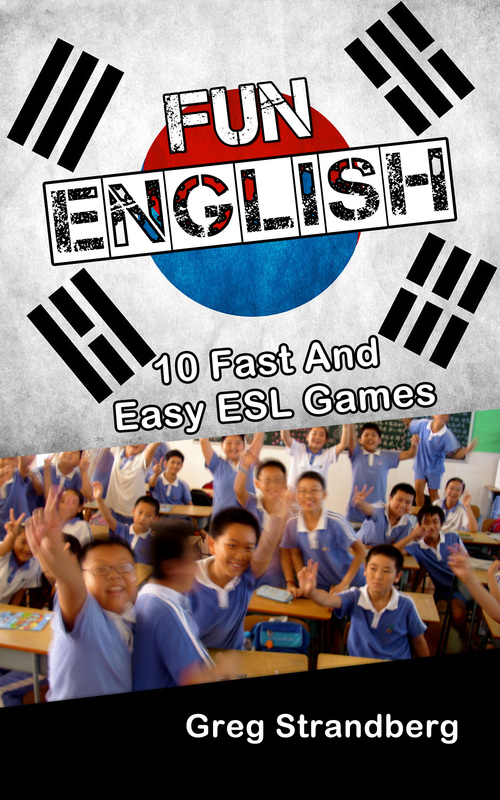
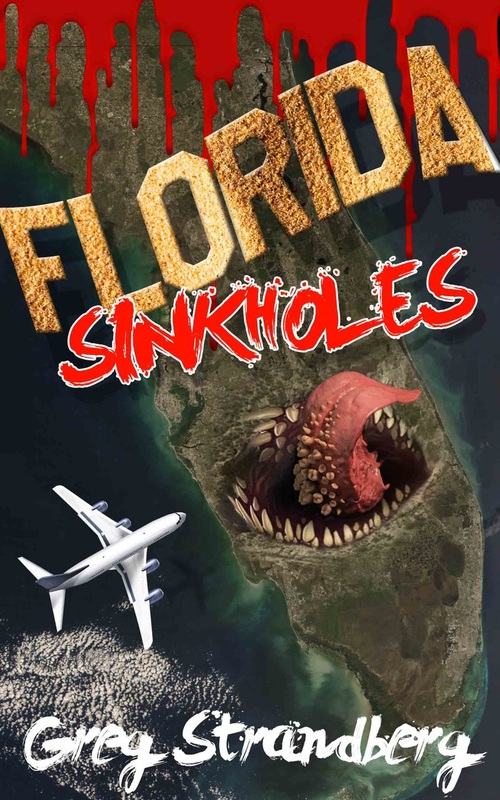
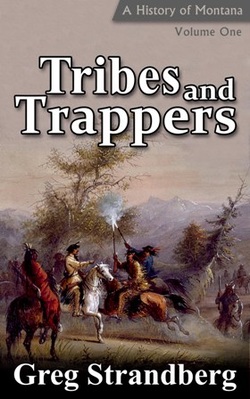
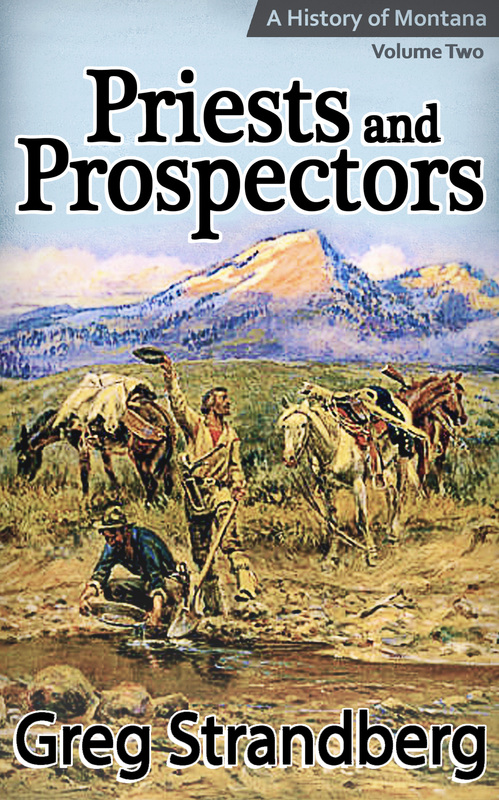
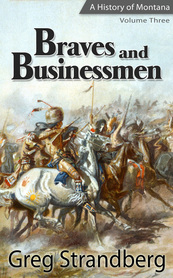
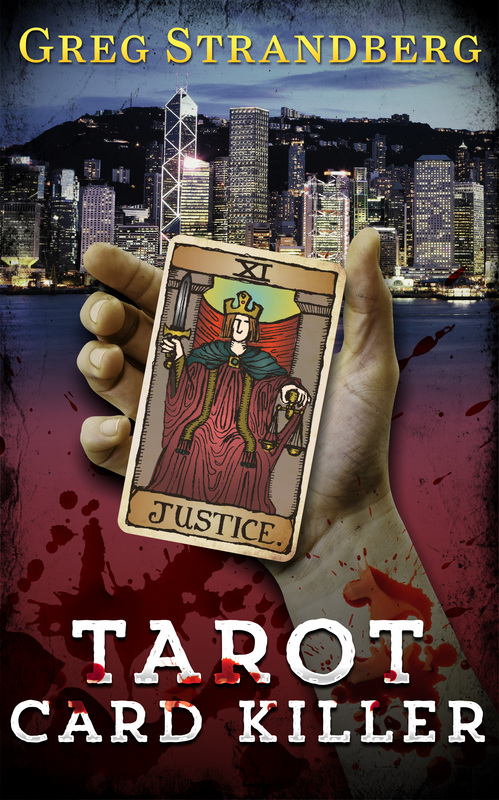
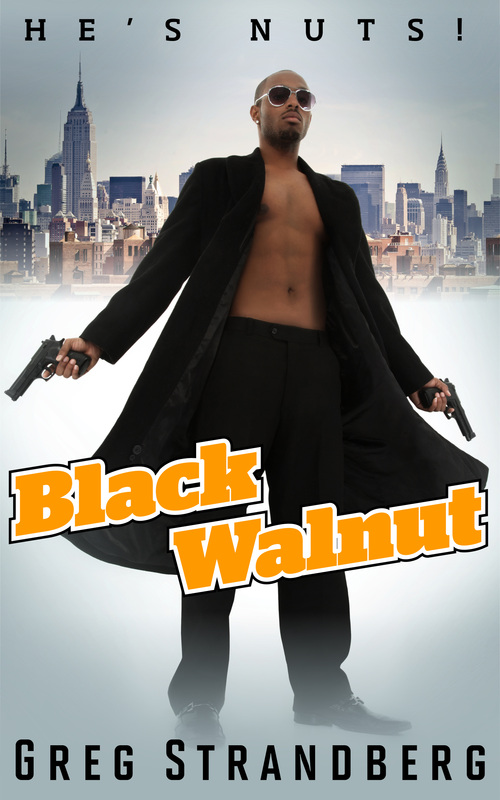
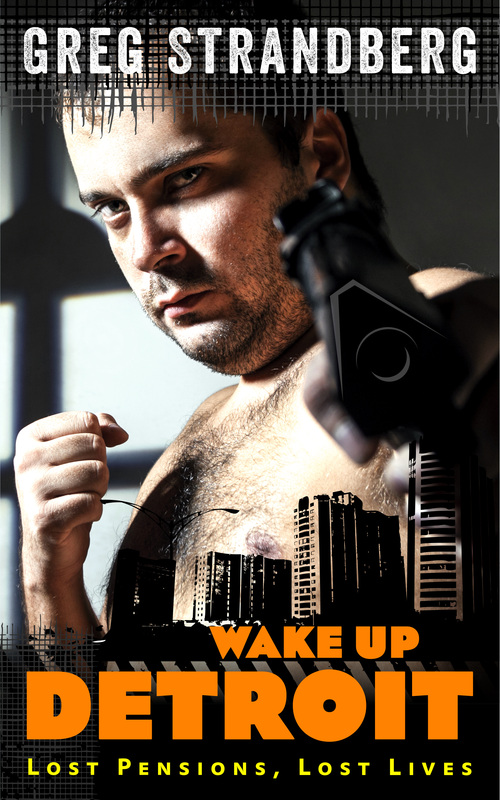
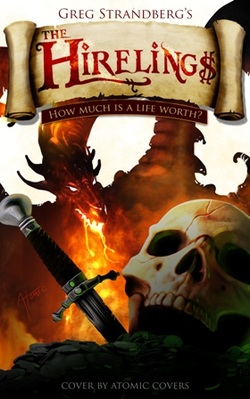
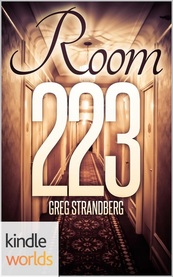
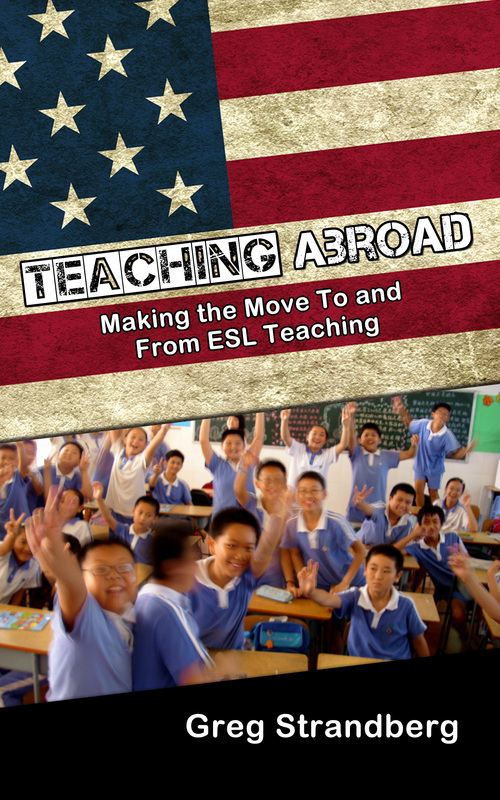
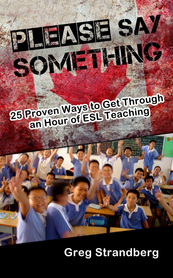
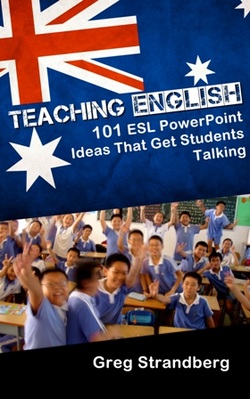
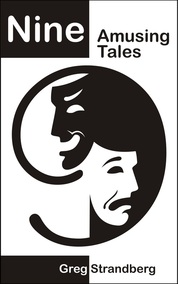
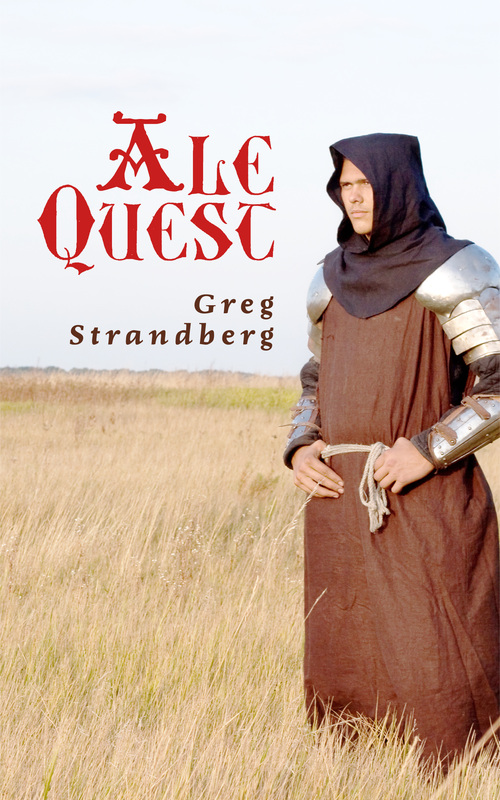
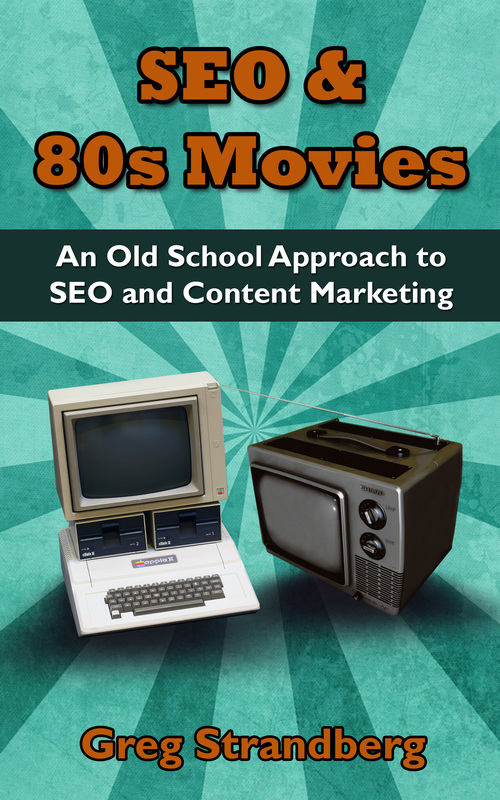
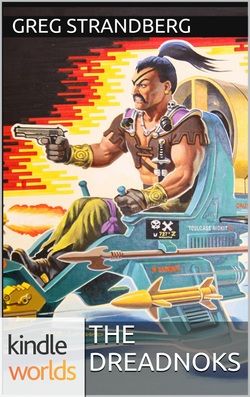
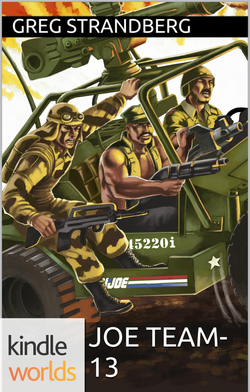
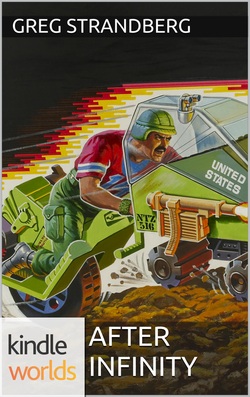
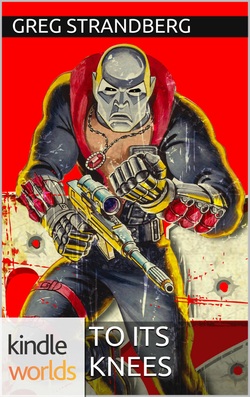

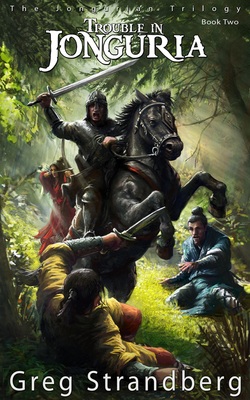
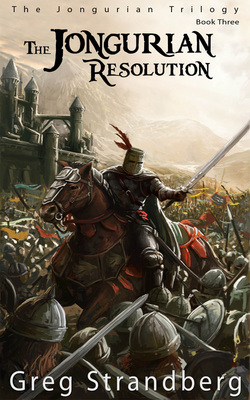
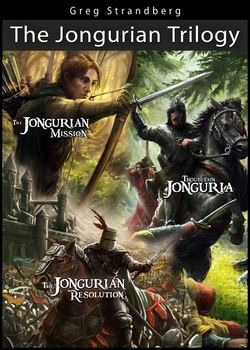
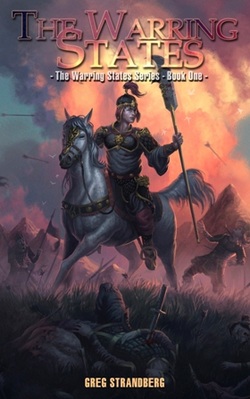
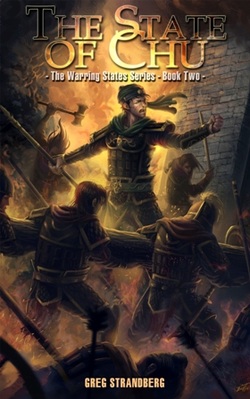
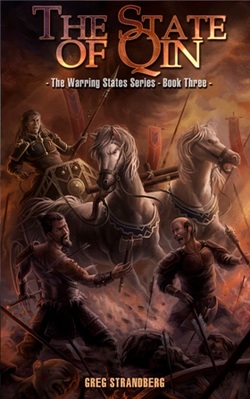
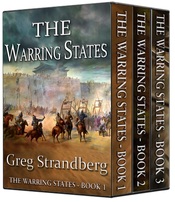
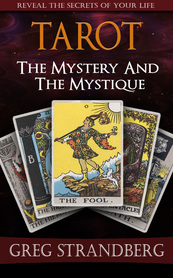
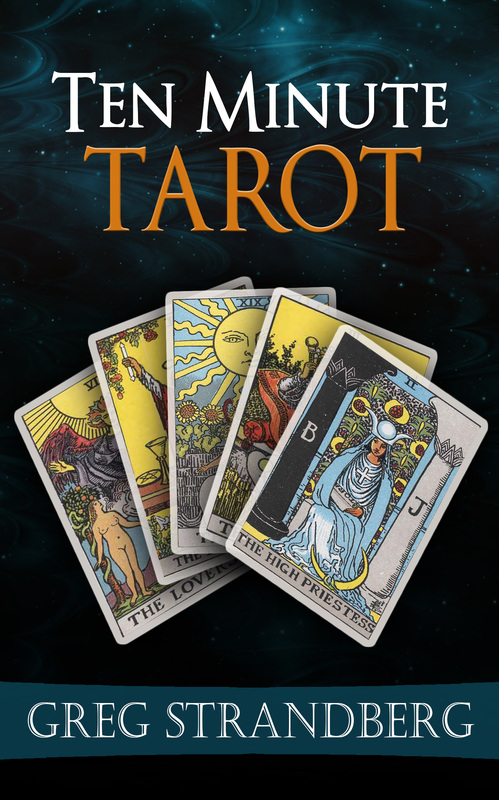
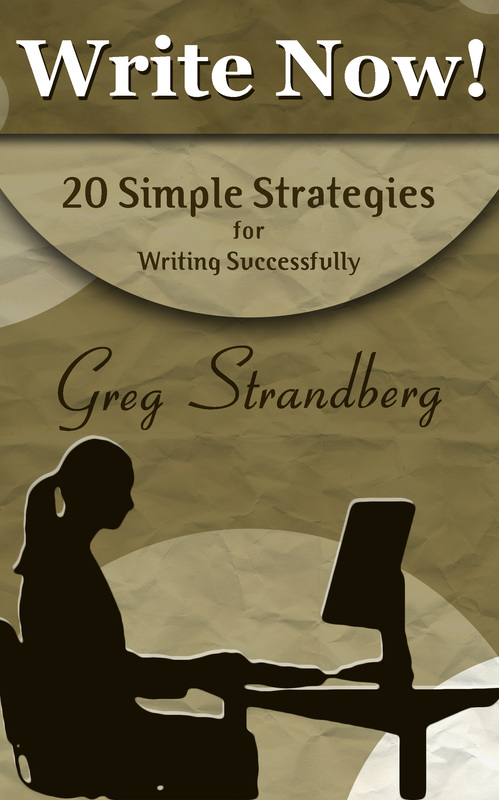

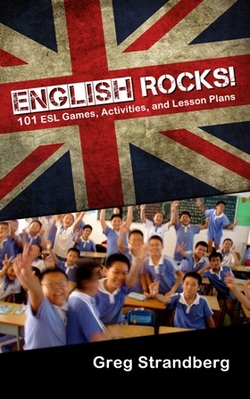
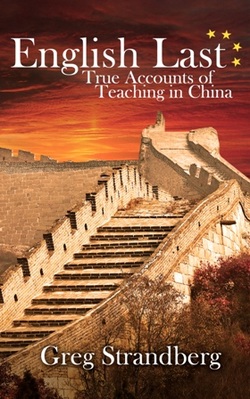

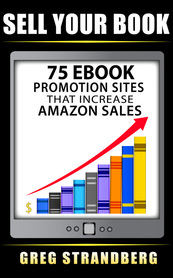
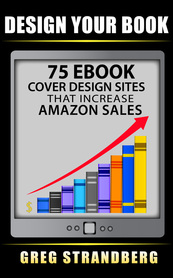
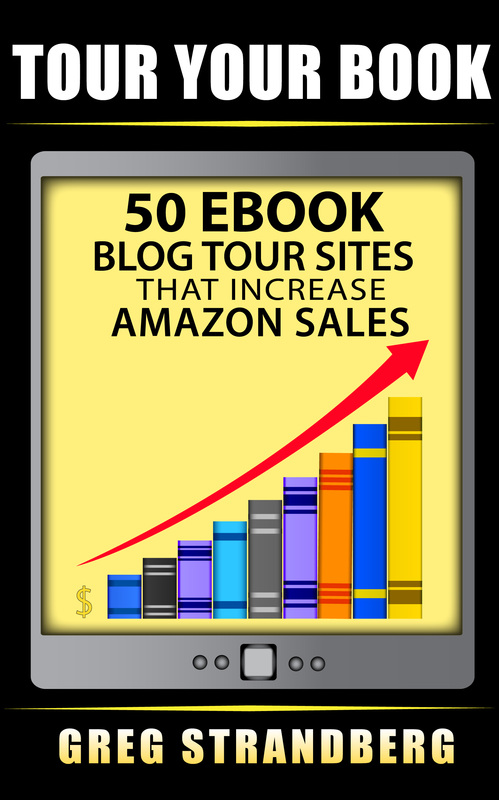
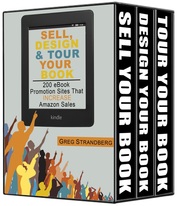


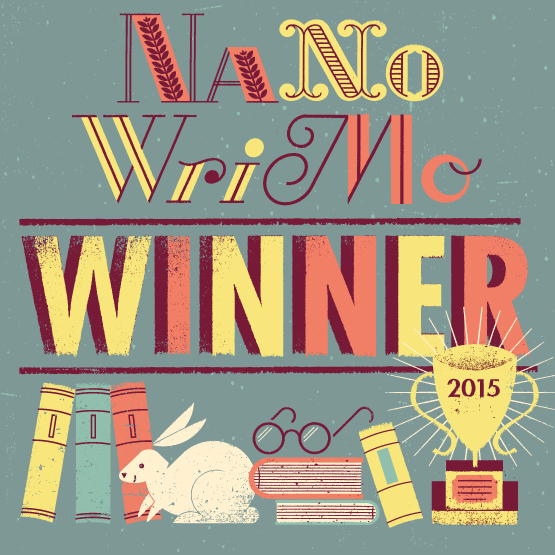
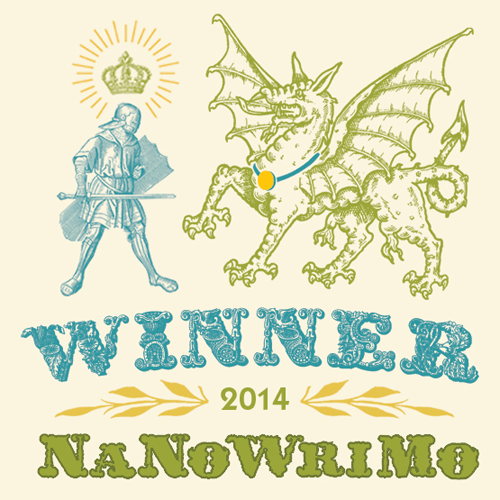

 RSS Feed
RSS Feed