I’m talking about a nonfiction book not showing the proper paragraph format when you’re using D2D.
It could also be that you’re losing spaces or page breaks when you choose to publish with D2D.
Why the hell is this happening?
I asked that question to D2D back in summer, though I’m just now getting around to writing the problem up.
Actually, it’s not really a problem so much as an issue for certain authors.
Yep, if you’re using D2D to publish both fiction and nonfiction books, you’ll have formatting issues.
Let’s get into this problem and see if we can explain it while also helping you get your books back in order.
D2D Formatting Issues for Fiction/Nonfiction
Why is this? Here is what I was told…and what you can do about it:
“There are a couple of things going on here. First, the double spacing isn't something we can adjust on our conversion tool without a major rework. Unfortunately that's just the way it displays things. The odd page and chapter breaks are a result of how your ToC is formatted. When our system sees the words Table of Contents, it assumes that what follows is a series of links to all of your chapters, it applies those links as chapters until it sees the first non-linked text.
In this case, it reads your introduction link in the ToC and then encounters the non-linked "Part I - Earliest Traces on Earth" and assumes that the ToC is done.
To correct that, you could either create links to those sections and hyperlink them in the ToC, or Link the "Part" information to the first chapter heading in that part. It's really up to you how you'd like to execute that.
Cleaning up that ToC just a bit should correct those odd page breaks.”
“The big problem there is the way EPUB2 deals with images in our conversion tool. I would recommend adding 2 hard returns between a caption and body text. That should create a scene break which will provide more space.”
This did not fix my issue, nor did I want it to. I’m simply not going to go back through 20 or more books and reformat them so they’ll look good on these retailers.
What I will do is get them in print format and then make them exclusive with Amazon. Print format because then no one can argue they “can’t get the book.” Also, D2D will lose business and eventually go out of business when enough authors do this.
So it’s in their best interest to get their act together and help me. They did, saying:
“I apologize for the confusion,” I was told in the next email. “Our system is set-up to default to narrative fiction for formatting.”
Wow, haven’t heard that before. They went on to say:
“We can change the formatting on a particular book to use block, but you do have to write in and let us know that you want this change made (and give us the book titles). It will not happen automatically.”
They then told me that:
"If you will provide me with the book titles that should use block formatting, I can make the required adjustments on our end, and then you'll be able to see the epub we generate in block."
I asked them if I could make those changes from my end. This is what they told me:
Unfortunately, that isn't something you can reset on your end. But our development team is working to change that. The default formatting is narrative fiction (as that is the vast majority, over 99%, of what we are receiving from our users). But from our end, I can click a button that says NOT to use narrative, but instead use block formatting on a book. Even if you continue to edit and make changes on your end, the format will stay as block every time you repush the book.
And for many non-fiction writers, that is ALL that they write, so I can make that change account wide, and everything they upload will use the block format style as the default. But for someone like you, that writes in both genre's, I do not have a quick and easy solution (just yet). Our dev team is working to make the block formatting button a simple one-click option you will see on your end when uploading your file, but that is still in development at this time. It doesn't matter how you format your word doc, our system will use the default that it's set up to use.
We do not have a formatting guide for Draft2Digital (but that is also something our team is working to put together). In general, a couple of things to note: anywhere you leave 1 empty paragraph return in your word doc, that space will be ignored when converted to epub. 2 or 3 empty paragraph returns will get converted to a scene break in the epub file (and it doesn't matter if it's 2 or if it's 3, you'll get the same space for either).
And 4 or more empty paragraph returns will get converted into a page break in the epub file we generate.
In regards to your question about Apple, we can understand your frustration, however, the have it in their content guidelines that they will not publish books that link or reference competing ebook sites. They do not want to redirect traffic to a competitors website.
If you are wanting to include links to your other published works, then we've created a very simple solution for you in that regards, but it will not include our Amazon links. If you were to click Generate an Also By page on the layout tab on our site, then our system will add a page to your epub that says "Also By Greg Strandberg" and lists every book you've submitted through our site, as a clickable link that is SITE SPECIFIC for your book.
So, the file we generate for Apple will only have links to your books for sale at Apple. And the epub file we generate for B&N will only have links to your book's for sale at B&N, and the file we make for Kobo will have your links to your works at Kobo, and so on.
If you download the epub file from our site, you will see the Also By page, but the links will just be generic Draft2Digital links, as this is not the epub we are creating for each store site. We generate that epub once you select which vendor's you want your file submitted to, and click Submit. We then will make specific epubs for every vendor store site.
We are working on the tools to detect when an author has added a new title to our site, in order to go back in and update the old titles to include the new title on the also by pages. We hope to have this tool out by October.
But for now, you have to manually regenerate each book as you add new titles to get the Also By pages to regenerate to detect and include the new works. To do this, you would just click on one of the old titles, click Edit Book, Click Save and Continue on the first two tabs without making any changes, then click "I approve this file..." Click Next, and on the Publishing tab, click Submit. This will regenerate the files and update the also by to include any new works you've added.
I'm not sure that this resolves the issue you are having, as you mentioned needing Amazon links specifically, which might mean you include links to books at Amazon within your files. That's not something our Also By Pages will fix. And if that is the case, then you would be able to upload a file just for apple, and one for everyone else, but there are some serious caveats to that request.
If you are trying to manage previously published files that are already live at Apple, then that book project would HAVE to be your Apple book project. You would have to take that book project and delist EVERY OTHER store site, while leaving Apple as is.
You could then create a new book project and relist, with amazon links, to the other store sites. Once Apple has received the file, then trying to resubmit under a new book project can be a NIGHTMARE, that's why the currently live book projects HAVE to be the ones designated for Apple. You could not just delist Apple as a vendor and start a new book project for Apple. The live projects HAVE to stay the Apple projects, or you will not be able to get your book relisted at Apple.
Please let me know if you have any questions regarding any of this.
I've regenerated the entire list you emailed to me using block format. You can download any of the epub files and preview them to see how the book turned out.
In the end I went ahead and told them which books needed to be formatted as non-fiction books. It made my pages look right, as you can see:
Conclusion
Yes, when it comes to block formatting vs. paragraph indents, D2D has to set that for you.
So consider this if you’re having problems formatting nonfiction books for D2D.
If you have other issues, feel free to leave them in the comments. I expect this post will get a ton of views from people having eBook formatting issues with Draft 2 Digital.

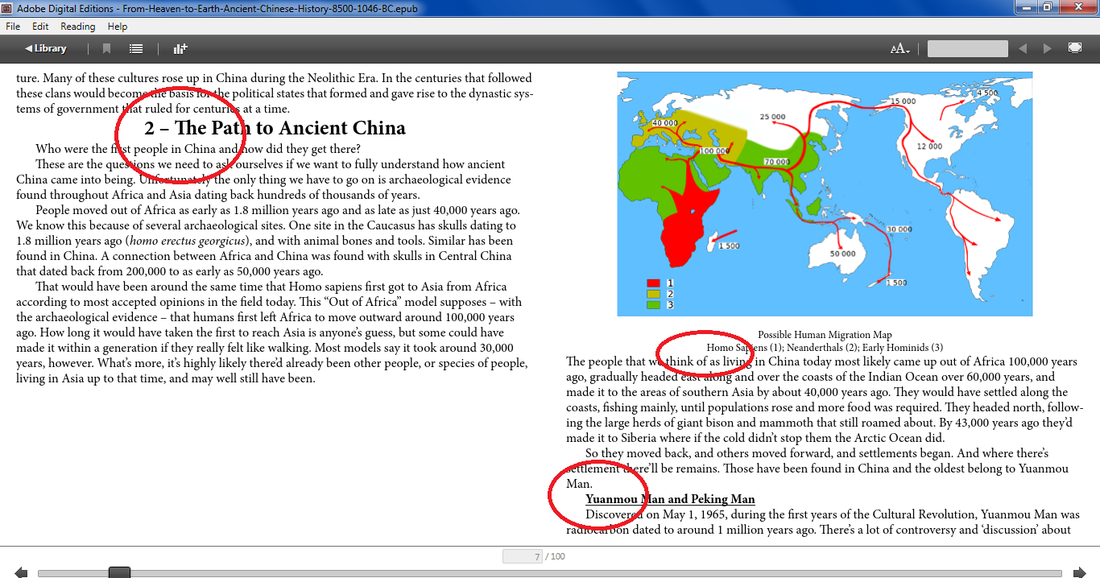
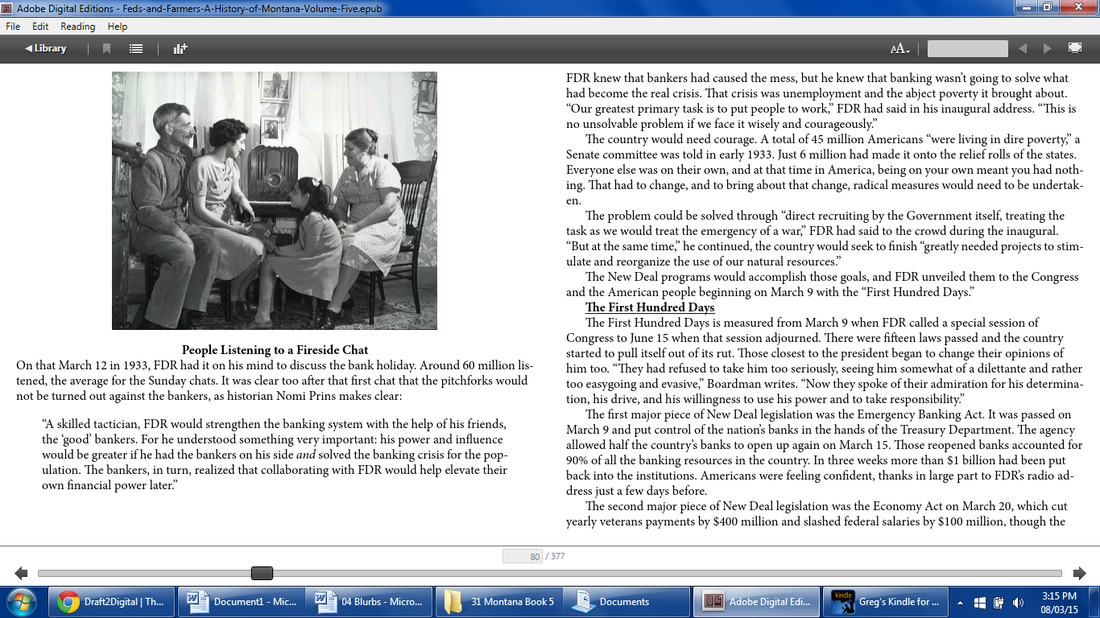
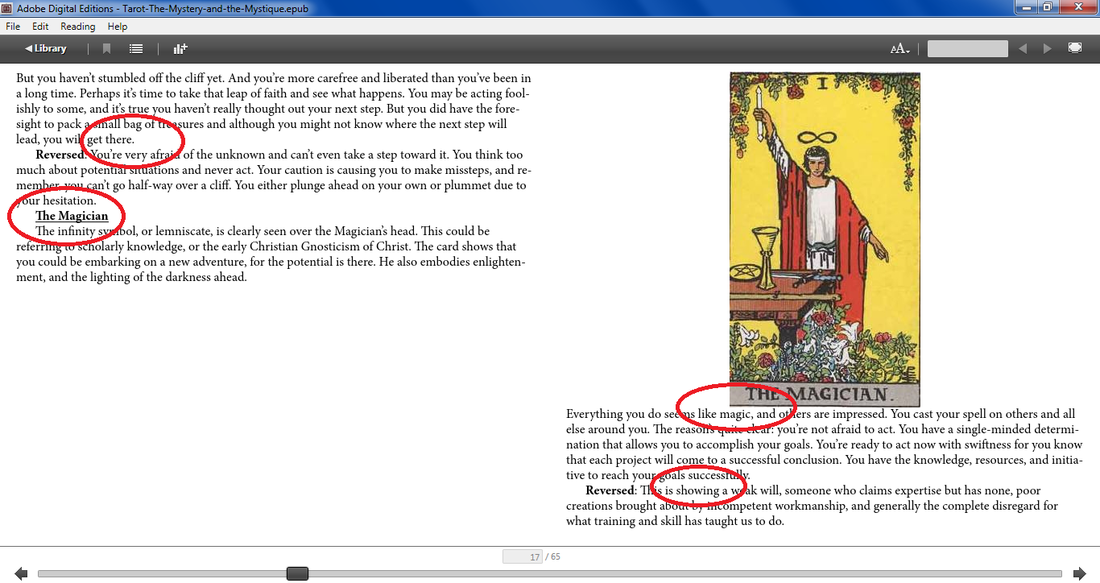
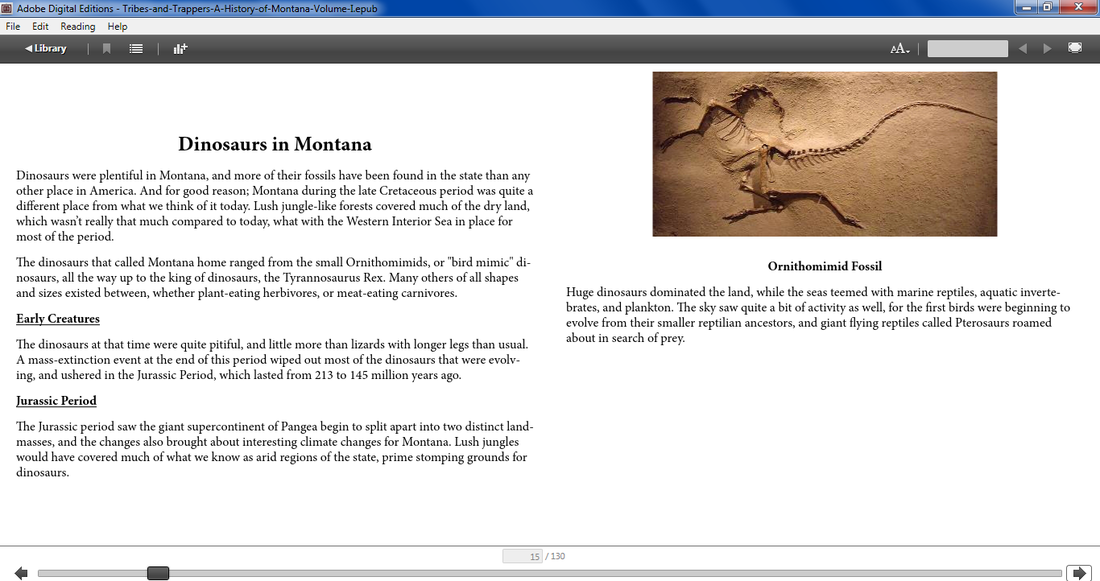

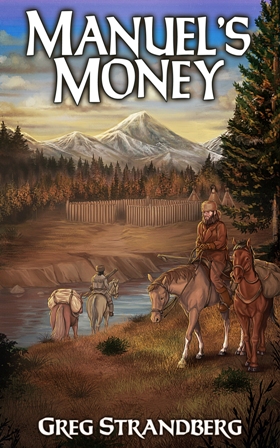
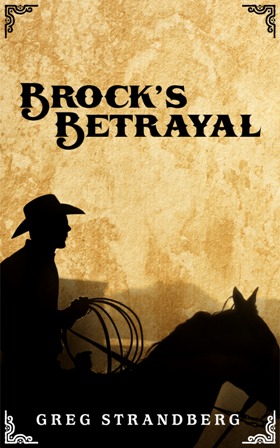
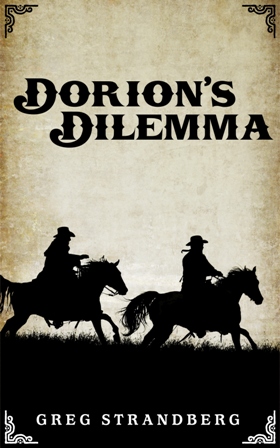
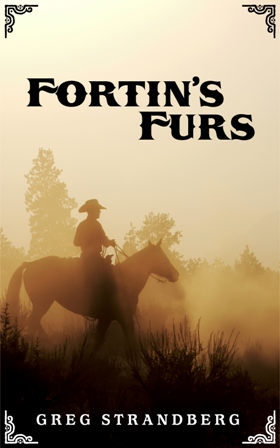
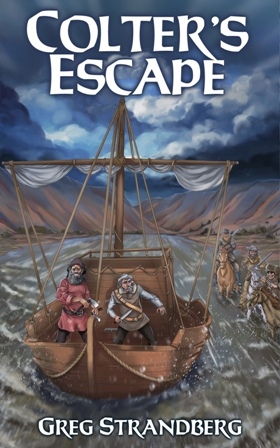
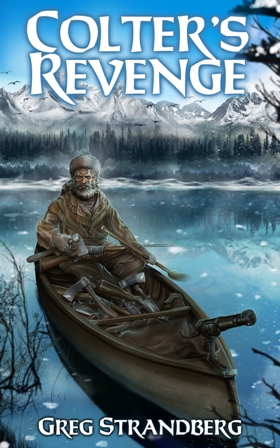
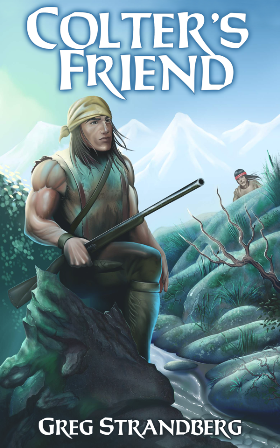
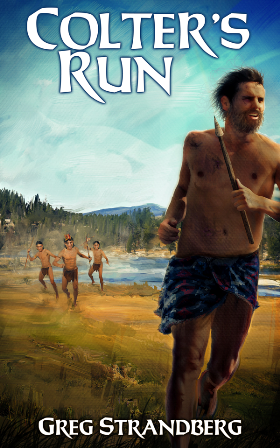
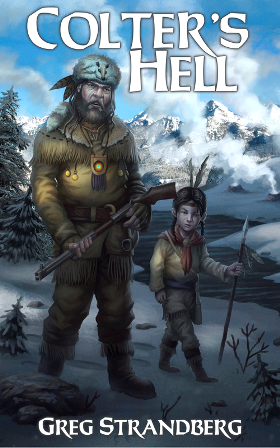
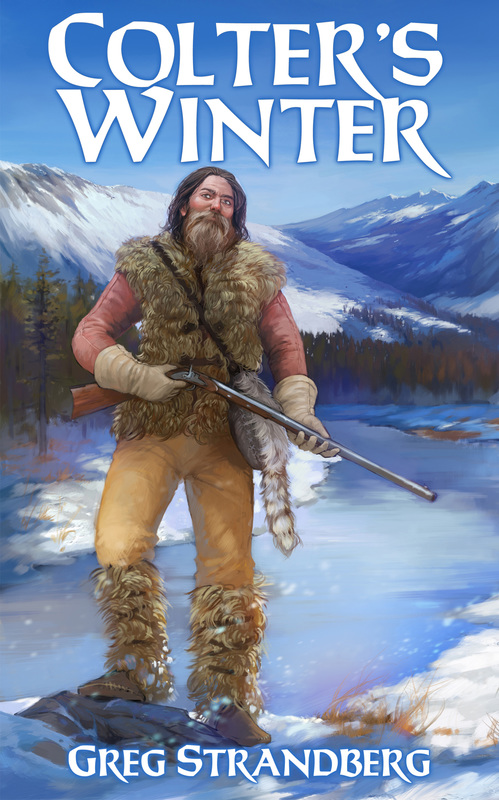
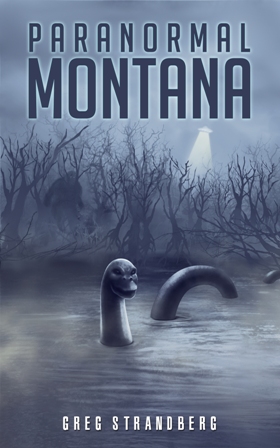

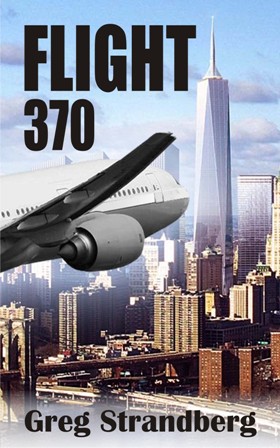
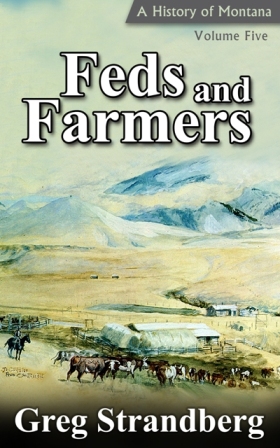
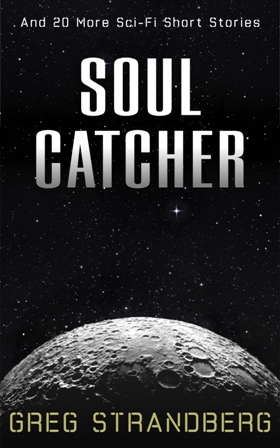
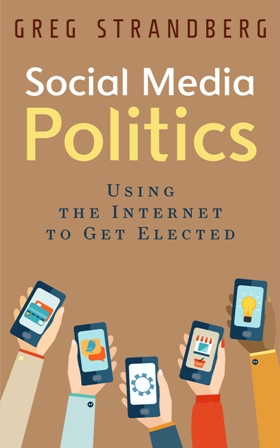
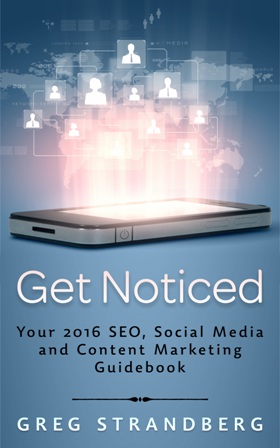
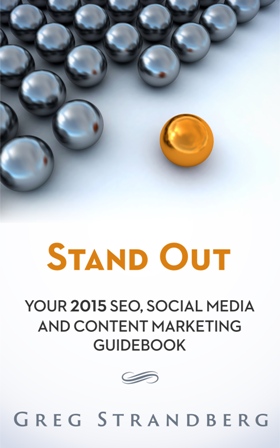


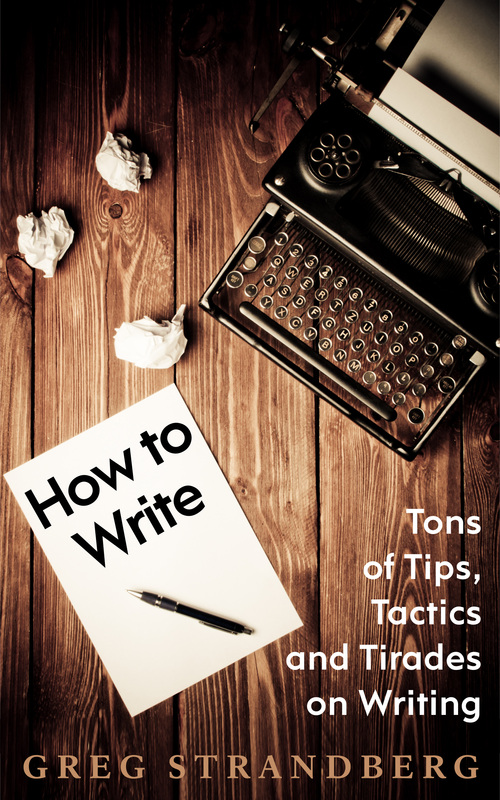
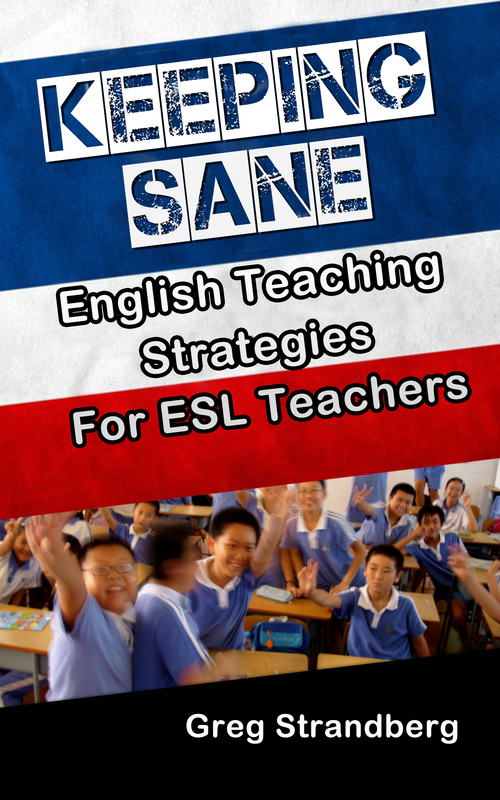
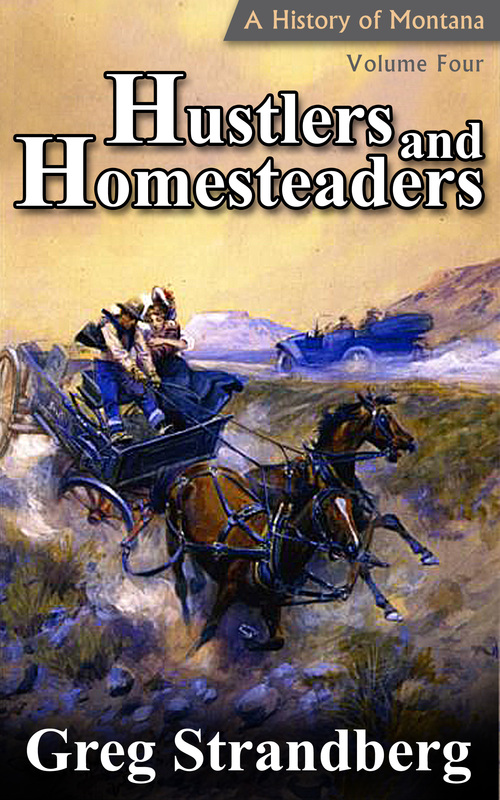
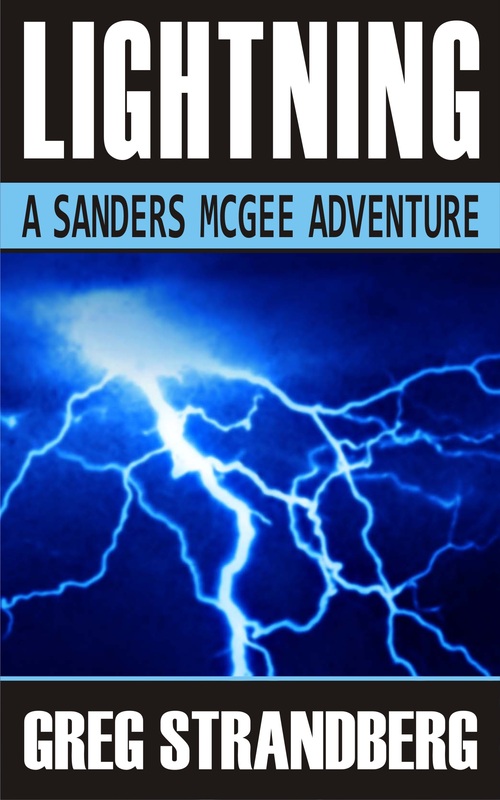
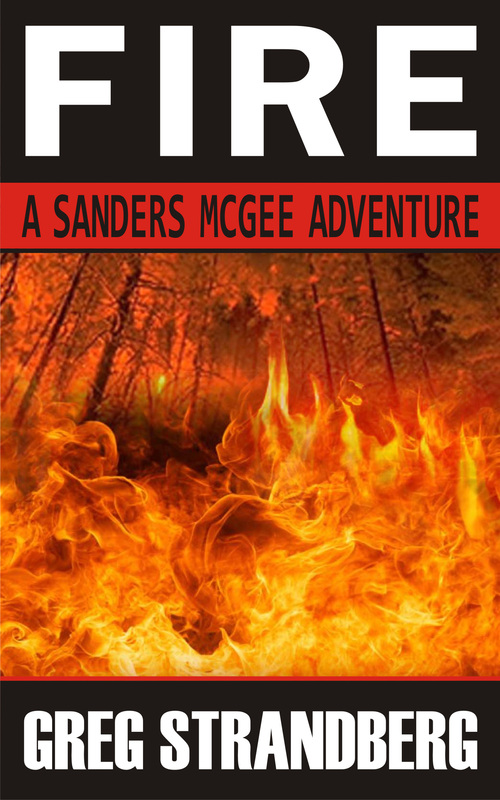
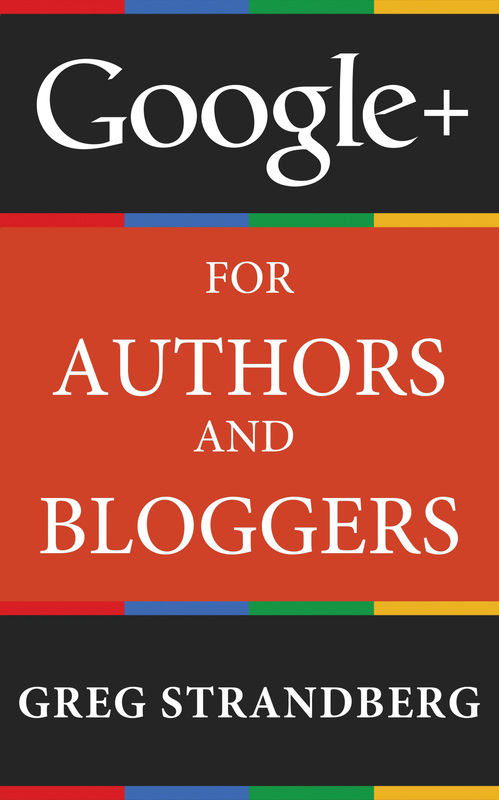

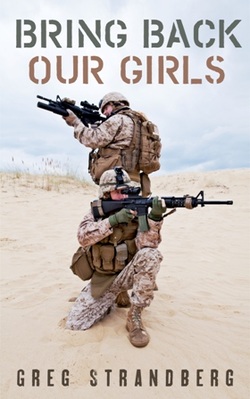
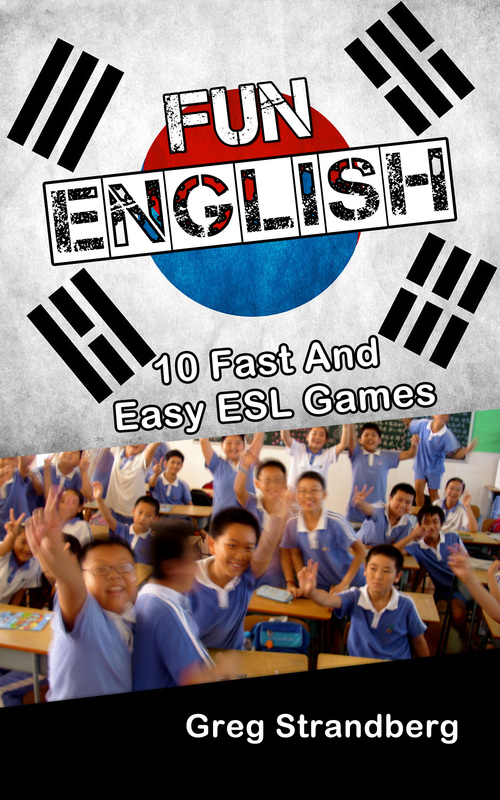
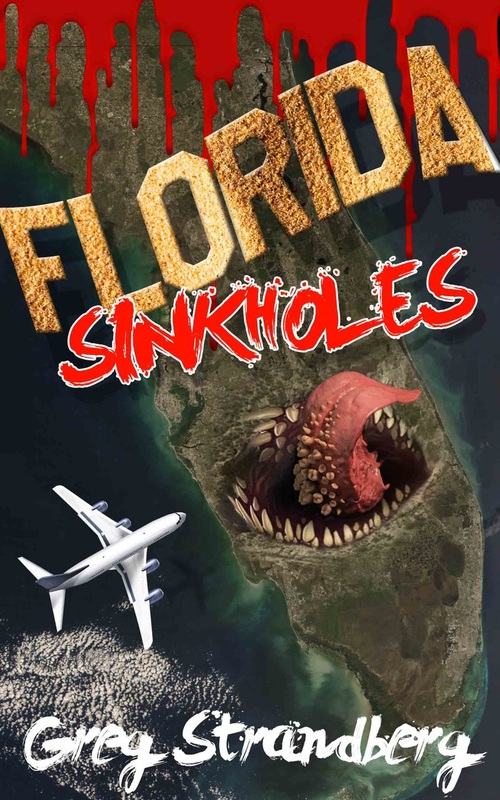
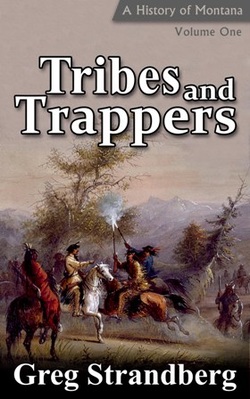
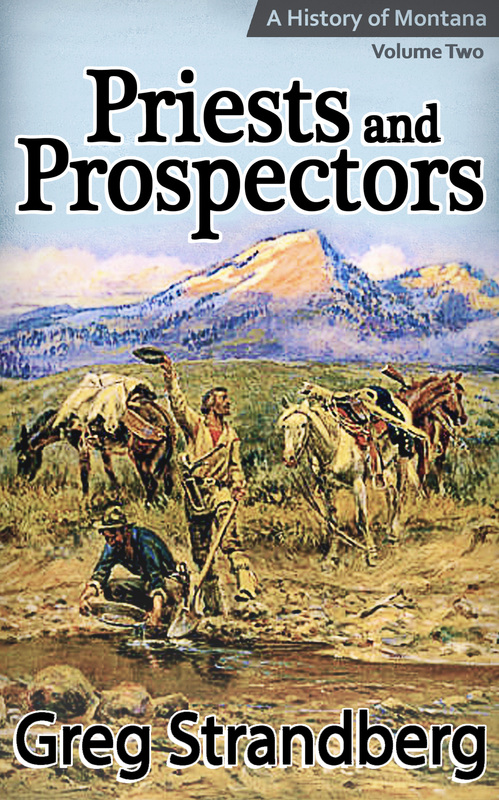
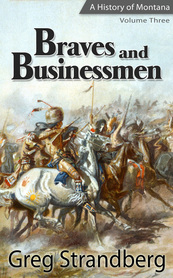
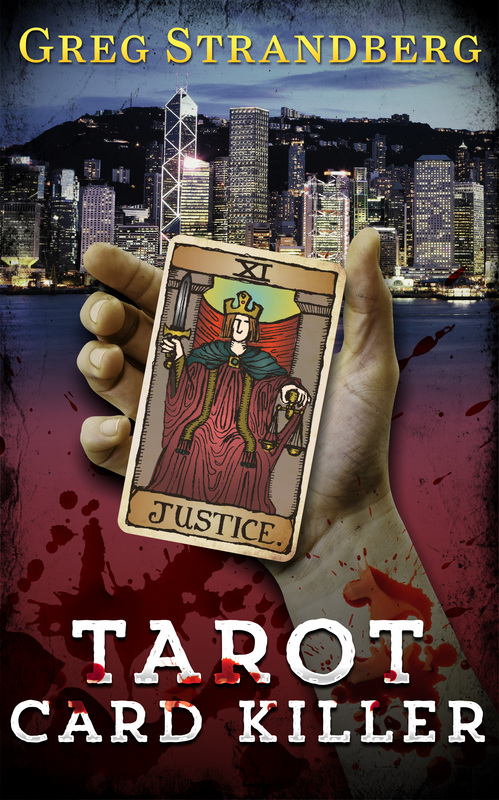
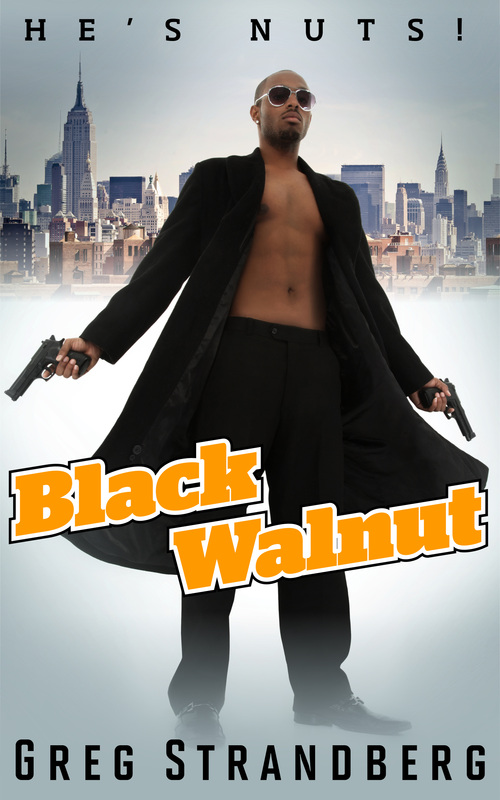
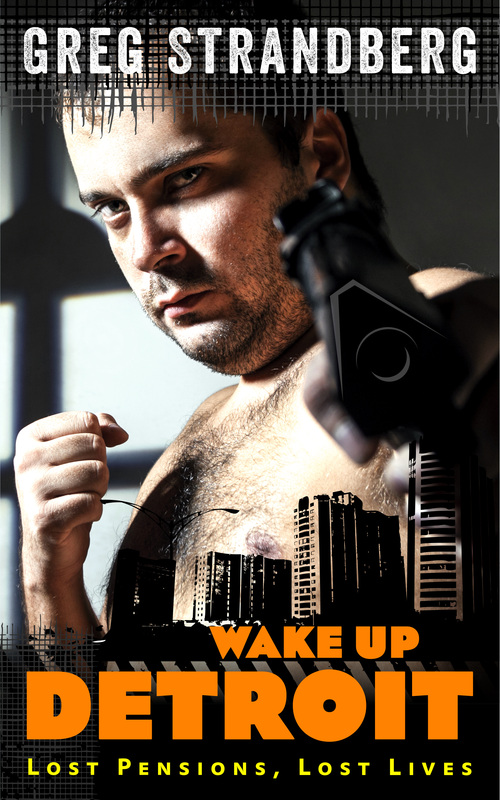
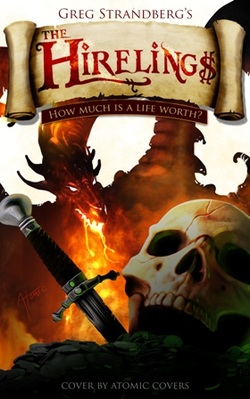
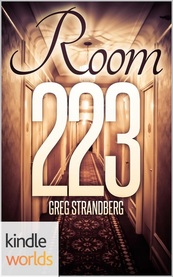
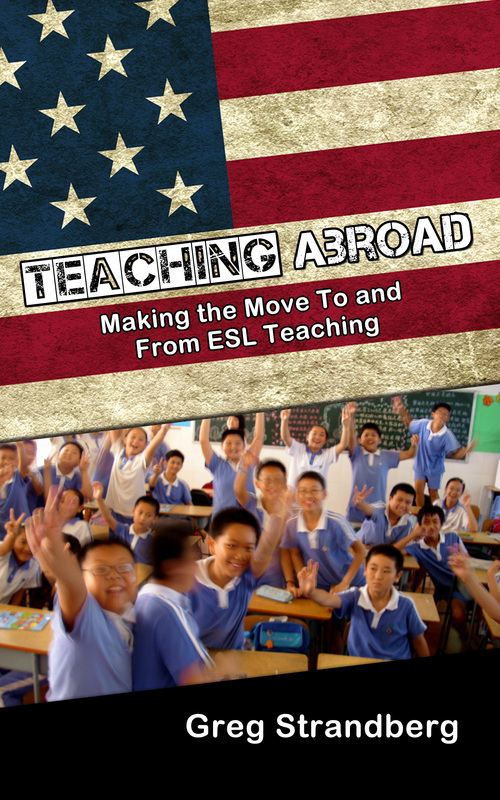
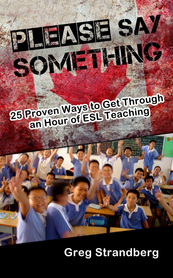
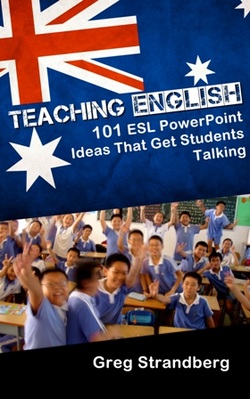
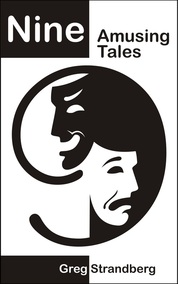
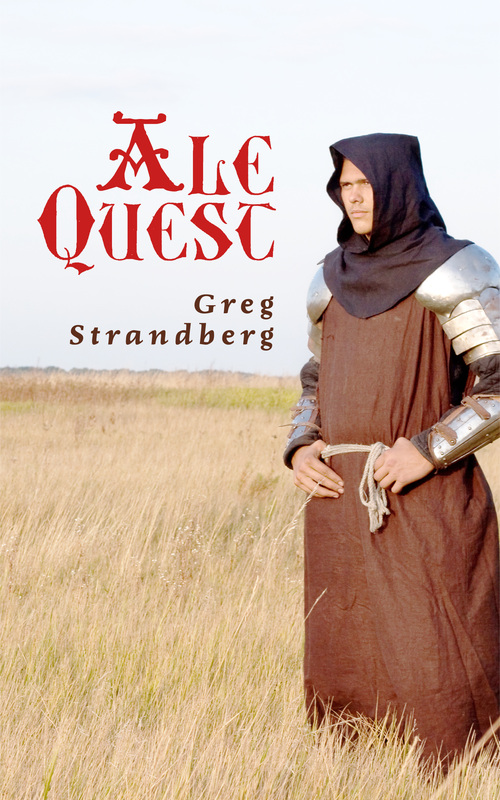
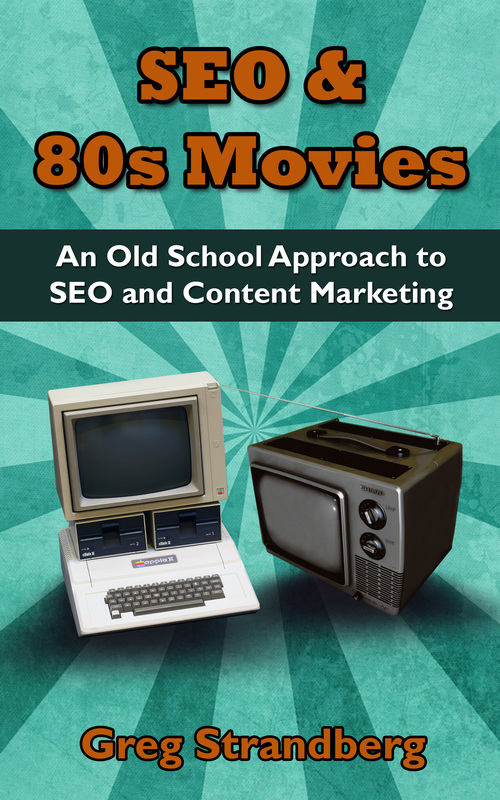
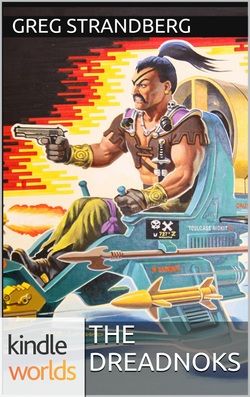
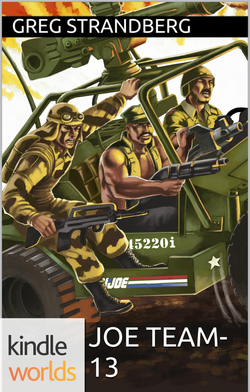
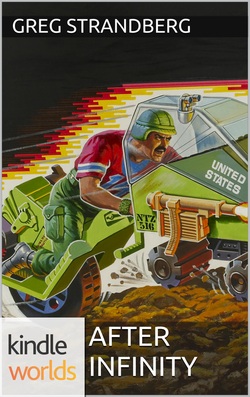
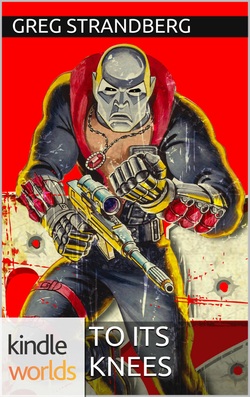

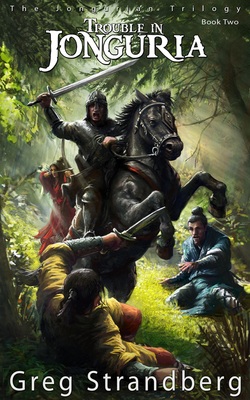
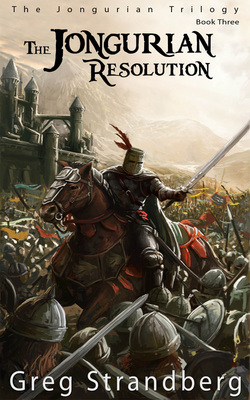
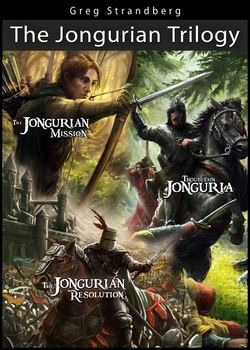
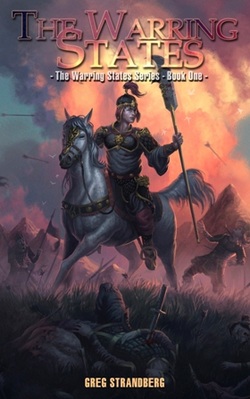
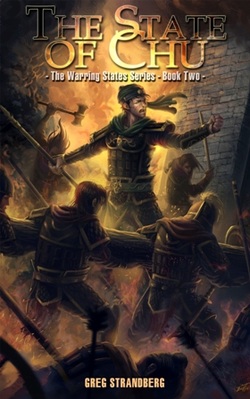
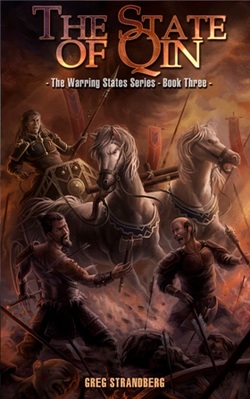
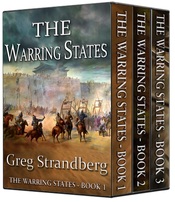
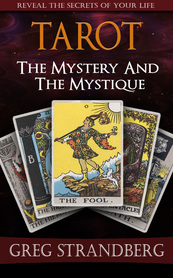
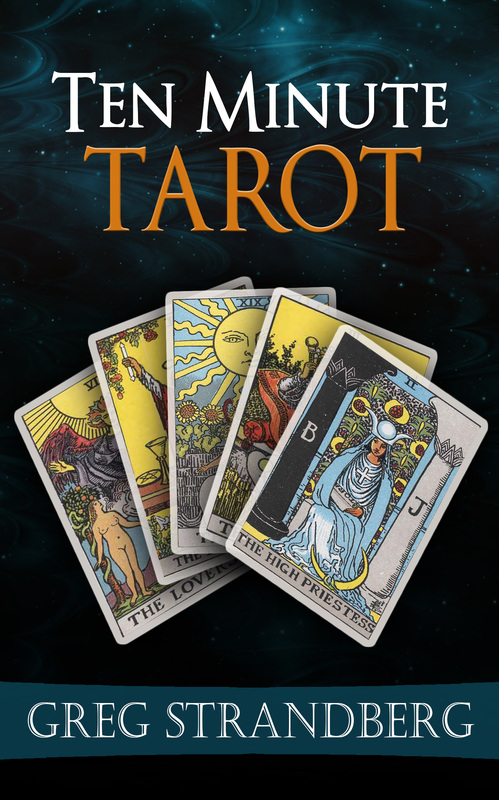
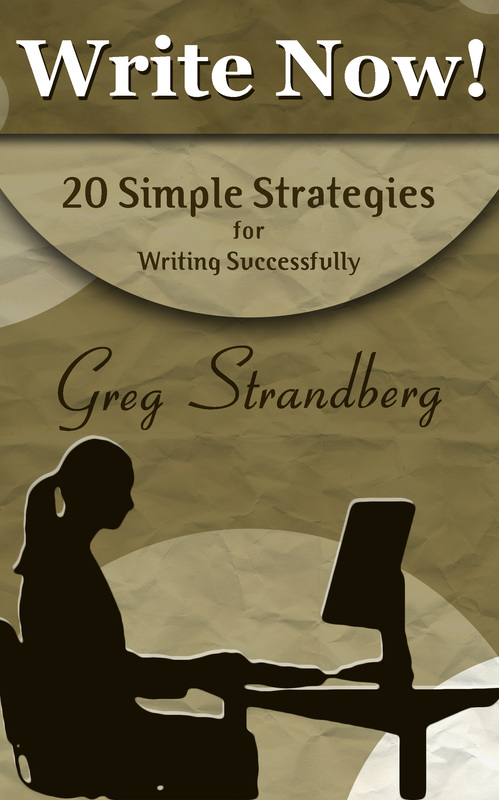

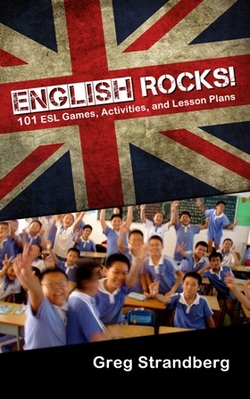
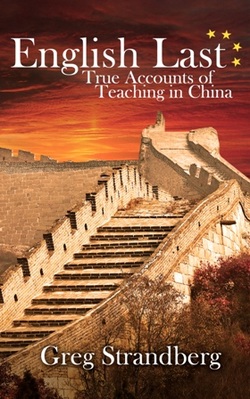

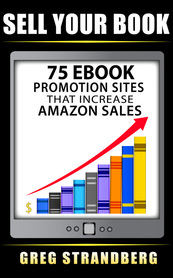
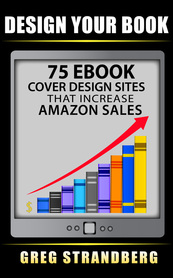
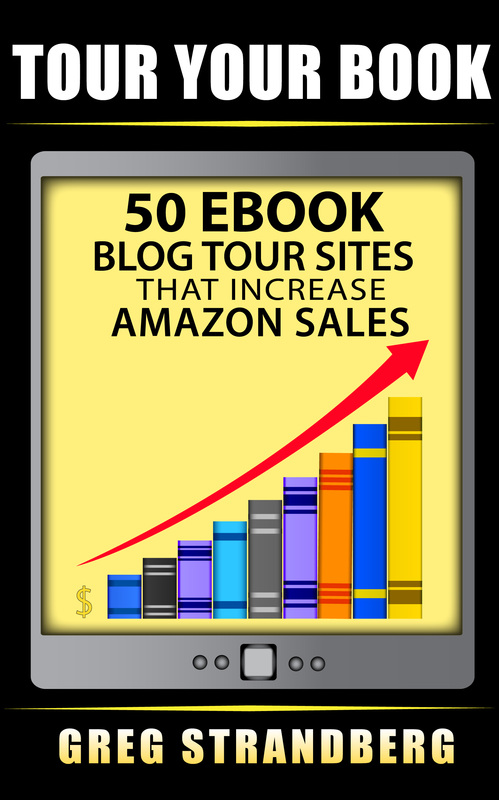
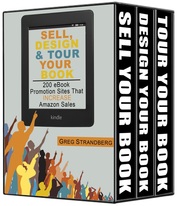


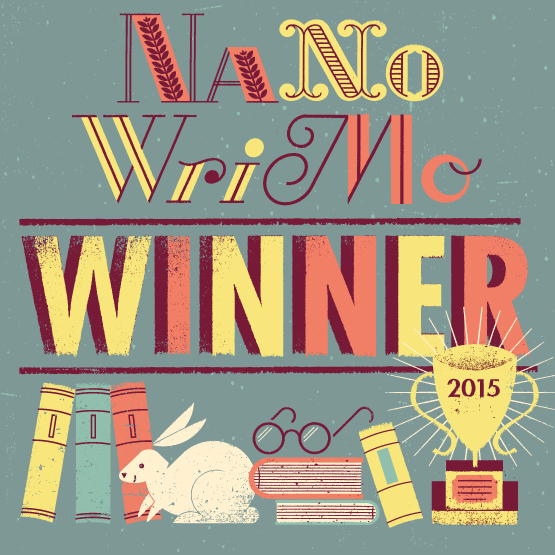
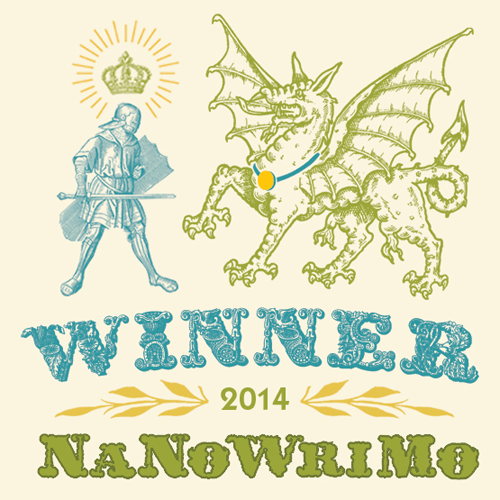

 RSS Feed
RSS Feed