
Guess my books are doomed to perpetual failure, huh?
Oh well. Until they strip me of all Amazon privileges I’ll keep puttering along. And that’s great for you, because I’ve developed a lot of little editing tricks that save time.
What is this golden editing gem I've got for you today?
Rearranging Dialogue Tags Quickly
Here’s what it looks like, and below that is the keystroke combination to correct it in about 7 seconds:
- Find Your Spot
- Hightlight
- Ctrl-X
- Enter
- Find your spot
- Backspace
- Comma/Period
- Closing Quotation Marks
- Space
- Ctrl-V
- Space
- Opening Quotation Marks
- Delete
- An utterance can also be a sentence, and these typically end with a comma before we put in that dialogue tag.
- A dialogue tag is a reference to who is talking. We tag them by naming them.
If you look at those two paragraphs again, you’ll see that the first one goes on and one for a few sentences before we know who’s talking. This sucks.
So you think you want to give this idea a try? Cool! Try copying and pasting the below paragraph into your word processor, and then try out those combinations with the dialogue tag:
“I don’t think I like that book. I’m not sure why I don’t like it, it’s just that I don’t. My mother didn’t like books with blue covers, and that might have something to do with it. My father never read books.” Johnny said. Mrs. Smith looked at Johnny as if he’d lost his mind, but then she shook her head, remembering that he had.
That’s a fun little trick that I use a lot when I’m editing quickly for others. I have a lot of other little tricks like that, and they save me time and make me a more efficient writer and editor.
How ‘bout you – do you have any little tricks like that?

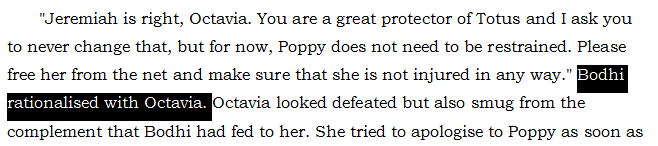
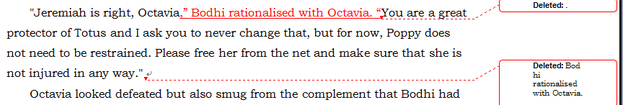

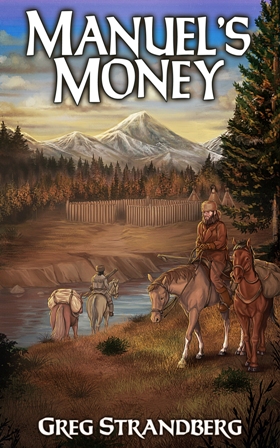
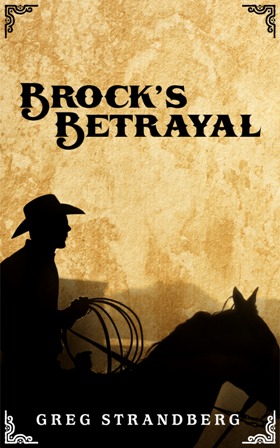
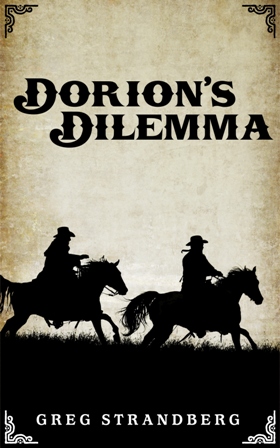
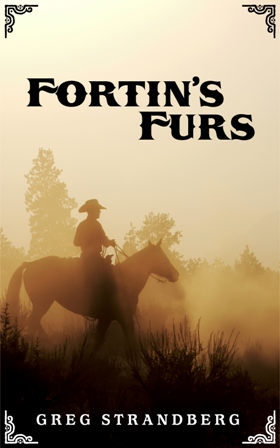
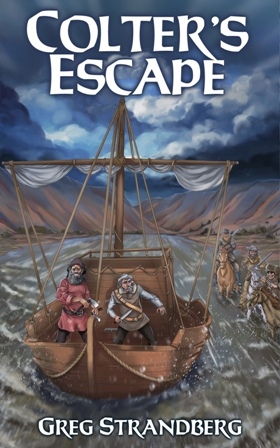
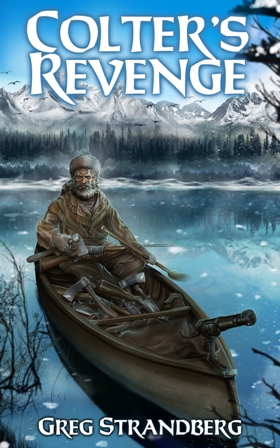
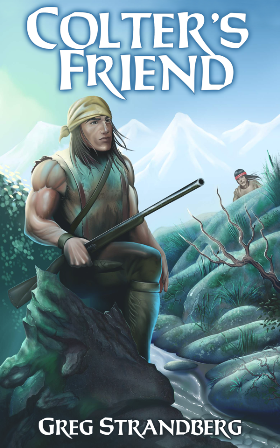
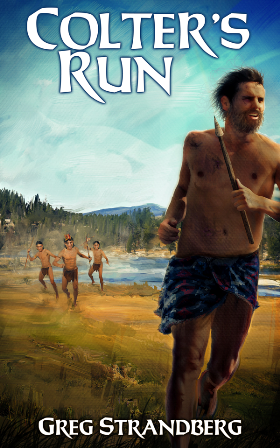
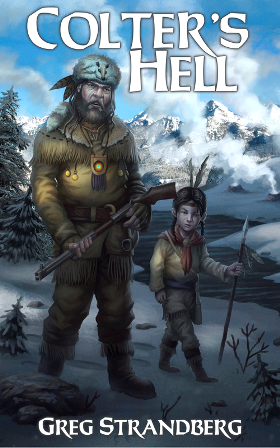
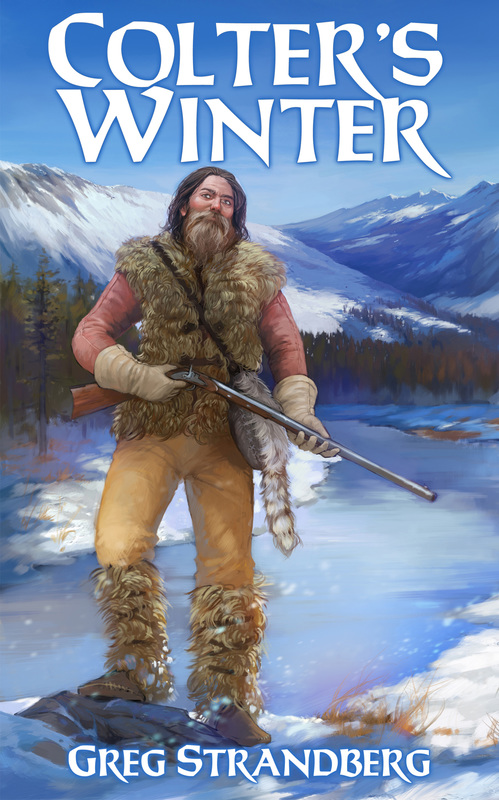
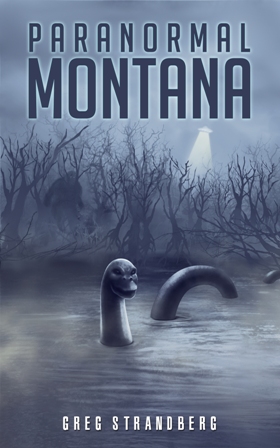

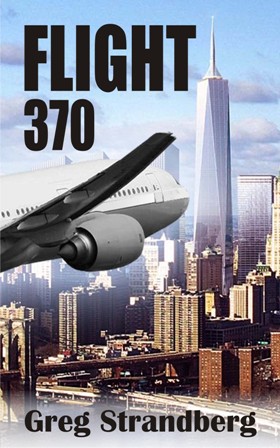
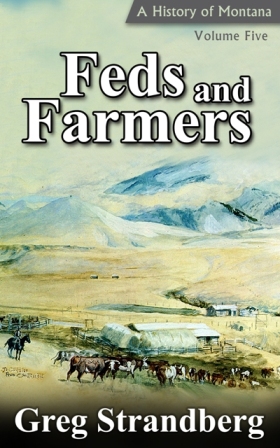
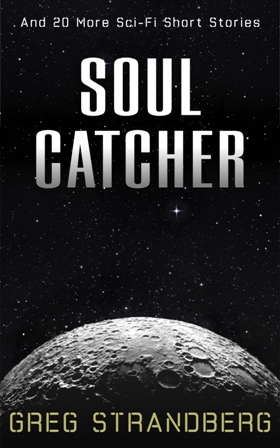
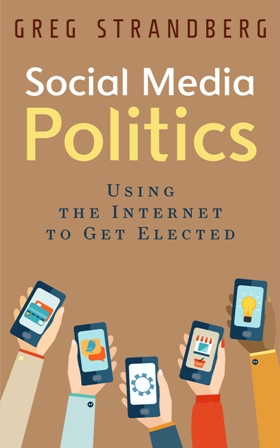
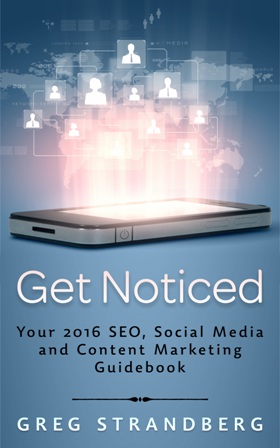
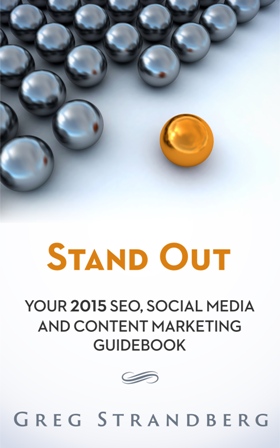


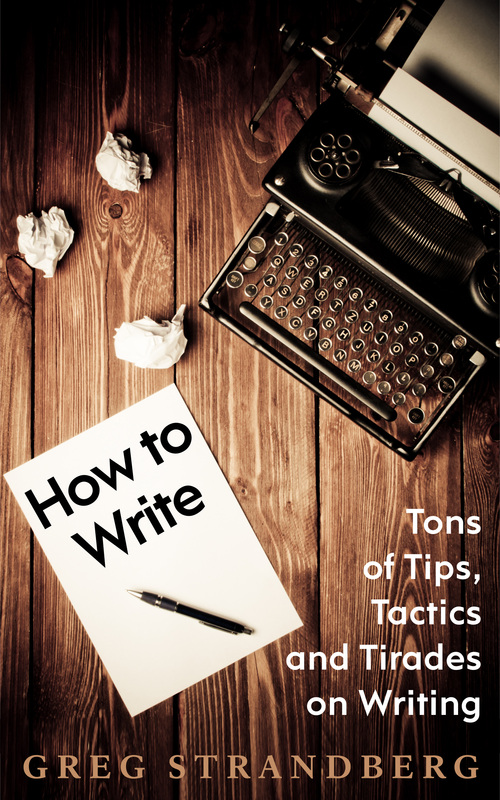
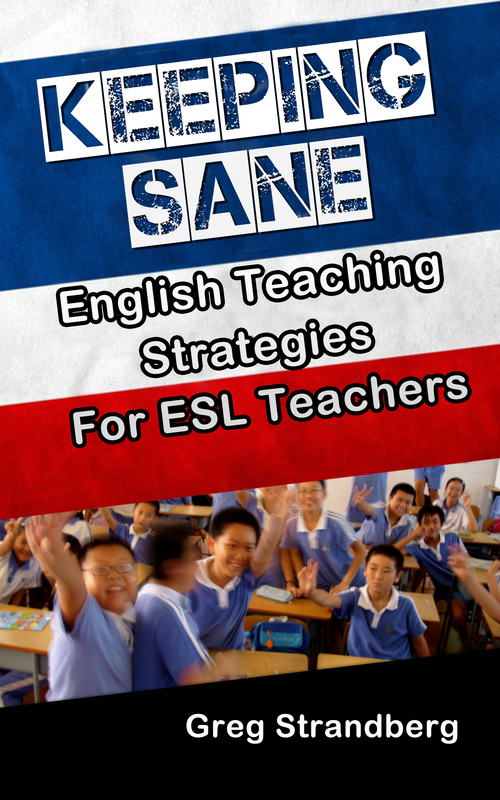
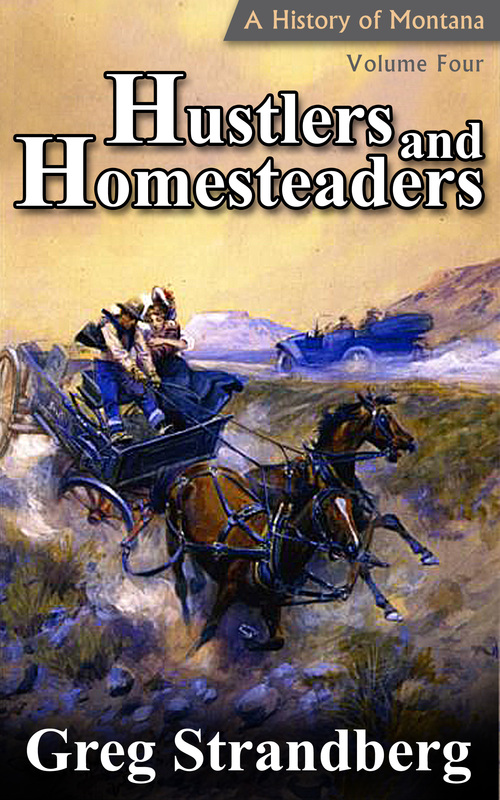
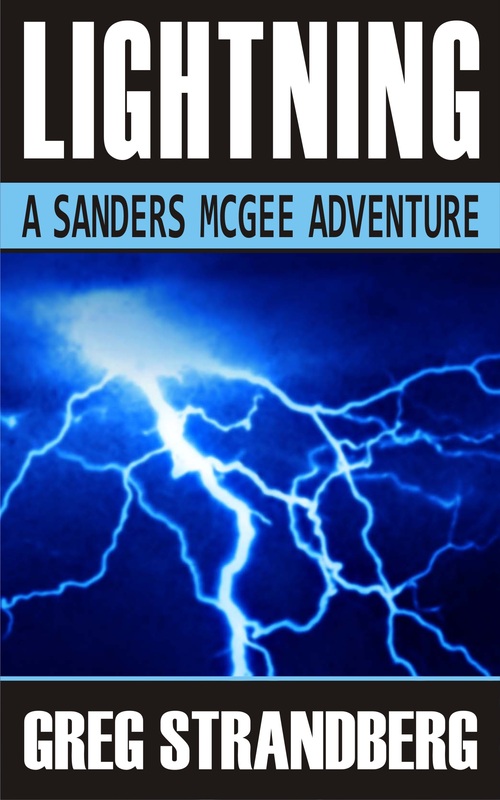
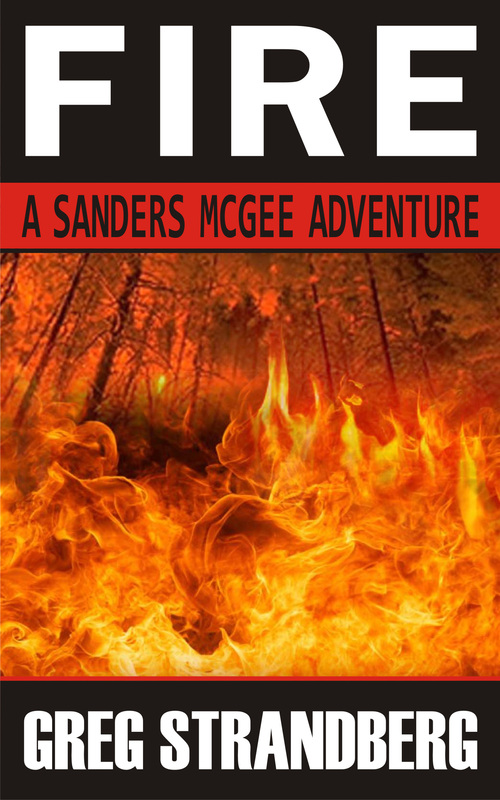
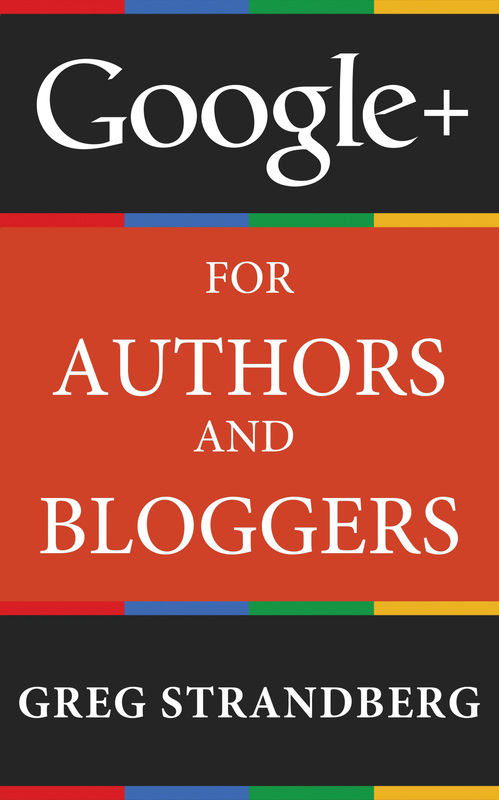

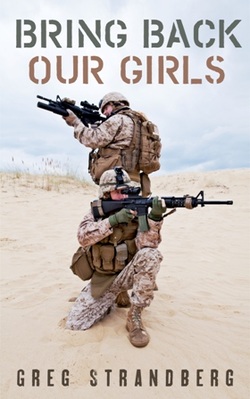
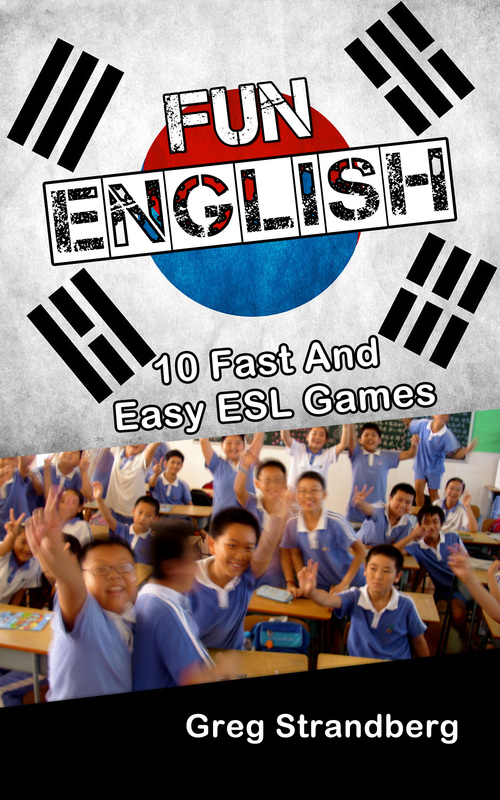
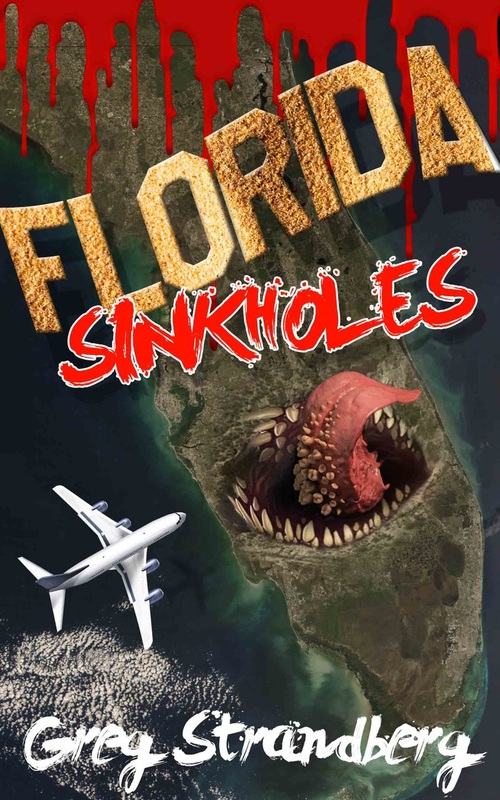
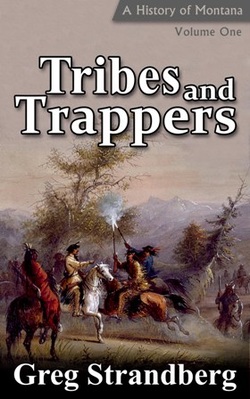
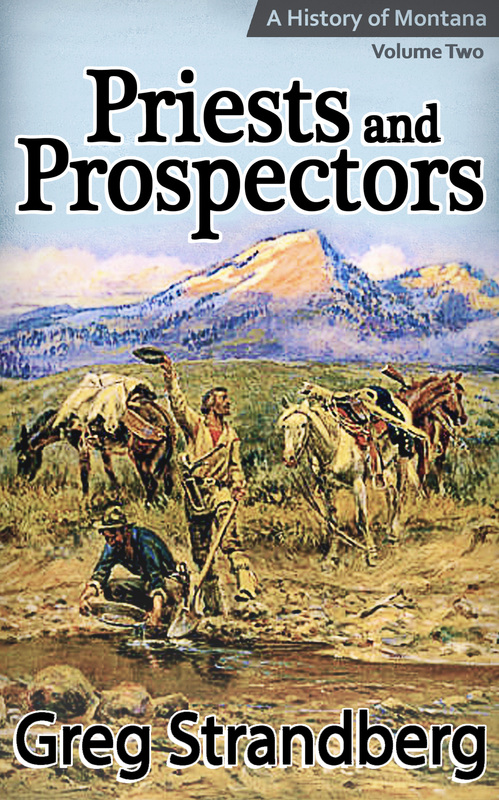
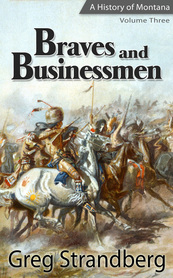
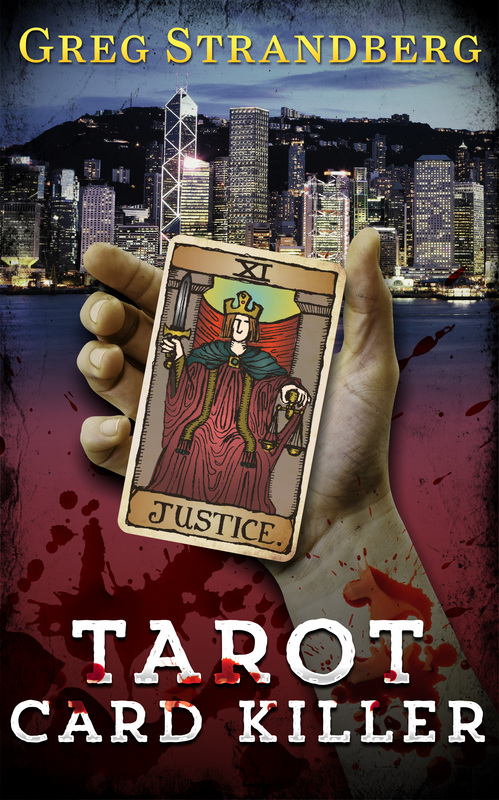
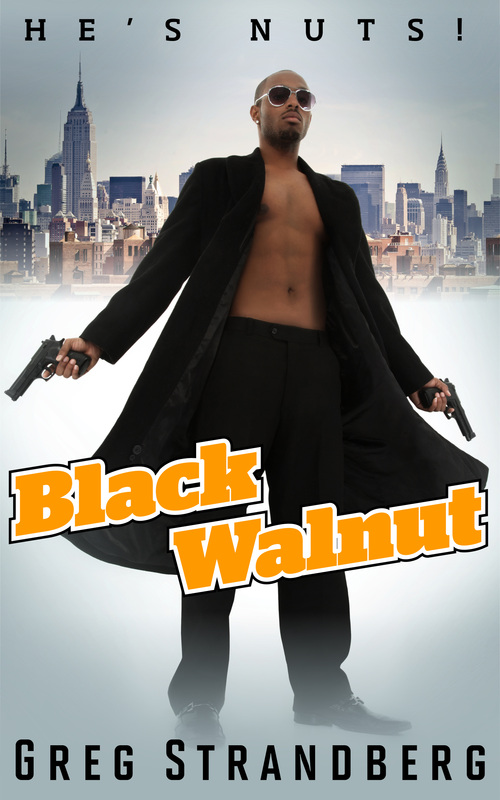
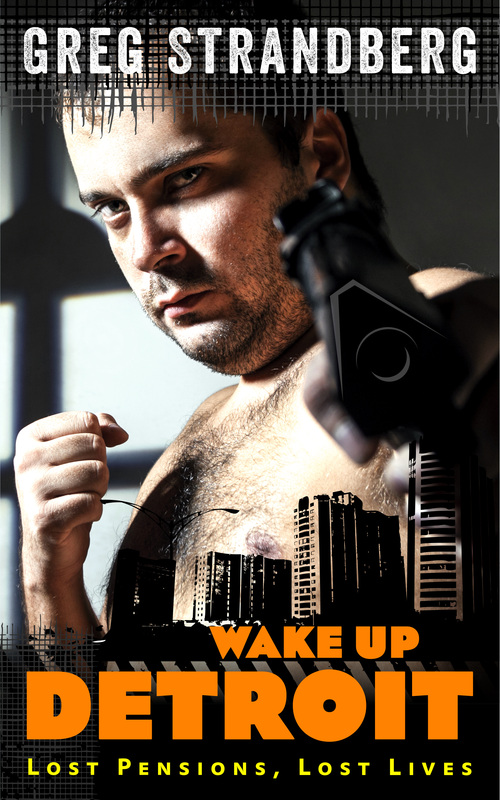
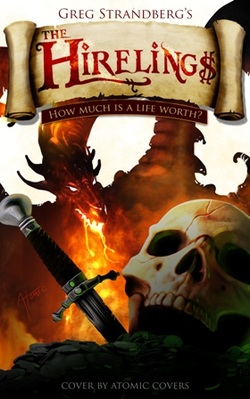
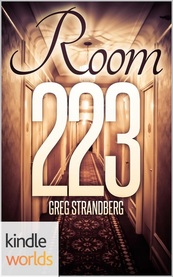
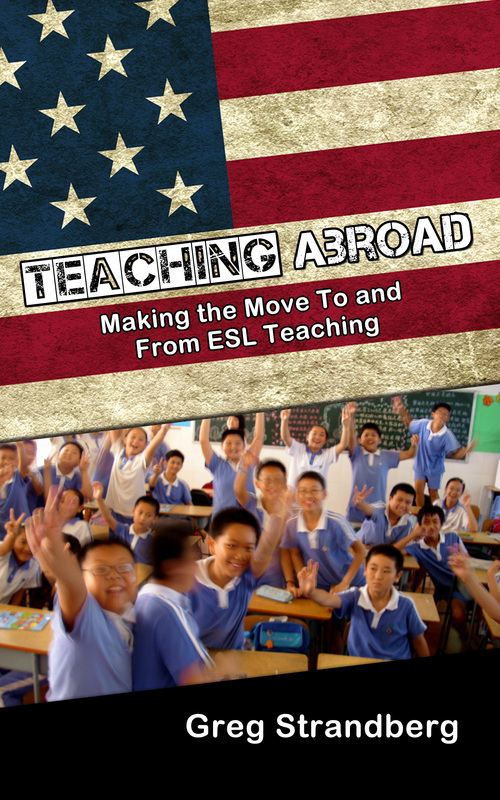
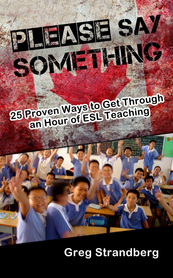
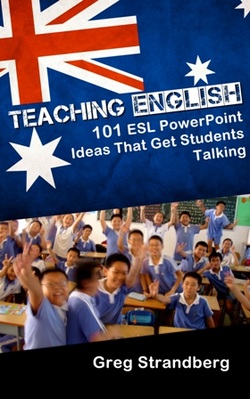
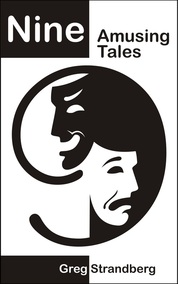
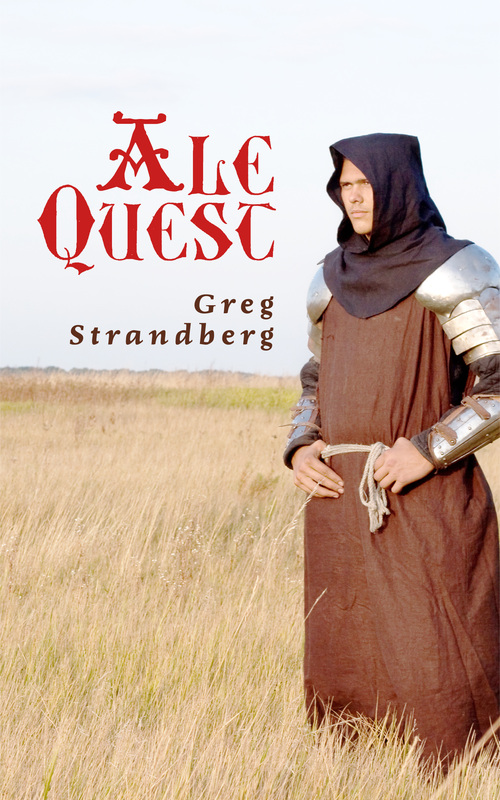
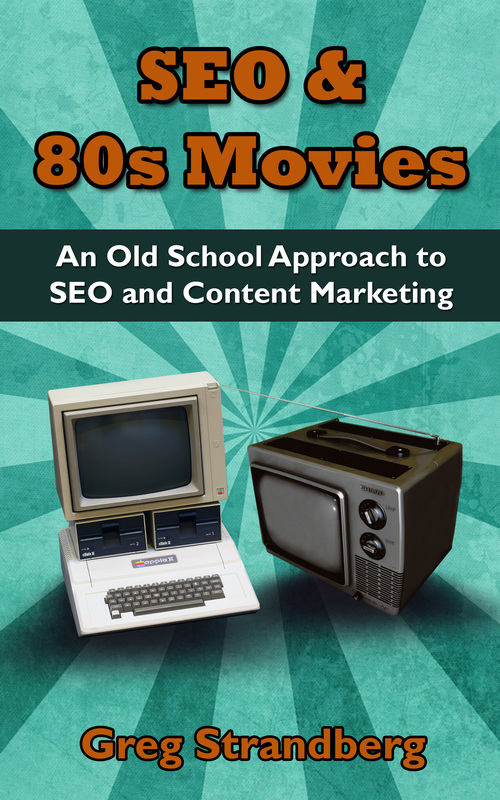
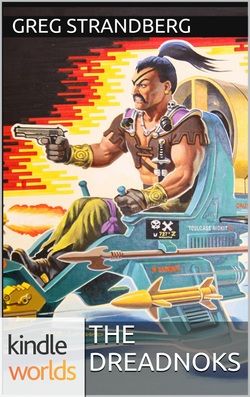
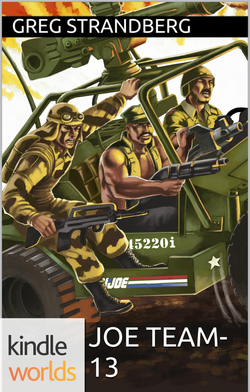
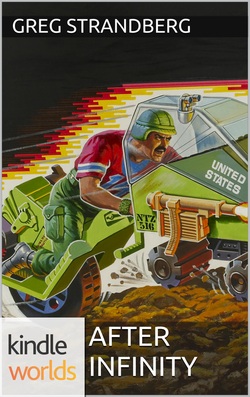
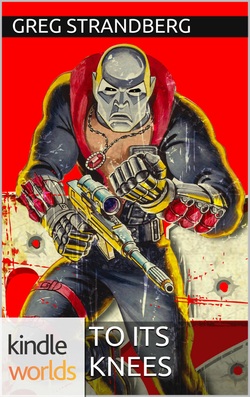

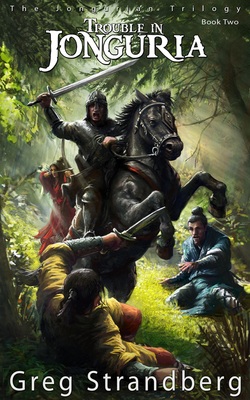
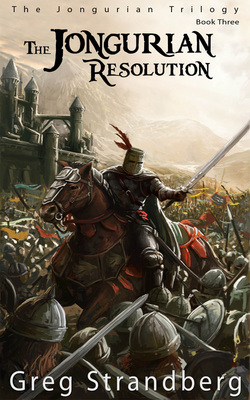
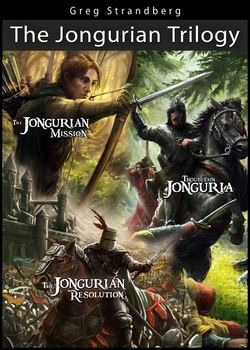
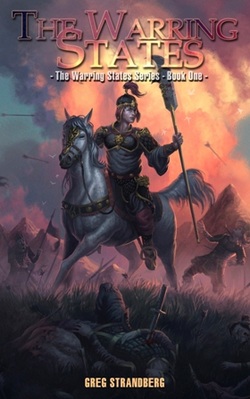
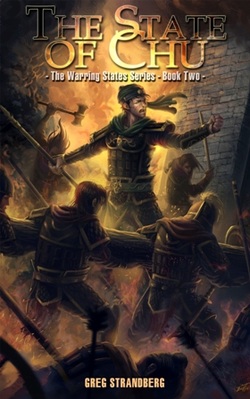
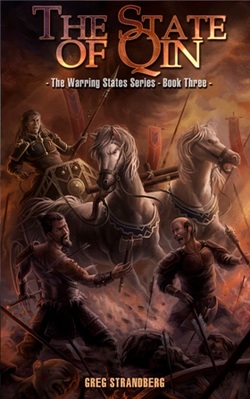
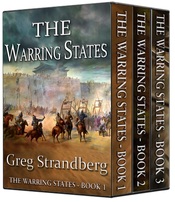
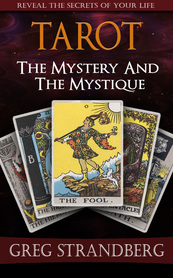
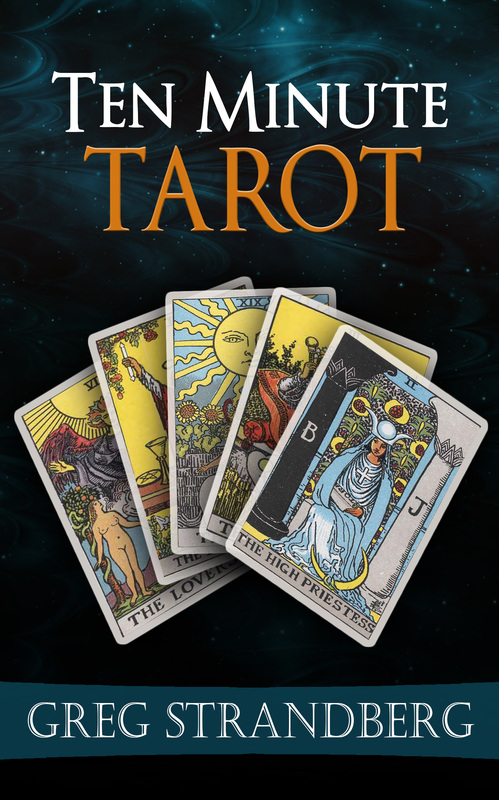
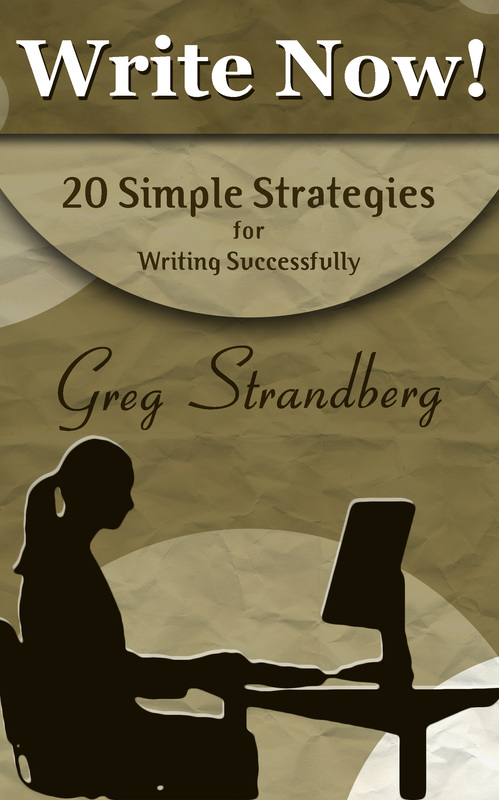

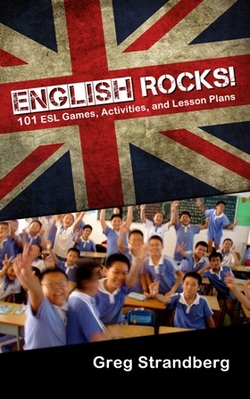
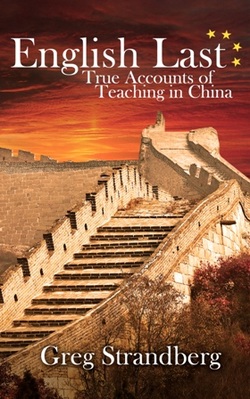

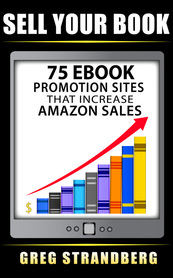
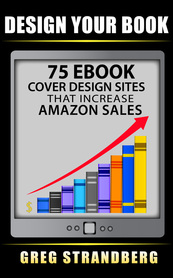
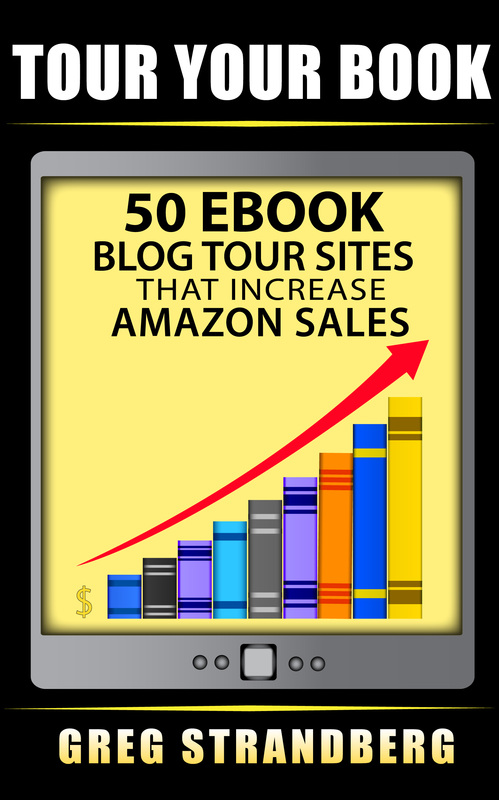
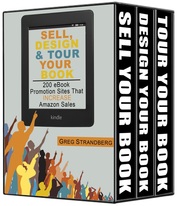


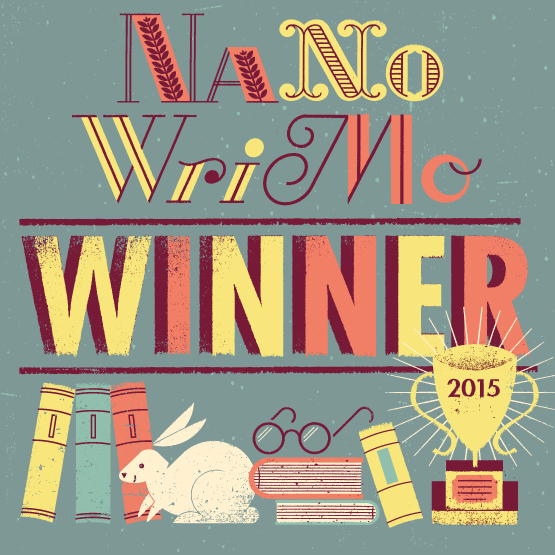
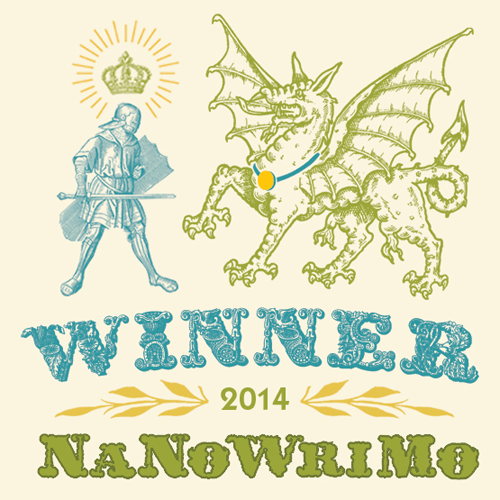

 RSS Feed
RSS Feed