Think of all those pages that you have links to on your sidebar right now. If you’ve been around awhile you’ve probably got at least 10 over there, probably your most popular posts. Those ones are pretty easy to keep track of, but what about those articles you wrote 6 months or even 6 years ago? Have you been checking in on them lately to see how they’re doing?
Yeah, that’s right; once these blog articles are put out they’re out there for good! And that means sometimes they might not always be performing as they should be.
Creating the best quality content you can is essential for your website’s longevity. But maintaining your content is right up there as well. Here are a few things I’ve noticed about my site, and what you may notice about yours, when it comes to editing your website long-term.
Updating Links
I didn’t make that mistake with this site. I started with a simple MS Word document and pasted all of my links in there under category headings like ‘Blogs,’ ‘KDP,’ and ‘Editing.’ When that file got too large I switched to a spreadsheet with multiple pages so that everything’s easy to access.
- Broken Links: There comes time when links get broken. You should easily be able to check these out in your analytics report. No one wants these, but sometimes you can take advantage of other sites’ broken links. Think about your own blog. You probably started out with a few articles, they grew into dozens, and as the years have gone by you now find you have hundreds. That’s a lot of pages to keep track of, and sometimes links become broken and don’t direct users to where they should. Find these broken links in your niche and provide content for them. Contact the webmaster, point out what you’ve done, and ask if they’ll redirect that link to you. You’re creating great content, undermining your competition, and creating backlinks. Wow!
- Outbound Links: You’ve got a great site, a great blog, but not a lot of links. Make links to sites or blogs you like and post them prominently on your site. Have a sidebar with your favorite blogs, or a Links Page that helps your users find lots of related stuff. The more useful content you can provide to your users, whether it’s on your site or not, the better. They’ll remember where they got that link and they’ll come back to see what other cool stuff you put up next. Point your users in the right direction with working and relevant outbound links.
- Inbound Links: You’re linking to sites you and your users find useful, now get them to link to you. Fill out their contact form and ask them. It’s the easiest way. If any traffic’s coming to them from you they’ll know from their analytics report. A friendly shout out could be all it takes for another link. That’s always easier said than done, so make yourself a presence on that site. Comment on the blog, send a personal note on the contact form, point out broken links or outdated content, suggest topics you care about, offer to do some editing. Really, as long as you can develop a relationship you can get a backlink.
Updating Images
I’ve got a lot of eBook covers on this site, and people who read it often know that I always seem to be changing eBook covers, trying to make them better, really trying to give my reader more value. Unfortunately I forget about old posts that had that old cover showing. Sometimes I don’t even know about this until a reader leaves a comment!
That’s why it’s a good idea to go back through your site, or at least your older content, and update any outdated images. This could be old work photos, old covers, early design templates, images you found out were copyrighted, the list goes on. The point is, you’ll know it when you see it, but first you’ve got to get your eyes on it. That’s what editing’s all about!
Updating Covers
- Sidebar: This is the easiest to spot. Both of the blogs on this site have my books listed in the sidebar. The covers are no problem: it’s changing the links that’s a pain;
- Home Page: I have about 5 eBook covers listed on my home page, and those are also easy to change out, and some of the most important to maintain;
- My Books: Ha! Are you kidding? This one’s so easy I shouldn’t even mention it, but the truth is, I’ve had outdated covers on that page;
- Services: If you have a services page on your site like I do, chances are you have at least one book cover on it;
- Blog Posts: This is the tricky part. You have to wade through all of the old blog posts pertaining to that old cover and change them. This is easier if you use your categories, and it’s one of the reasons I started an eBook Covers category on the blog. If you plan on blogging a long time it might behoove you to note down miscellaneous posts that include a cover image;
- Back Pages: Most sites will have some back pages that are used to store old info that may have to be used again. I’ll talk more about these below. Sometimes these will have old covers, and you’ll want to check them out and change them. Remember, users sometimes stumble upon these pages from search engines or old links.
Copyrights
Nothing shouts out unprofessional like an outdated copyright on an active website. At best your users will chuckle at your error; at worst potential users will hit back and never return.
A good example of this was the latest book I was writing, Sell Your Book. I was going around to lots of eBook promotion sites. One in particular that looked promising happened to have a 2012 copyright on it, making it nearly 2 years old. In the end I chose not to include that site in the book.
Back Pages
Could this be kept on your hard drive? You bet; but the thing is, when you’re putting up new content each day you want to make things easy for yourself. On this site I have a Back Page called “Popular Blog Posts.” I use it for just that: popular blog posts. When they get enough hits I’ll transfer that easy-to-move link box to the home page.
What I’ll also do is use my Back Page for cover contests. I often have lots of designers working on covers for me, and I like to let people in forums vote on the designs. I’ll line the covers up about 5 in a row on that Back Page and put out the URL. Usually that page isn’t viewable, but I find it’s good to let people know about in cases like that.
Book Placers
One thing that I’ve been trying out lately is using Bitly links on the sidebar so I can better track where my traffic’s coming from and what links are being used the most. That means I’ve got to go and change all those links.
I highly recommend having a spreadsheet with all of your site’s links on it. This will save you a lot of time and headaches down the road.
Well, that's all I've got. I'd love to learn how you cope with your own website and the hassles of editing it. What do you thing: essential or not that necessary?

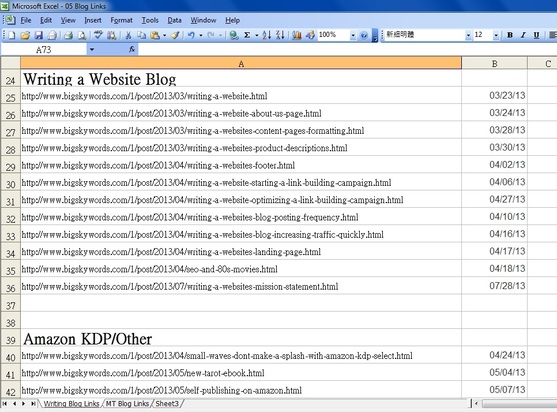

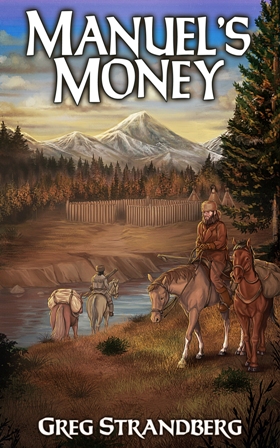
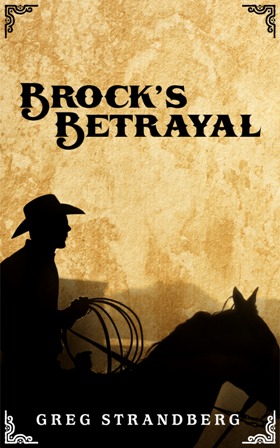
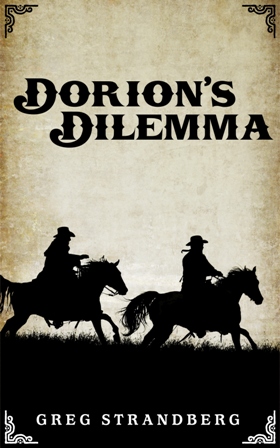
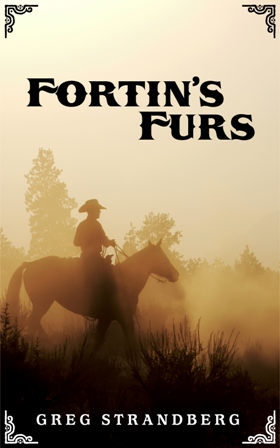
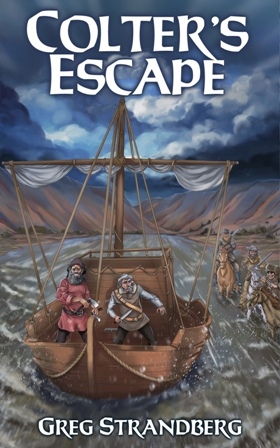
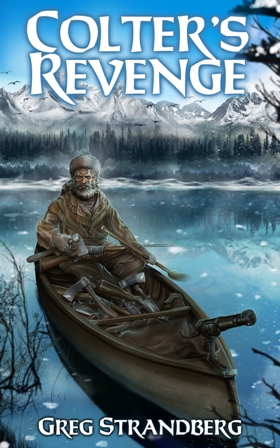
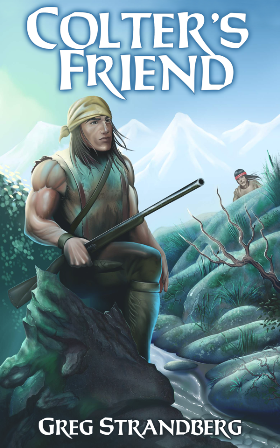
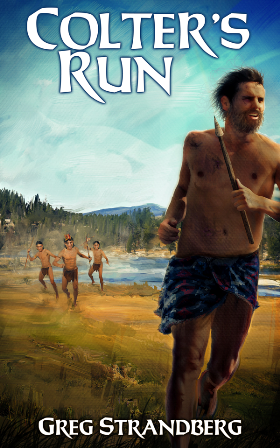
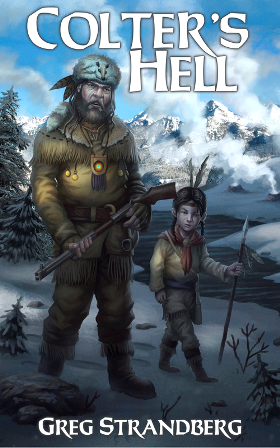
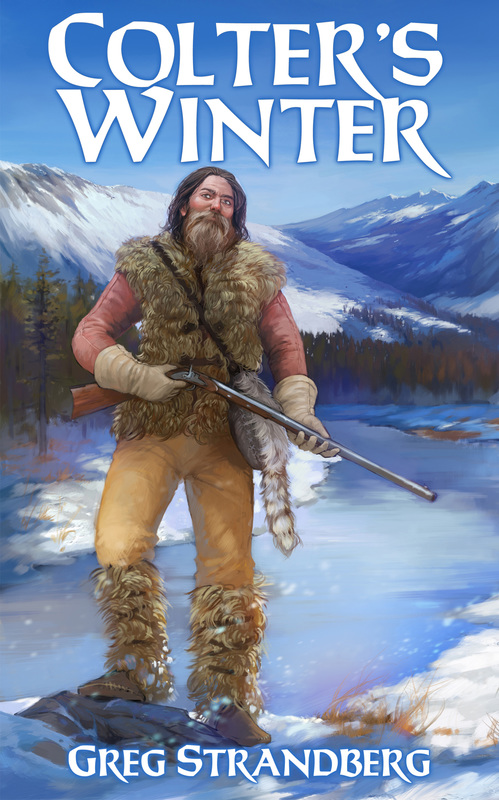
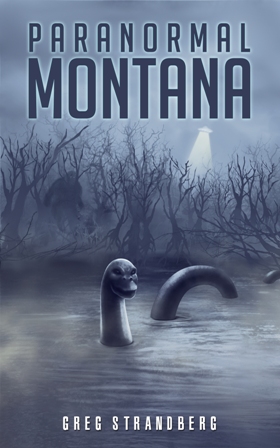

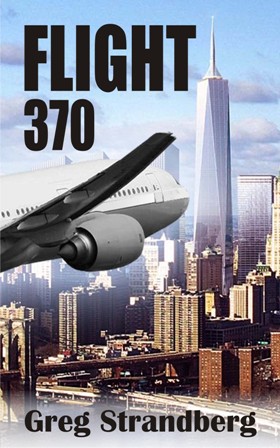
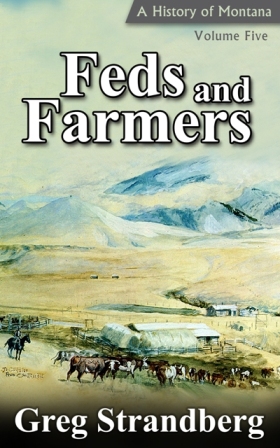
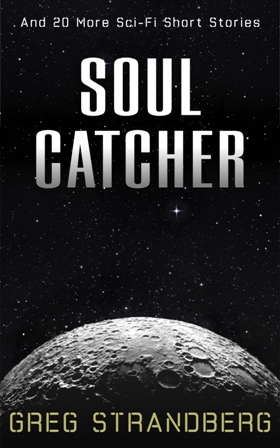
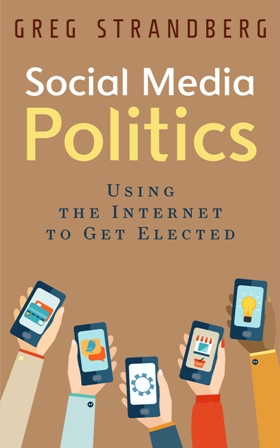
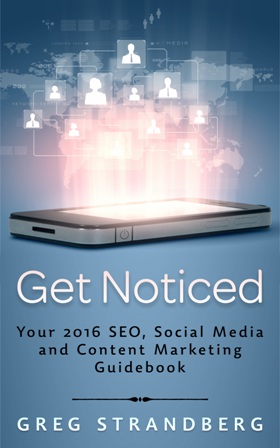
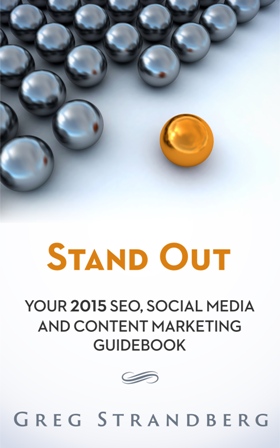


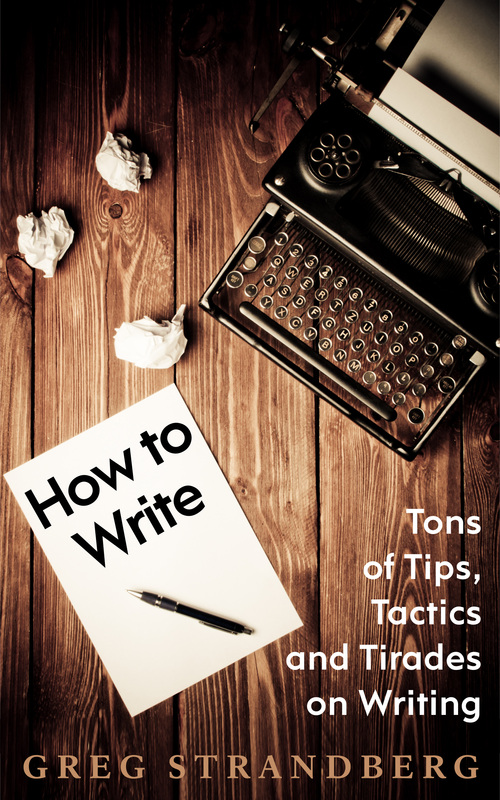
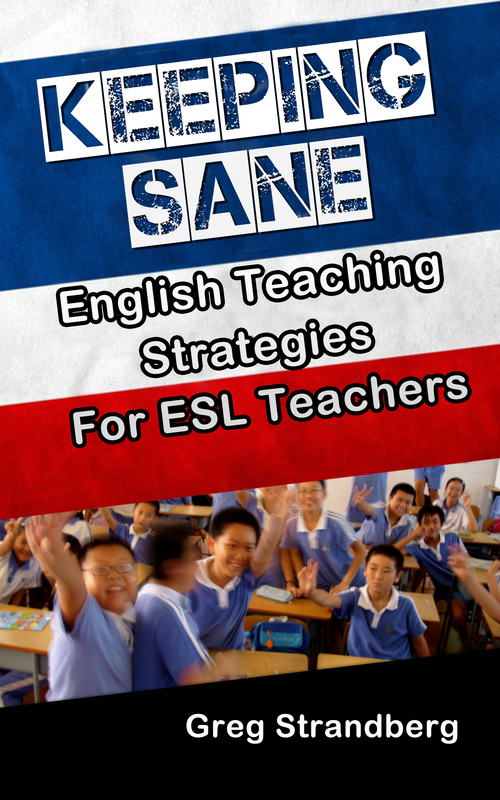
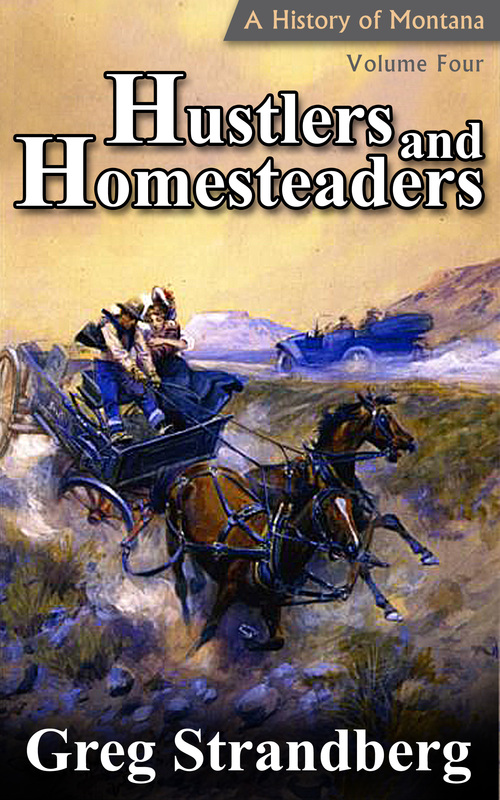
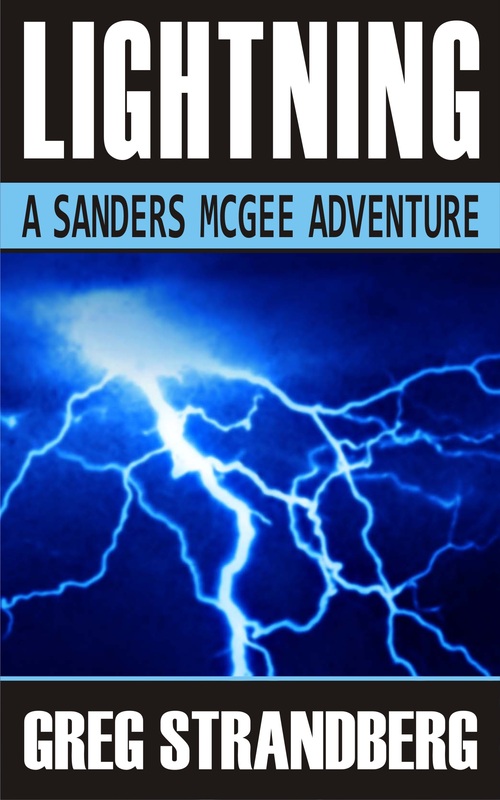
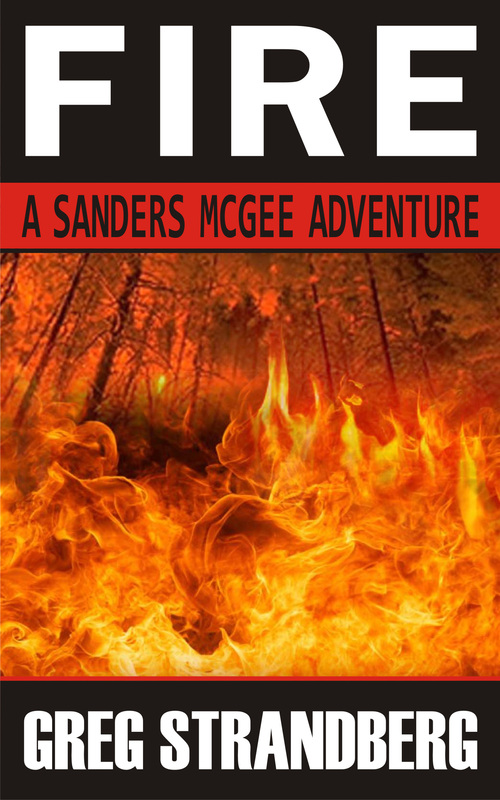
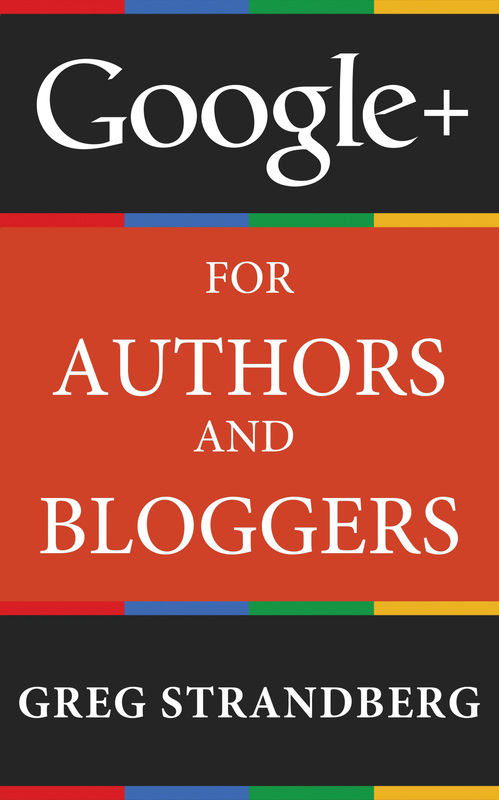

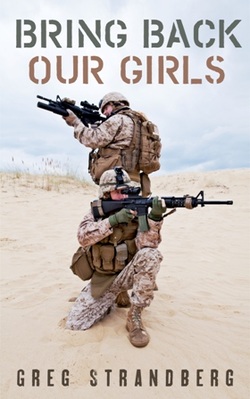
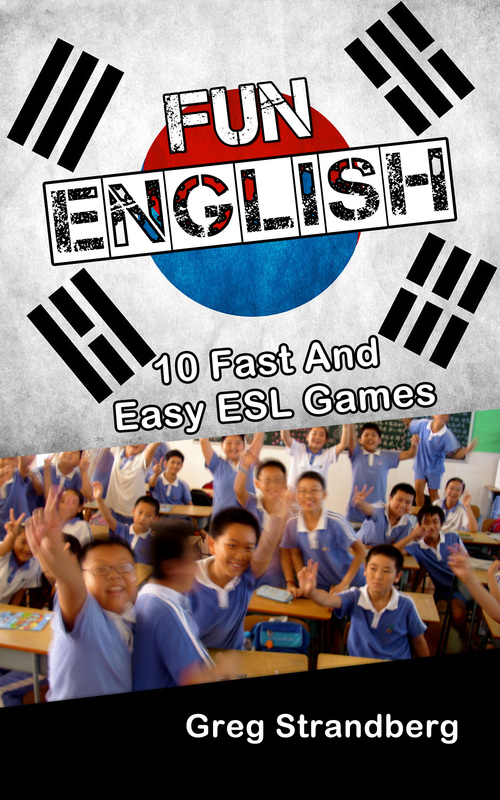
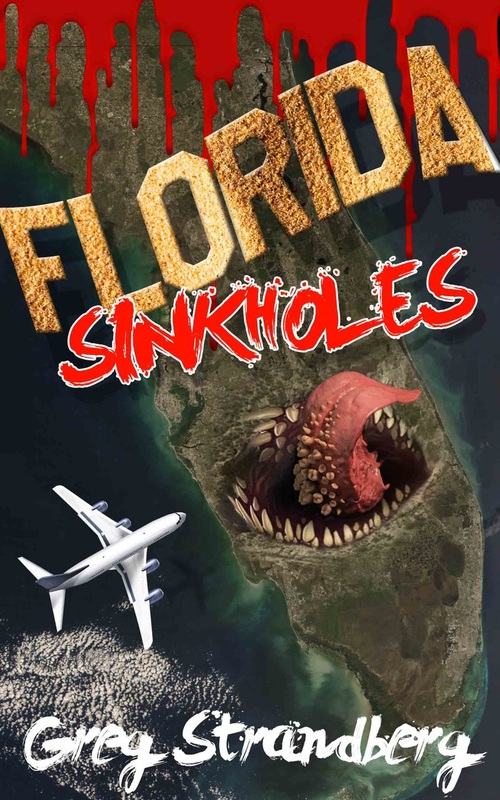
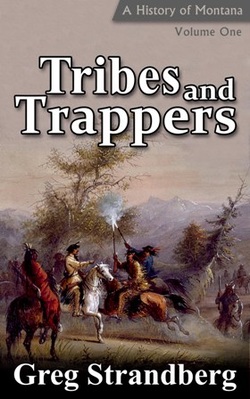
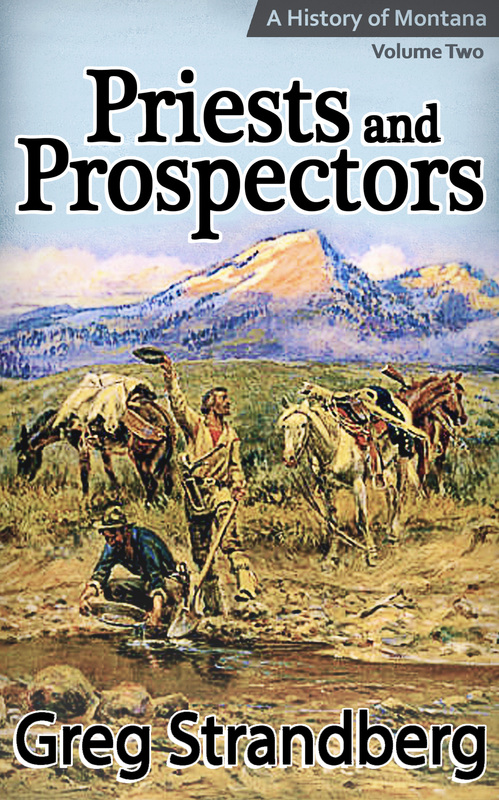
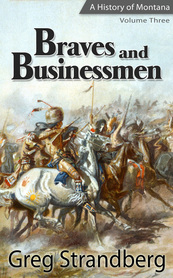
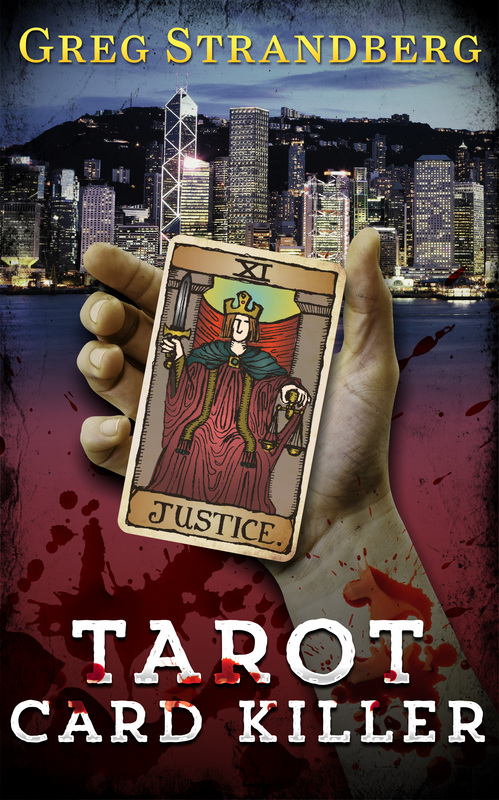
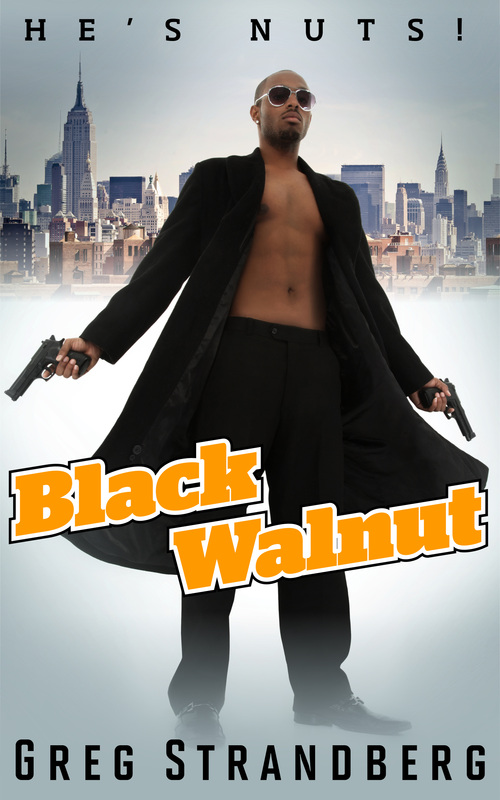
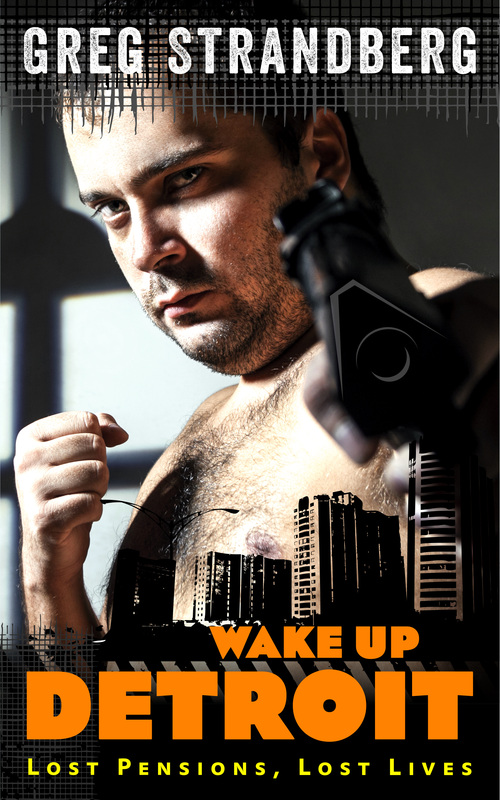
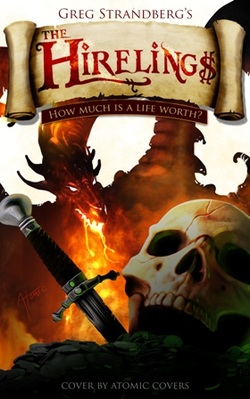
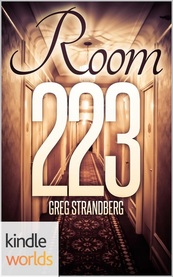
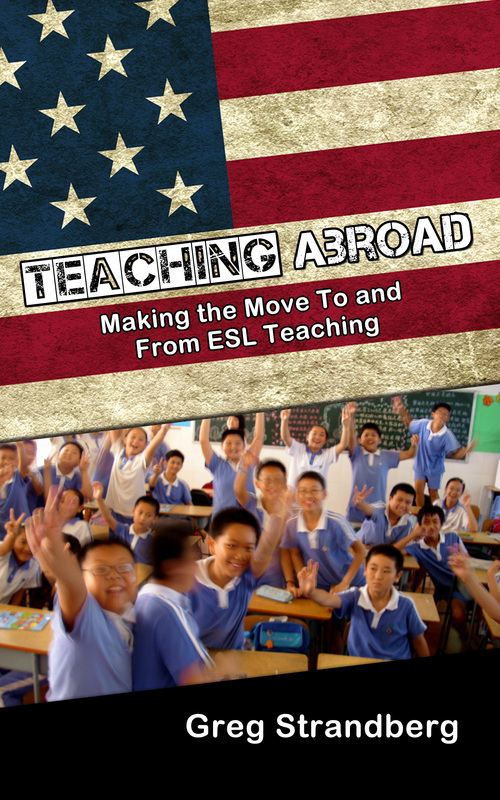
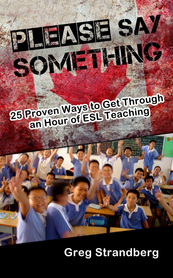
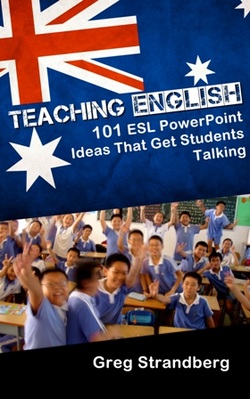
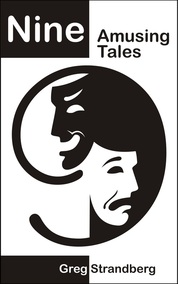
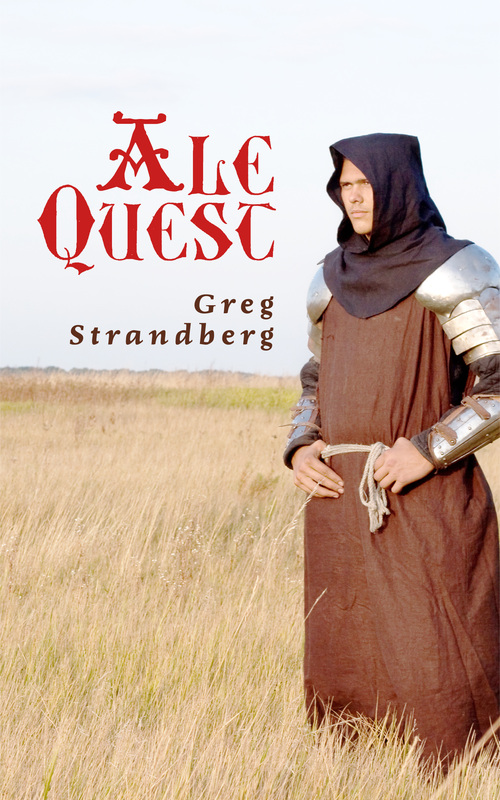
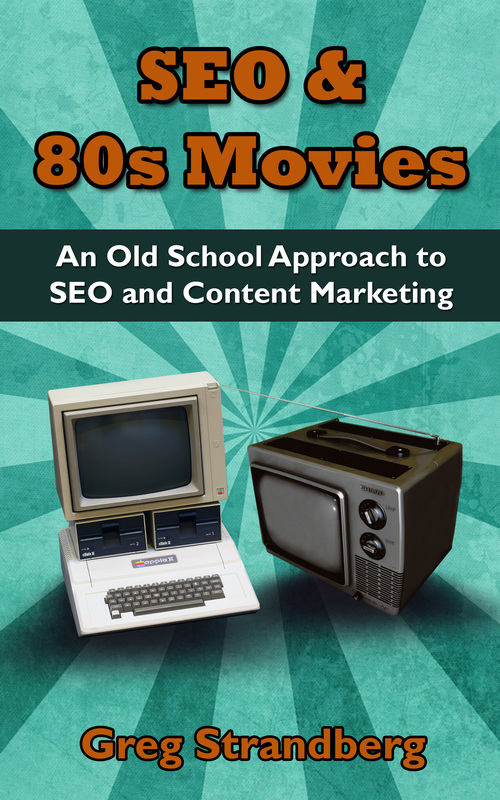
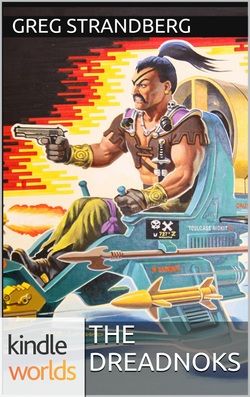
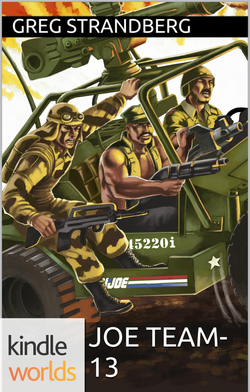
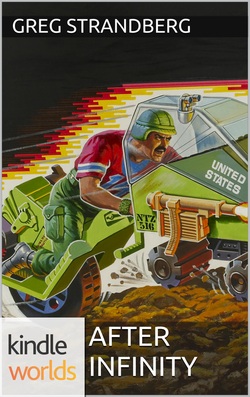
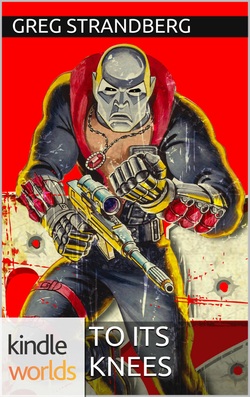

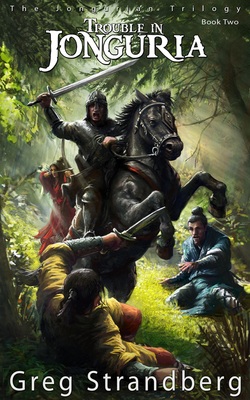
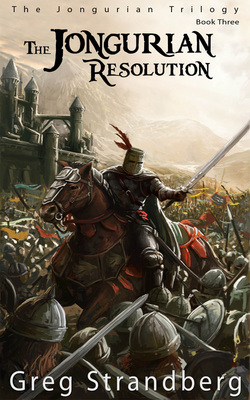
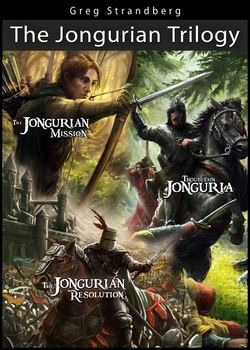
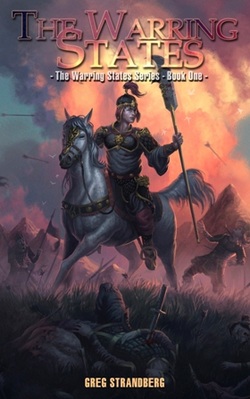
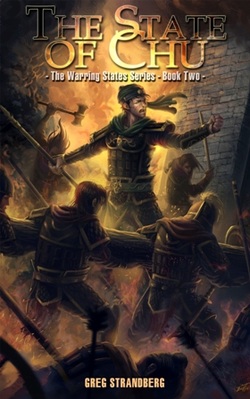
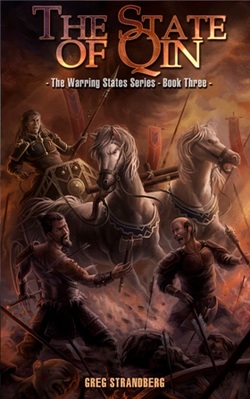
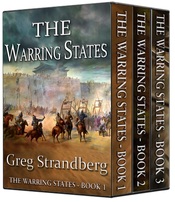
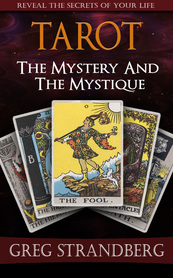
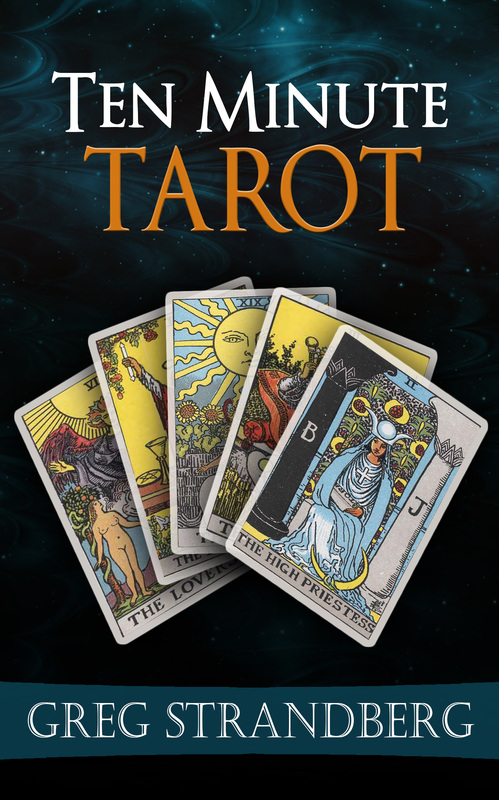
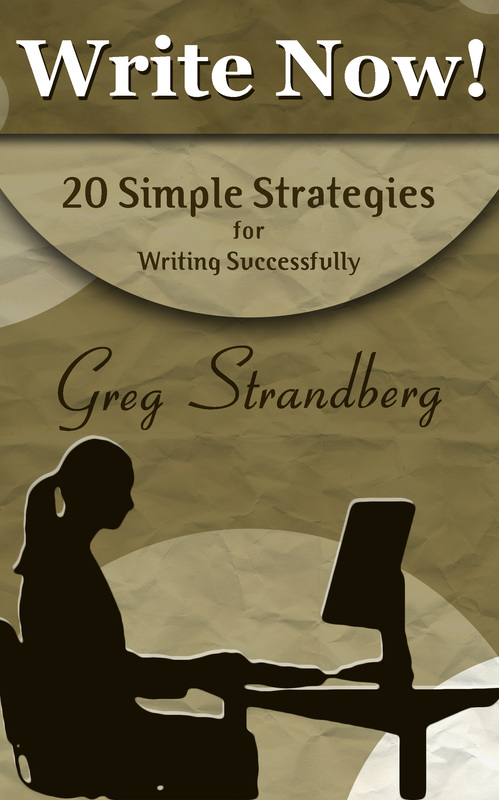

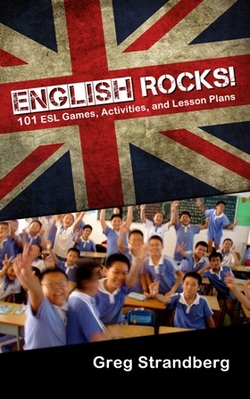
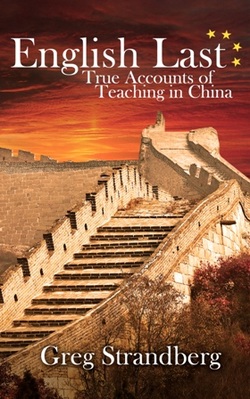

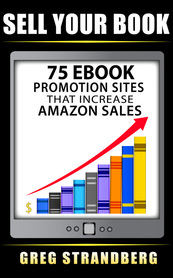
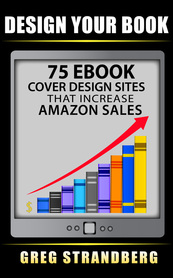
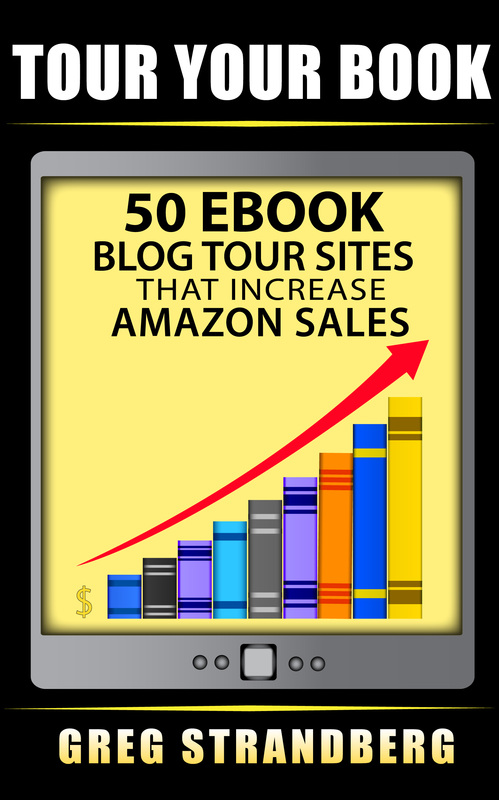
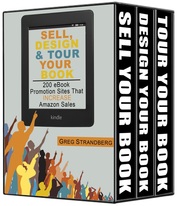


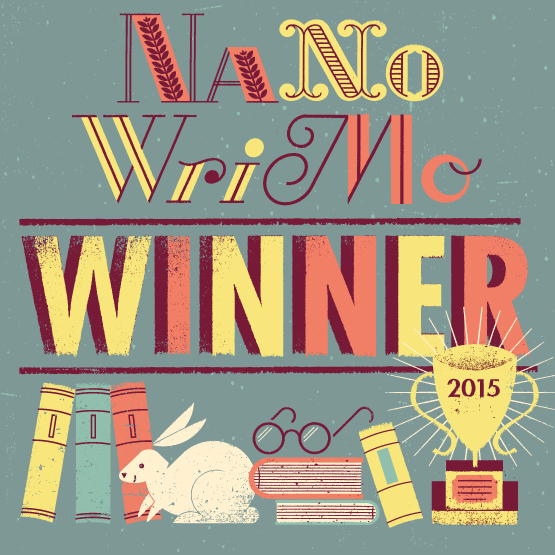
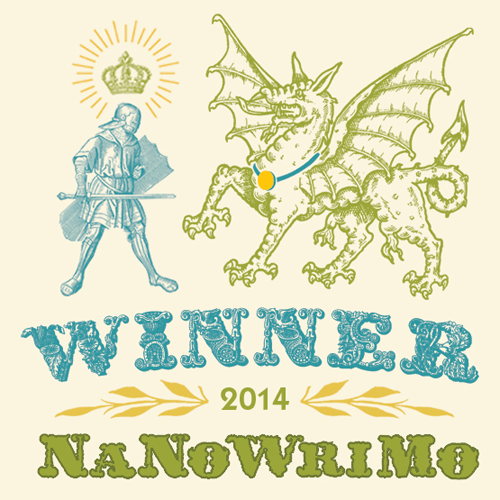

 RSS Feed
RSS Feed